Memory, Test sequences, Factory supplied test sequences – Fluke Biomedical ESA615 User Manual
Page 77
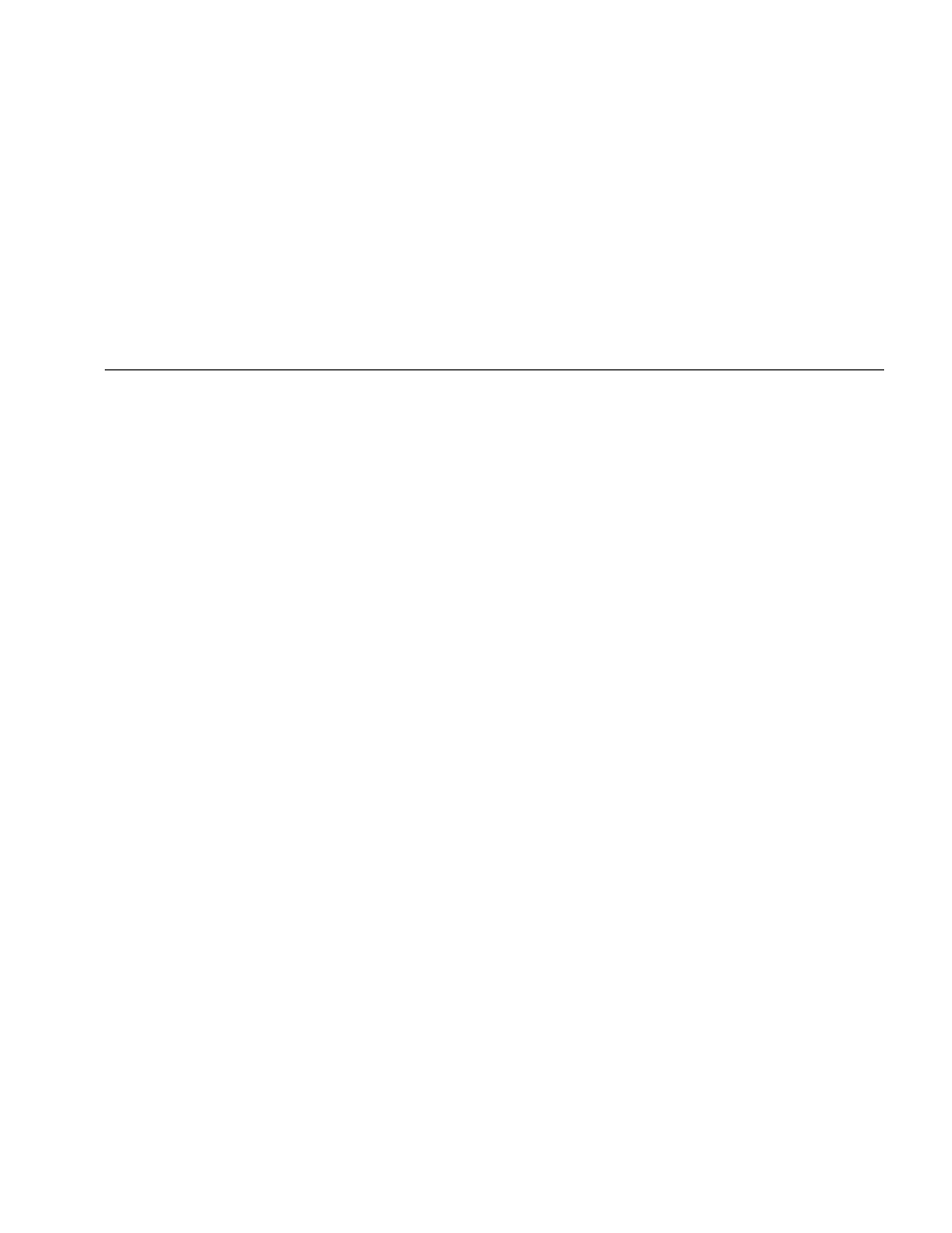
Electrical Safety Analyzer
Memory
63
Memory
The Product keeps test results data and test sequences
on an SD memory card. The memory card holds a
minimum of 100 test sequences and 1000 test results.
Each test result can be recalled to the display of the
Product or exported to a PC.
Note
The Product can show the last 200 test results.
All results in the Product can be exported to a
PC.
To remove the memory card:
1. Push in on the memory card and release it.
2. The memory card will eject out of the slot.
3. Hold the memory card with your fingers and remove it
from the product.
Note
With the memory card removed, no test
sequences will show in the test library list. You
cannot make new test sequence without the card
installed in the Product.
To install the memory card:
1. Insert the card with the contacts toward the back.
2. Push the card all the way in until you hear it click.
3. Release the card.
Test Sequences
The test sequence feature automates the tests you do on
a DUT. You make test sequences with the built-in test
sequence wizard. A different procedure is to start with a
test sequence that is already in the test library and change
it to make a new test sequence. The test sequences and
test results are kept on the memory card.
Factory Supplied Test Sequences
Table is a list of factory supplied test sequences that are
on the memory card that ships with the Product. Each
factory supplied test sequence is prefixed with the test
standard number. For example, the 60601-1 Monitor test
sequence is based on the 60601-1 test standard.
