How to connect a pc to the product – Fluke Biomedical ESA615 User Manual
Page 28
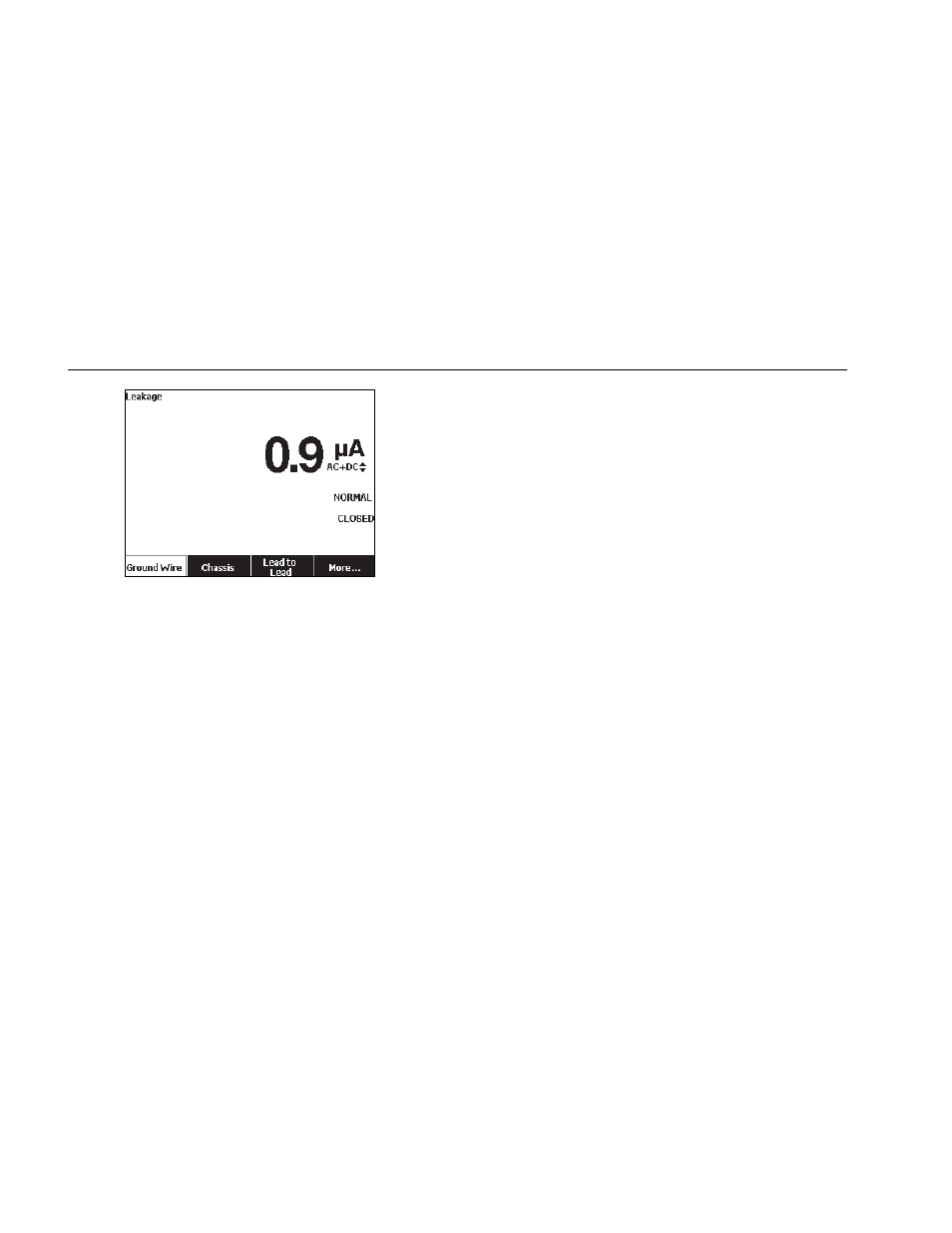
ESA615
Users Manual
14
gtv102.bmp
Figure 6. Leakage Current Menu
The three buttons along the right side of the display
() control the wiring of the Product’s
test receptacle for some electrical tests. The current
condition of these three buttons is shown along the right
edge of the display when these controls are active.
Figure 5 shows polarity is settable between normal,
reversed, and off. Neutral is also settable to closed or
open. Earth condition is not shown, which means it can
not be changed. Earth is internally opened while the
Product does this test.
How to Connect a PC to the Product
To connect the Product to a PC:
Connect a USB port on your PC or laptop to the Mini B
USB device port on the Product.
Or
Plug in an XStick wireless USB dongle to your PC USB
port. Products available over wireless will be listed by
serial number. Connect to a single Product. See Figure 7.
