How to access the product functions – Fluke Biomedical ESA615 User Manual
Page 27
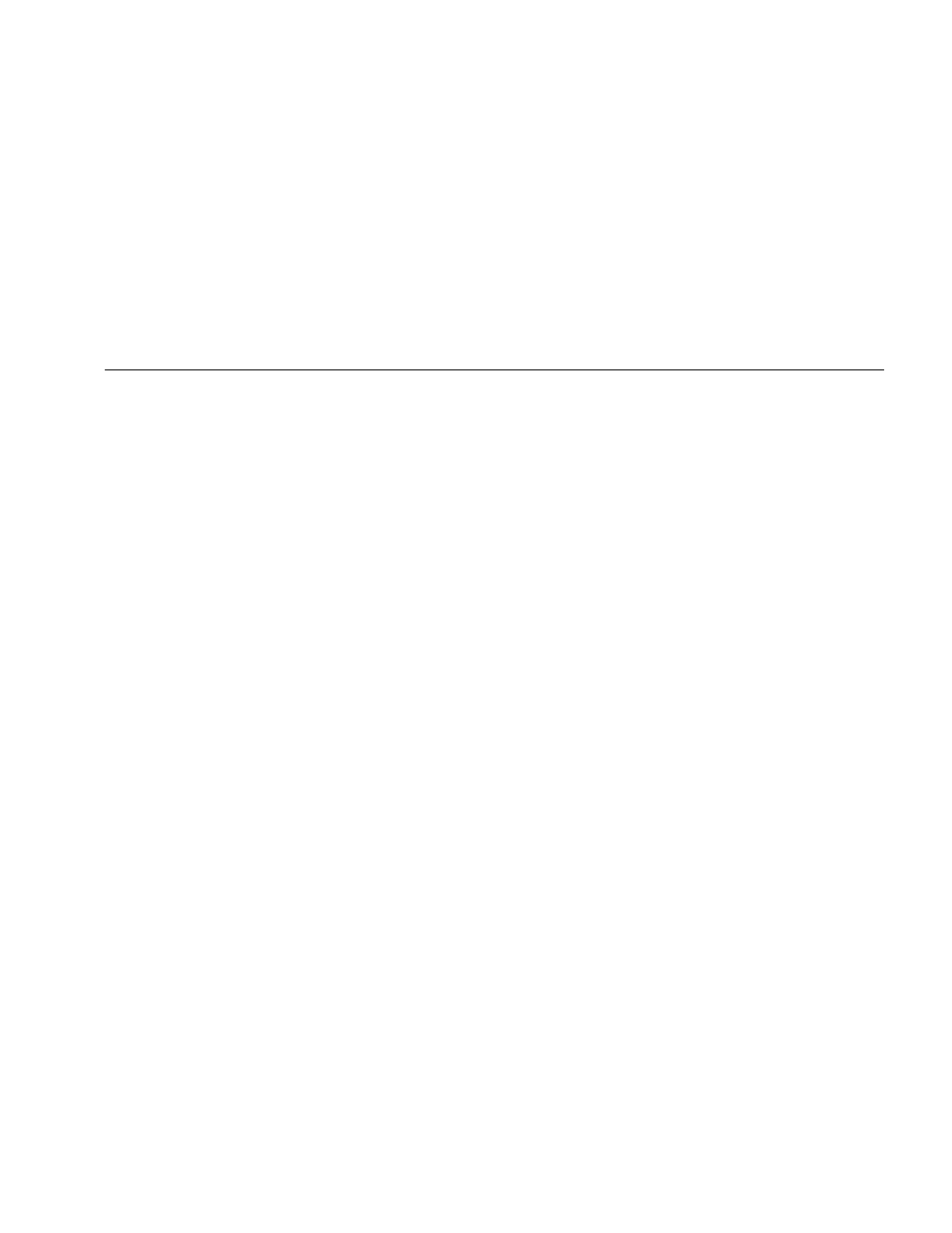
Electrical Safety Analyzer
How to Access the Product Functions
13
The self-test measures the ac mains input for correct
polarity, ground integrity and voltage level. The high
voltage indicator illuminates briefly during the self test. If
the polarity is reversed, the Product shows this condition
and sets the polarity to be reversed internally. If the
ground is open, the Product shows this fault. If the mains
voltage is too high or too low, the Product shows this fault
and does not continue until the supply voltage is
corrected and the Product power turned off and then on
again.
How to Access the Product Functions
For each test and setup function, the Product uses a
series of menus to access different Product tests and
setup variables. The example shown in Figure , the
Product shows different leakage current tests along the
bottom of the display. A More softkey lets you access
more menus related to the test. When you push a softkey
(F1 through F4) below a test name, the Product sets up
for or does the selected test.
For some tests, it will be necessary to set parameters
with the navigation buttons. In the example above, the
leakage parameter has next to it. This icon shows you
must push or to set its value. In this example, the
leakage current measurement changes between AC+DC,
AC only, or DC only. The applied parts indicator has on
the left end and on the right end. These icons show that
you must push and to set an applied part.
