Flowserve MX Limitorque User Manual
Page 113
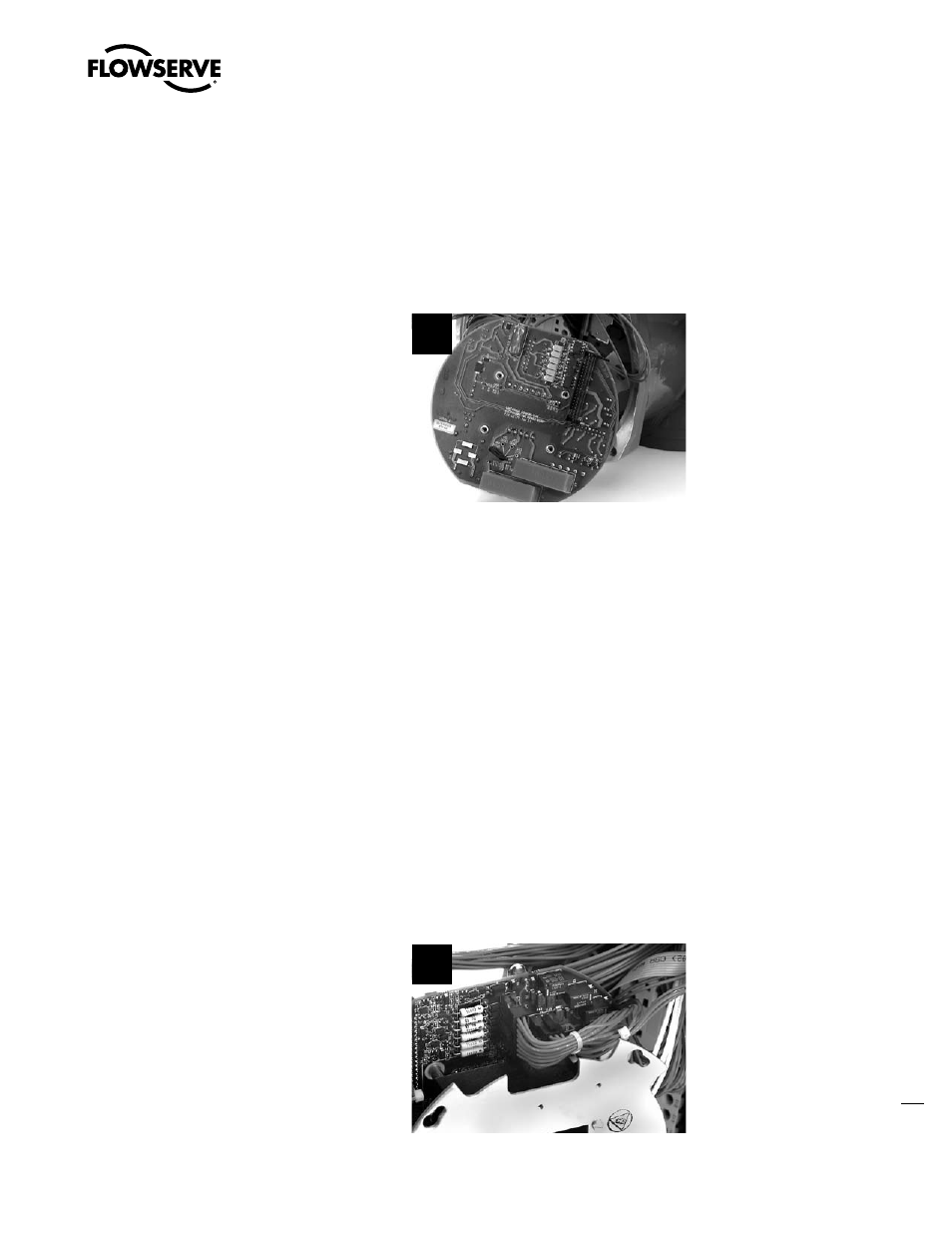
105
Limitorque MX Maintenance and Spare Parts FCD LMENIM2314-00 – 07/08
flowserve.com
5.3 Installation and Removal of SMT Controls
(most units supplied after September 2003 and
before September 2007)
5.3.1 Installation
STEP 1
a
CAUTION: Ensure the voltage jumper
on power board is located in the proper
slot for the nameplate and motor
voltage! Follow the template provided
on the Mylar protection barrier for
proper voltage jumper location.
a
CAUTION: Potential to cause
electrostatic damage to electronic
components. Before handling
electronic components, ensure that
you are discharged of static electricity
by briefly touching a grounded metal
object. Flowserve recommends the
use of a wrist strap grounded to an
appropriate ground.
1
STEP 2
Attach the SMT terminal block conversion wiring harness (P/N 64-825-0010-4) to the existing
through hole wiring harness. Connect each through hole Molex connector to its corresponding SMT
Molex connector.
STEP 3
Install a tie wrap on the mated 20-pin Molex
connector pair so that they cannot be separated.
STEP 4
Connect the 6-pin Molex wire harness to plug
P2 and 16-pin Molex harness to plug P3, and
the 20-pin Molex wire harness to plug P4 on
power board.
4
