Fill in the input form, Read the output form – Fieldpiece HG2 - HVAC Guide System Analyzer User Manual
Page 5
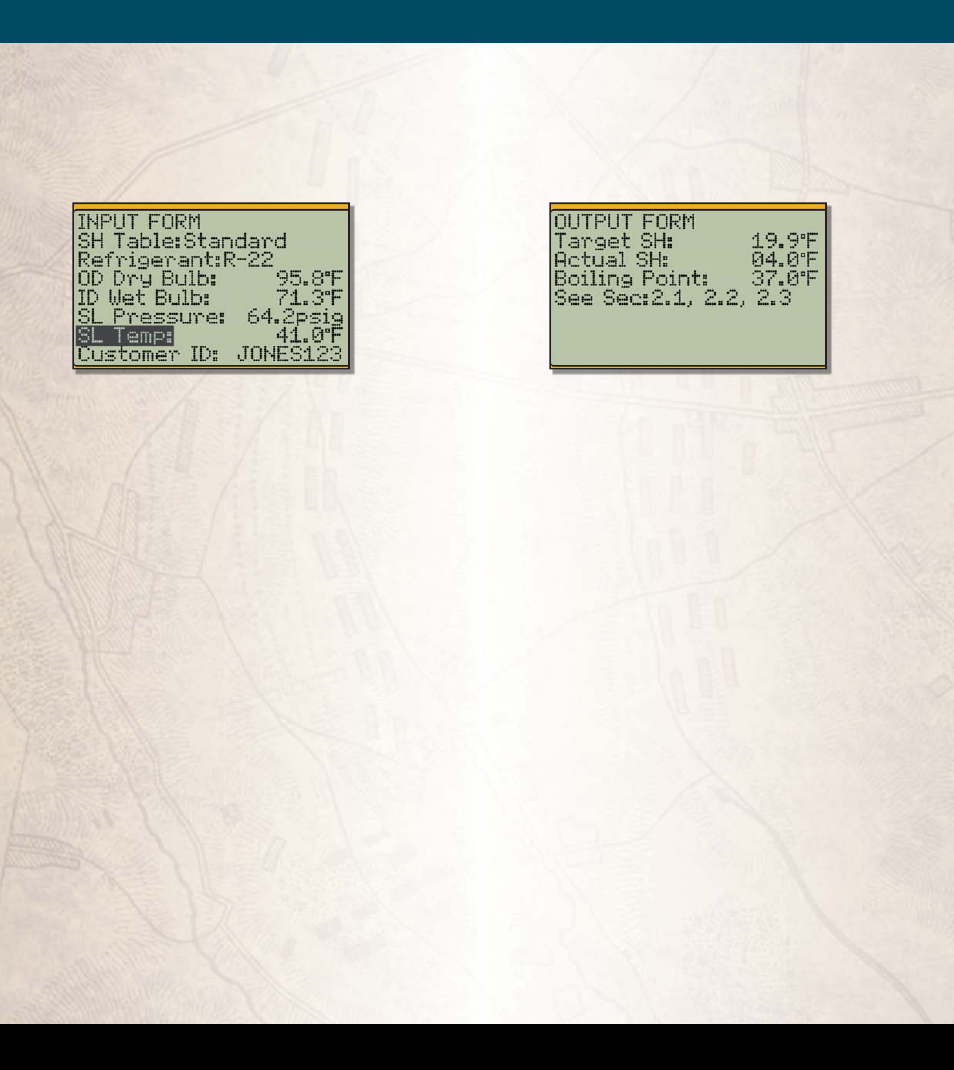
8
WWW.FIELDPIECE.COM WWW.FIELDPIECE.COM WWW.FIELDPIECE.COM WWW.FIELDPIECE.COM WWW.FIELDPIECE.COM WWW.FIIELDPIECE.COM WWW.FIELDPIECE.COM WWW.FIELDPIECE.COM WWW.FIELDPIECE.COM WWW.FIELDPIECE.COM WWW.FIELDPIECE.CO
Fill in the INPUT FORM
Figure 1. INPUT FORM for the Superheat test.
Th
e INPUT FORM lists parameters in the order of
expected entry.
Th
ree ways to enter data:
1. Automatic:
Attach appropriate head, select ap-
propriate line with the UP/DOWN arrows, press
ENTER to start measuring, and press ENTER
again to lock in the value.
2. Drop down menu:
To change a parameter that
has a default, press RIGHT arrow or ENTER, use
UP/DOWN arrows to scroll through the drop-
down list, and press ENTER again.
3. Manual:
Enter system data (or to enter test data
not taken with an accessory head) by pressing the
RIGHT arrow and then, character-by-character, use
the UP/DOWN arrows and the RIGHT arrow to
‘type in’ the value. When fi nished press ENTER. Tar-
get Evaporator Exit Temperature test has no system
data to enter.
Read the OUTPUT FORM
Figure 2. OUTPUT FORM for the Superheat test.
To display the OUTPUT FORM, fi ll in the INPUT
FORM correctly and press the OUTPUT button or
scroll down. If the INPUT FORM is missing inputs, the
appropriate lines on the OUTPUT FORM will be blank.
If the data entered on the INPUT FORM is out of range
or physically impossible, an error message is displayed.
Th
e OUTPUT FORM displays the results of the calcula-
tions.
• Th
e “See Sec:” at the bottom of the OUTPUT FORM
tells you what section in the manual has more infor-
mation about how to perform the specifi c test and
what the results mean.
• To ensure that your changes have optimized the sys-
tem, retest aft er the system is stabilized.
Th
e CheckMe!® test (model HG2) has a more de-
tailed OUTPUT FORM. If everything on the INPUT
FORM is fi lled out properly, the CheckMe!® OUTPUT
FORM will rank the possible problems in order of likeli-
hood and describe how to fi x them. If you haven’t taken
all the necessary measurements, the fi rst line will tell
you what you need to do for a complete diagnosis.
