Hvac guide, Tester controls, Top view – Fieldpiece HG2 - HVAC Guide System Analyzer User Manual
Page 3: Bottom view
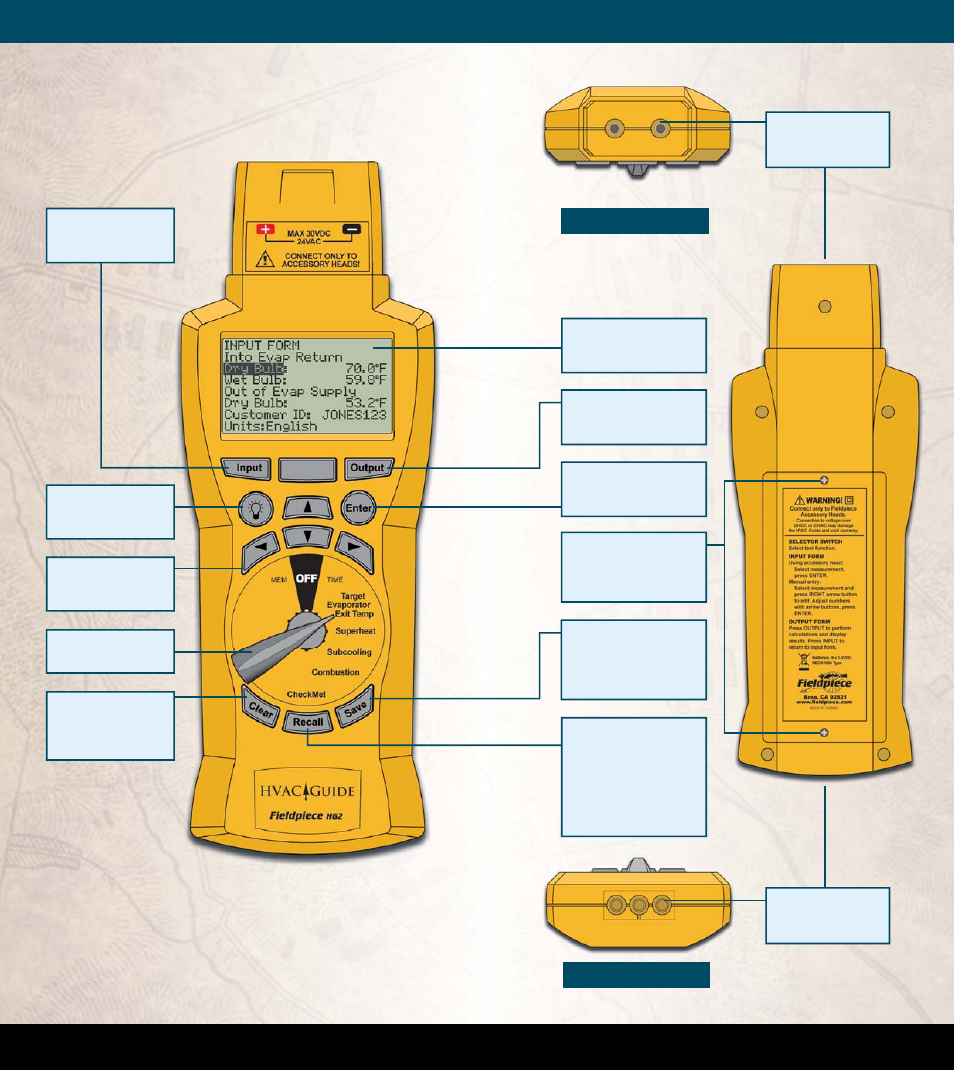
4
WWW.FIELDPIECE.COM WWW.FIELDPIECE.COM WWW.FIELDPIECE.COM WWW.FIELDPIECE.COM WWW.FIELDPIECE.COM WWW.FIIELDPIECE.COM WWW.FIELDPIECE.COM WWW.FIELDPIECE.COM WWW.FIELDPIECE.COM WWW.FIELDPIECE.COM WWW.FIELDPIECE.CO
Top View
HVAC GUIDE
TM
Tester Controls
Bottom View
Makes a selection or enters
data.
Enter Button
PC cable plugs into the
bottom to transfer data.
PC Cable Interface
Returns you to the INPUT
FORM.
Input Button
Connect accessory heads
here.
Input Jacks
Turns on the backlight for
30 sec.
Backlight Button
Displays INPUT FORMS and
OUTPUT FORMS.
Dot Matrix LCD Display
Navigate within FORMS
and screens.
Arrow Buttons
Rotate to select test.
Switch Position Dial
After "POWER OFF" clears,
unscrew the two screws to
replace the 6AA batteries.
Battery Cover
Recalls previous tests within
each switch position. Previous
tests can only be accessed
through the switch position in
which they were performed
and are sorted by Customer ID
and Time Stamp.
Recall Button
Saves the current INPUT FORM.
Inputs are saved with Customer
ID and Time Stamp. See Saving
Data section for details.
Save Button
Triggers calculations and takes
you to the OUTPUT FORM.
Output Button
Clears a single input or
the entire INPUT FORM by
holding for 3 seconds.
Clear Button
