Fieldpiece HG2 - HVAC Guide System Analyzer User Manual
Page 2
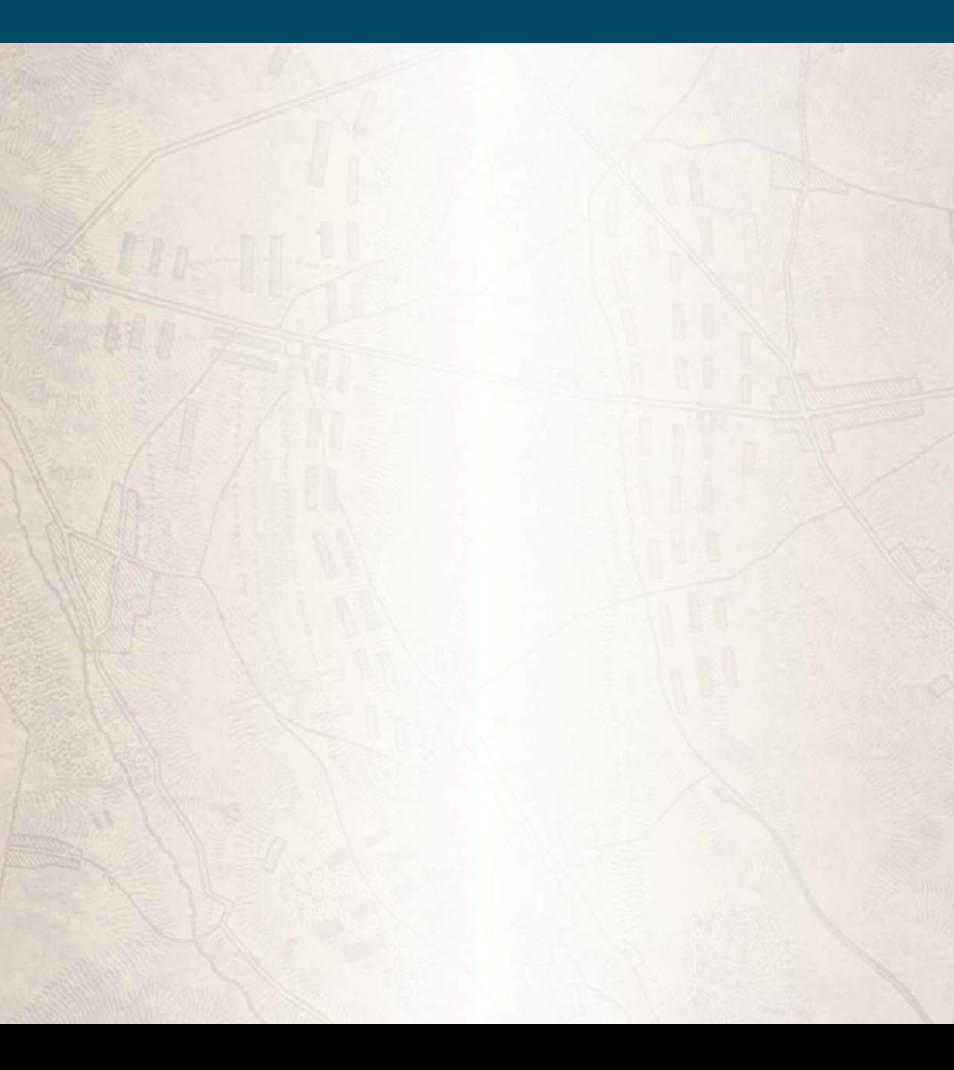
2
WWW.FIELDPIECE.COM WWW.FIELDPIECE.COM WWW.FIELDPIECE.COM WWW.FIELDPIECE.COM WWW.FIELDPIECE.COM WWW.FIIELDPIECE.COM WWW.FIELDPIECE.COM WWW.FIELDPIECE.COM WWW.FIELDPIECE.COM WWW.FIELDPIECE.COM WWW.FIELDPIECE.CO
HVAC GUIDE
TM
Tester
Field Manual
HG1 & HG2
Do it right the fi rst time!
Minimize call-backs. Reduce testing and diagno-
sis time. Improve the technician’s technical capability.
Minimize reliance on outside technical help. Th
e HVAC
Guide
TM
Guided Probe Tester can do all that and more.
Th
e display leads the technician step by step through
the most common HVAC tests. It then makes a diagno-
sis and recommends action. Th
e HVAC Guide
TM
tester
makes the service call or installation faster, easier, clean-
er, and more complete.
Improper refrigerant charge is one of the primary
reasons for call-backs. It can cause compressor noise,
shorten compressor life, and lower capacity. Using the
built-in Superheat and Subcooling tests, the HVAC
Guide
TM
tester leads the technician through a step by
step procedure to determine if the refrigerant charge
is correct. With the proper accessory heads, no calcula-
tions, charts, or data entry are needed.
Improper airfl ow can cause customers to complain
that they are too hot or too cold. Once you’ve checked
the duct system for restrictions and leaks, adjust the air-
fl ow with the Target Evaporator Exit Temperature pro-
cedure that’s built into the HVAC Guide
TM
tester.
An improperly adjusted furnace or water heater will
cause your customers to call you and complain about
the temperature being too cold or the hot water not be-
ing hot enough. Use the Combustion test built into the
HVAC Guide
TM
tester to determine if you have the right
air/fuel mixture by analyzing the combustion products.
You can then make adjustments to make sure the equip-
ment works as it should.
Th
e CheckMe!® test (model HG2 only) is a much
more sophisticated air conditioner test procedure that
will help diagnose more complex problems by looking
at the air conditioning system as a whole.
Do it right the fi rst time, do it faster, do it easier, do
it more completely and avoid call-backs in the process.
Table of Contents
Do it Right the First Time! . . . . . . . . . . . . . . . . . . . . . . . . . . . . . . 2
Table of Contents. . . . . . . . . . . . . . . . . . . . . . . . . . . . . . . . . . . . . . 3
HVAC Guide
TM
Tester Controls . . . . . . . . . . . . . . . . . . . . . . . . . . 4
Select the Test (Switch Positions) . . . . . . . . . . . . . . . . . . . . . . . 6
Fill in the INPUT FORM . . . . . . . . . . . . . . . . . . . . . . . . . . . . . . . . . 8
Read the OUTPUT FORM . . . . . . . . . . . . . . . . . . . . . . . . . . . . . . . 9
What Accessory Heads Do I Need? . . . . . . . . . . . . . . . . . . . . 10
How to Connect an Accessory Head . . . . . . . . . . . . . . . . . . . 11
Tests . . . . . . . . . . . . . . . . . . . . . . . . . . . . . . . . . . . . . . . . . . . . . . . . . 12
Target Evaporator Exit Temperature . . . . . . . . . . . . . . . . . 12
Superheat. . . . . . . . . . . . . . . . . . . . . . . . . . . . . . . . . . . . . . . . . . 16
Superheat and Subcooling FAQ part 1 . . . . . . . . . . . . 21
Subcooling. . . . . . . . . . . . . . . . . . . . . . . . . . . . . . . . . . . . . . . . . 22
Superheat and Subcooling FAQ part 2 . . . . . . . . . . . . 27
Combustion. . . . . . . . . . . . . . . . . . . . . . . . . . . . . . . . . . . . . . . . 28
“CheckMe!®” . . . . . . . . . . . . . . . . . . . . . . . . . . . . . . . . . . . . . . . 34
Advanced Operations . . . . . . . . . . . . . . . . . . . . . . . . . . . . . . . . 50
Time . . . . . . . . . . . . . . . . . . . . . . . . . . . . . . . . . . . . . . . . . . . . . . . 50
Memory (MEM). . . . . . . . . . . . . . . . . . . . . . . . . . . . . . . . . . . . . 50
Units. . . . . . . . . . . . . . . . . . . . . . . . . . . . . . . . . . . . . . . . . . . . . . . 51
Customer ID. . . . . . . . . . . . . . . . . . . . . . . . . . . . . . . . . . . . . . . . 51
Clearing a single input or INPUT FORM . . . . . . . . . . . . . . 52
Saving Data . . . . . . . . . . . . . . . . . . . . . . . . . . . . . . . . . . . . . . . . 52
Recalling Saved Tests . . . . . . . . . . . . . . . . . . . . . . . . . . . . . . . 53
Contrast Adjustment . . . . . . . . . . . . . . . . . . . . . . . . . . . . . . . 53
PC Software . . . . . . . . . . . . . . . . . . . . . . . . . . . . . . . . . . . . . . . . . . 54
Installing the PC Software . . . . . . . . . . . . . . . . . . . . . . . . . . 54
Communicating with a PC . . . . . . . . . . . . . . . . . . . . . . . . . . 55
Transfer Tests from the HVAC Guide
TM
Tester to a PC . . 56
Transfer Tests From the PC to the HVAC Guide
TM
Tester. . 58
Looking at Downloaded Data . . . . . . . . . . . . . . . . . . . . . . . 60
Other Operations with PC Software . . . . . . . . . . . . . . . . . . . 61
Air Conditioning Basics . . . . . . . . . . . . . . . . . . . . . . . . . . . . . . . 64
Combustion Basics . . . . . . . . . . . . . . . . . . . . . . . . . . . . . . . . . . . 66
Product Specifi cations . . . . . . . . . . . . . . . . . . . . . . . . . . . . . . . . 68
Limited Warranty . . . . . . . . . . . . . . . . . . . . . . . . . . . . . . . . . . . . . 69
Obtaining Service . . . . . . . . . . . . . . . . . . . . . . . . . . . . . . . . . . . . 70
Disclaimer. . . . . . . . . . . . . . . . . . . . . . . . . . . . . . . . . . . . . . . . . . . . 70
John Proctor and Title 24 . . . . . . . . . . . . . . . . . . . . . . . . . . . . . 71
© Copyright Fieldpiece Instruments 2007
