Fieldpiece SC66 - Basic Manual Ranging Clamp Meter User Manual
Digital clamp meters sc66 sc67 operator’s manual, Maintenance, Non-contact voltage (ncv)
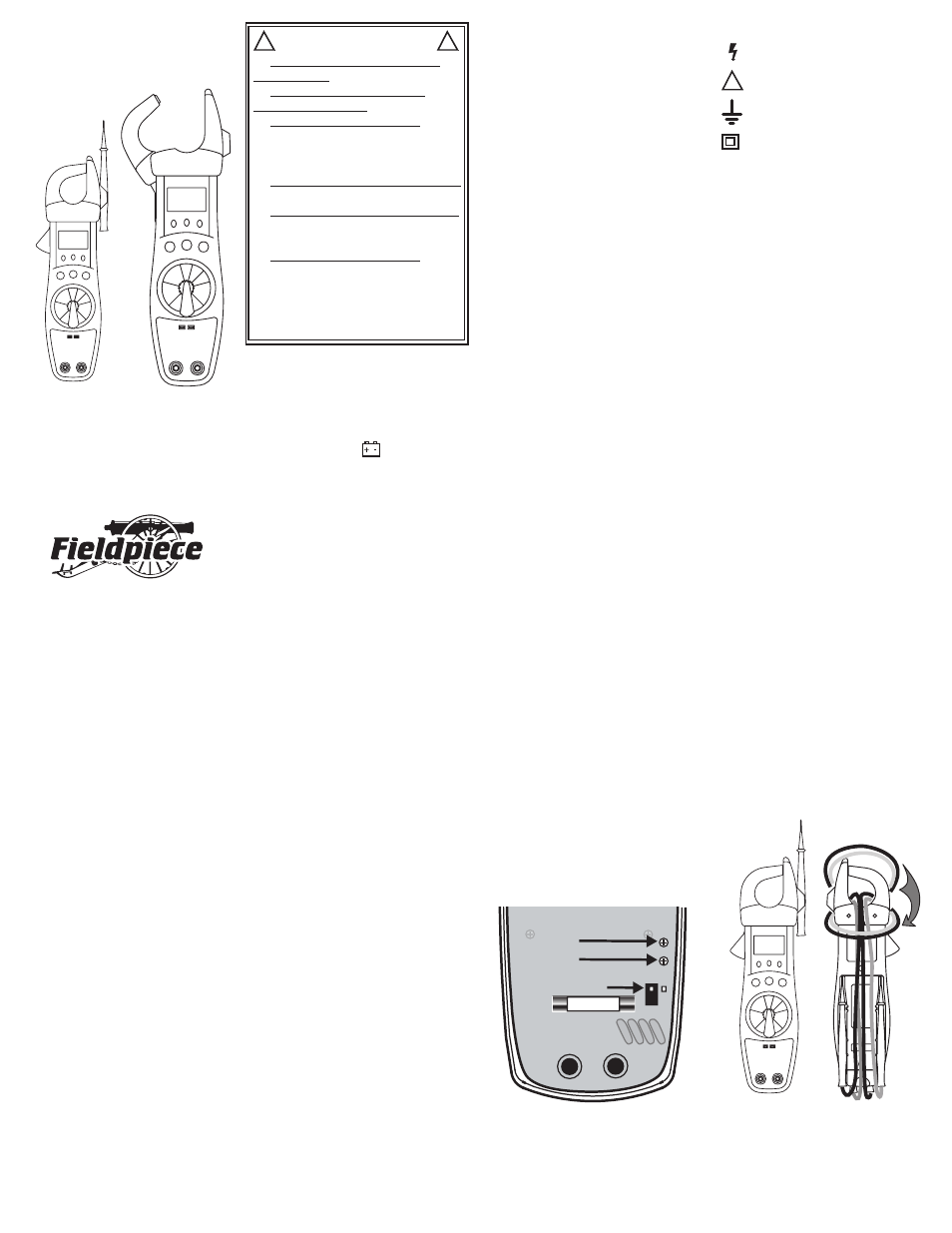
Digital ClaMP
Meters sC66 sC67
OPeratOr’s MaNUal
general description
Models SC66 and SC67 have
special features for the HVAC/R
service technician who wants to carry
one instrument.
Maintenance
Clean the exterior with clean dry
cloth. Do not use liquid.
Battery Replacement: When the
multimeter displays “ “ the battery
must be replaced. Disconnect and
unplug leads, turn meter off, and remove
the battery cover. Replace the battery
with a NEDA type 1604 9V battery.
Non-contact voltage
(NCV)
With the NCV tab on the tip of the
clamp close to an AC voltage, press
the NCV button, the NCV LED will
light and the beeper will beep. The
closer you get to AC voltage, the
louder the beep. The NCV function is
sensitive enough to detect 24VAC on
thermostats.
Microamps DC
For measuring the flame diode
current in a heater control.
The clamp meter is protected by
a PTC resistor, not a fuse. When an
overload occurs on µADC, reset the
PTC by disconnecting from the circuit
for at least 30 seconds.
Capacitance
For motor-start and motor-run
capacitors. Disconnect the capacitor
from power first. Short the terminals
to discharge the capacitors.
Disconnect any resistors that might
be between the terminals of the
capacitor.
auto power off
To extend the life of your battery,
the meter automatically turns off after
approximately 60 minutes.
Hi voltage indicator
In any VAC/VDC range when you
touch a voltage greater than 30V, the
beeper will beep and the red Hi-V LED
will blink. BE CAREFUL!
MaX hold for safety
Before measuring voltage, press
MAX button and keep your eyes on
your test point. Then when you’ve
disconnected, read the display.
Current measurements
The fixed jaw is longer than the
moveable jaw to make it easier to select
just one wire from a bundle. With the
jaws closed, separate one wire using
the long fixed jaw. Slide it to the corner
where the two jaws meet. Then open the
jaws to let it in. You can select the wire
without having to hold the jaws open.
temperature
Plug any K-type thermocouple
directly into the meter to measure
temperature. Temperature measurement
will be accurate even in fast changing
environments because of excellent
temperature compensation. One
thermocouple is included. No adapter is
required.
Display
o
C or
o
F
Remove back of meter and locate
jumper on lower right corner of PCB
(marked
O
C). Place a jumper over the
pins to display
o
C.
Field
O
F calibration
For accuracies of ±1°F calibrate the
meter to a known temperature. A glass
of stabilized ice water is very close to
32°F and is usually very convenient.
1. Connect thermocouple.
2. Select the 200°F range.
3. Remove back case. Hold the battery
in place with a rubber band.
4. Stabilize a large cup of ice water.
5. Immerse the thermocouple probe and
let it stabilize.
6. Adjust VR3 (lower right corner of
PCB) to get close to 32°F then adjust
VR4(above VR3) to get within 0.1°F
of 32°F.
7. To calibrate in
O
C, close the jumper
that is below VR3.
For your safety...
General: Disconnect the test leads
before opening the case. Inspect the
test leads for damage to the insulation
or exposed metal. Replace if suspect.
Never ground yourself when taking
electrical measurements. Do not touch
exposed metal pipes, outlets, fixtures,
etc., which might be at ground potential.
Keep your body isolated from ground
by using dry clothing, rubber shoes,
rubber mats, or any approved insulating
material. When disconnecting from
a circuit, disconnect the “RED” lead
first, then the common lead. Work with
others. Use one hand for testing. Turn
off power to the circuit under test before
cutting, unsoldering, or breaking the
circuit. Keep your fingers behind the
finger guards on the probes. Do not
measure resistance when circuit is
powered. Do not apply more than rated
voltage between input and ground.
All Voltage Tests: All voltage ranges
will withstand up to 600VDC or 600VAC.
Do not apply more than 600VDC or
600VAC.
AC Tests: Disconnect the meter from
the circuit before turning any inductor
off, including motors, transformers, and
solenoids. High voltage transients can
damage the meter beyond repair. Do not
use during electrical storms.
symbols used:
Caution, risk of electric shock
Caution, refer to manual.
Ground
Double insulation
Using & storing test leads
Because the wire insulation is
silicone, you can use your test leads
in very cold weather and they will stay
flexible. They will also take a bump of
a soldering iron without melting.
Snap the probes into the back to
keep them out of the way.
Use the single test probe holder
on clamp to make voltage testing
easy.
For convenient lead storage, wrap
the leads as shown.
WarNiNgs
DISCONNECT AND UNPLUG
TEST LEADS before opening case.
TEST NCV FUNCTION ON
KNOWN LIVE WIRE before using.
DO NOT APPLY VOLTAGE
greater than 30VAC or 60VDC to the
thermocouple or the jacks when the
rotary dial is on
O
F.
REMOVE THE THERMOCOUPLE
when taking voltage measurements.
DISCONNECT THE TEST LEADS
when taking temperature measure-
ments.
DO NOT APPLY VOLTAGE TO
THE JACKS when the rotary dial is
on microamps. Even low voltages
can cause a current overload and
blow the fuse. Replace blown fuse to
regain function.
!
!
!
VR3
Jumper
VR4
