Transferring tests from the pc to the hvac guide, Tester – Fieldpiece HG2 - HVAC Guide System Analyzer User Manual
Page 30
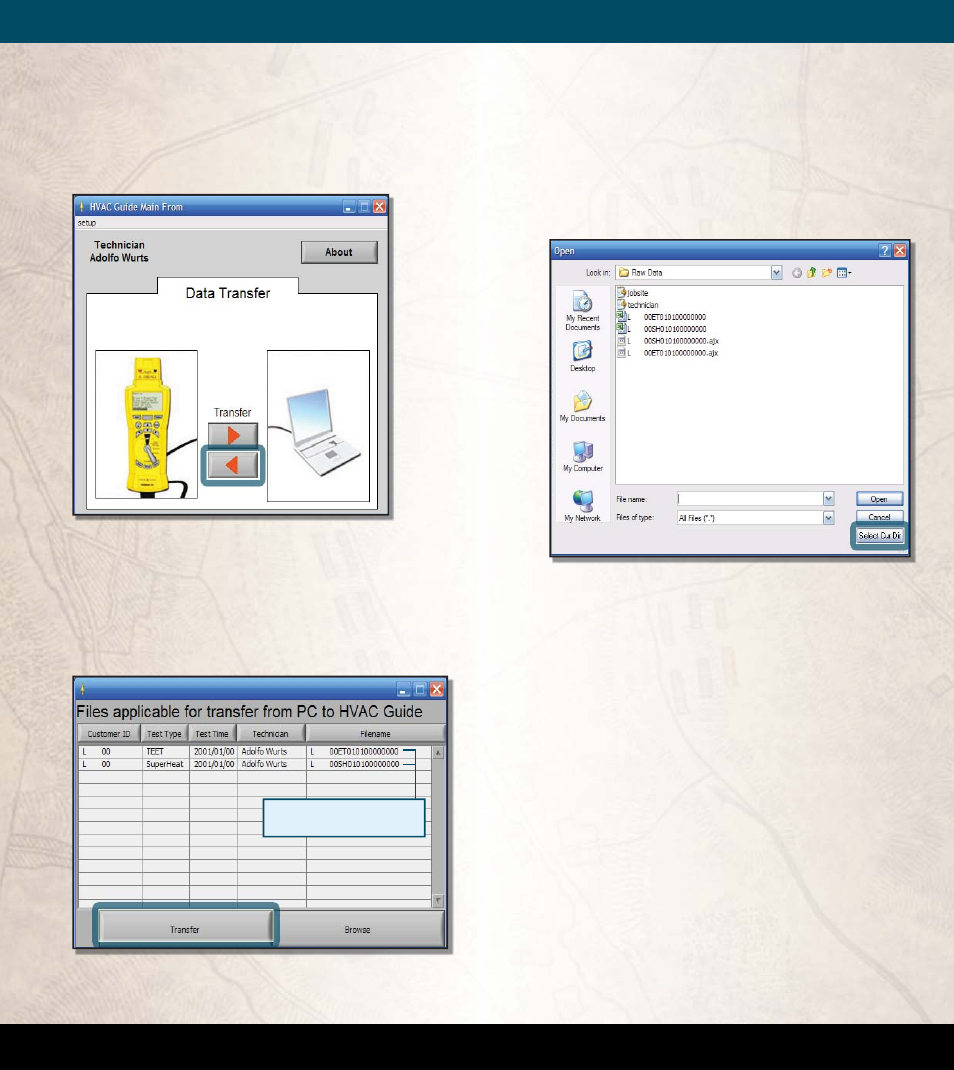
58
WWW.FIELDPIECE.COM WWW.FIELDPIECE.COM WWW.FIELDPIECE.COM WWW.FIELDPIECE.COM WWW.FIELDPIECE.COM WWW.FIIELDPIECE.COM WWW.FIELDPIECE.COM WWW.FIELDPIECE.COM WWW.FIELDPIECE.COM WWW.FIELDPIECE.COM WWW.FIELDPIECE.CO
Transferring Tests From the PC to the HVAC
Guide
TM
Tester
1.
Press the Transfer arrow pointing left .
2.
Highlight the fi les you wish to transfer to the HVAC
Guide
TM
tester and press "Transfer" to send.
3.
If you want to change where the fi les are located on
your PC, press the "Browse" button. Browse the PC
for a folder containing fi les for transfer the HVAC
Guide tester and click "Select Cur Dir" to bring
those fi les to the transfer screen.
Files applicable for transfer from
the destination folder on PC.
See also other documents in the category Fieldpiece Measuring instruments:
- AAV3 - Air Velocity and Temperature Accessory Head (1 page)
- ACH4 - 400A Amp Clamp Accessory Head (1 page)
- ACM3 - Carbon Monoxide Accessory Head (2 pages)
- AAT3 - Hot-wire Anemometer & Psychrometer Accessory Head (2 pages)
- ACM4 - Carbon Monoxide Detector Accessory (2 pages)
- SDMN5 - Dual Port Manometer (2 pages)
- ARH4 - Digital Psychrometer Accessory Head (1 page)
- AOX2 - Oxygen and Carbon Dioxide Accessory Head (2 pages)
- AMN2 - Manometer Accessory Head (2 pages)
- ATB1 - K-type Thermocouple (1 page)
- SSX34 - Superheat & Subcooling (2 pages)
- ATC1 - Pipe Clamp Thermocouple (1 page)
- ARH5 - Psychrometer Accessory Head (2 pages)
- ATH4 - Dual Temperature Accessory Head (1 page)
- ATIR3 - Infrared Temperature Accessory Head (1 page)
- AVG2 - Digital Vacuum Micron Gauge Accessory Head (1 page)
- AUA2 - Milliamps & Microamps Accessory Head (1 page)
- AVH1 - Volts Accessory Head (1 page)
- DDSM1 - Draft Simulator (2 pages)
- DL3 - Data Logger (2 pages)
- HS26 - The Original Stick Meter (2 pages)
- HS33 - Manual Ranging Digital Multimeter (2 pages)
- HS36 - True RMS with Backlight (2 pages)
- JL2 - Job Link Wireless App Transmitter (2 pages)
- LT83A - Classic Style Meter (2 pages)
- LT83A - Classic Style Meter (2 pages)
- PRH2 - Pocket Psychrometer (1 page)
- LT17AW - Wireless Digital Multimeter (2 pages)
- S365 - Charging Jacket for TXV Systems (2 pages)
- SC57 - Wireless Swivel-head Clamp Meter (2 pages)
- SC44 - Mini Clamp Meter (2 pages)
- SC620 SC640 Loaded Clamp Meters (2 pages)
- SC53 - Dual Display Mini Clamp Meter (2 pages)
- SC57 - Wireless Swivel-head Clamp Meter (2 pages)
- SC55 - Dual Display Swivel-Head Clamp Meter (2 pages)
- SC66 - Basic Manual Ranging Clamp Meter (2 pages)
- SC76 - Temperature and Capacitance Clamp Meter (2 pages)
- SC77 - True RMS Clamp Meter (2 pages)
- SCM3 - Carbon Monoxide Detector (2 pages)
- SCM4 - Carbon Monoxide Detector (2 pages)
- SCP2 - Clog Popper (1 page)
- SDMN6 - Dual Port Manometer and Pressure Switch Tester (2 pages)
- SIG1 - Gun Style IR Thermometer (1 page)
- SDP2 - Dual In-Duct Psychrometer (2 pages)
- SMAN460 - Wireless Digital Manifold with Micron Gauge (2 pages)
