DNF Controls Universal Switch Panel (USP-8, USP-8D, & USP-16) User Manual
Page 23
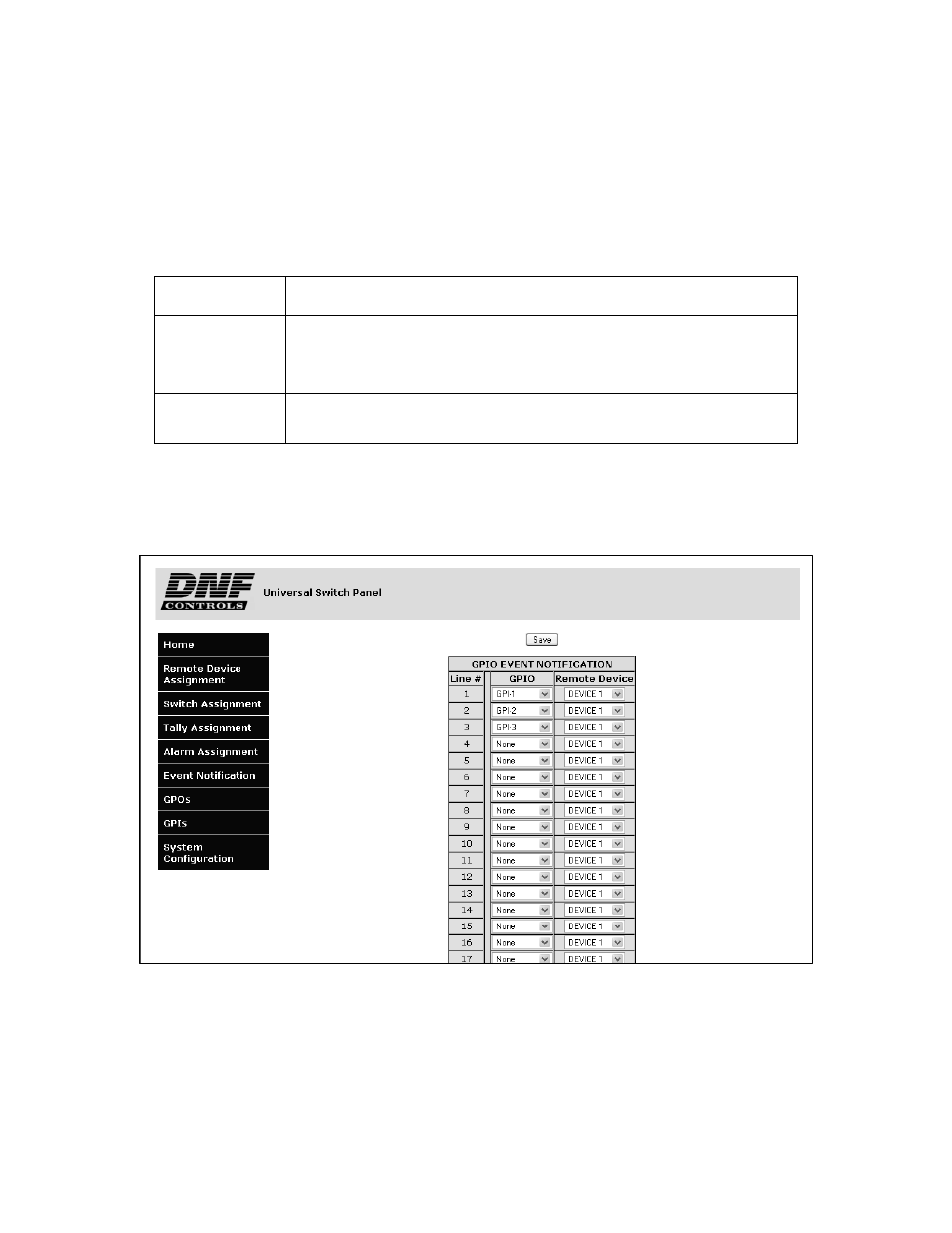
Universal Switch Panel (USP) User Manual
21 OF 41
F. EVENT NOTIFICATION CONFIGURATION
Use this page to send GPI and GPO events (turn on/ turn off) to remote Universal
Switch Panels, GTP-32s, DC20s, and other devices. If the USP does not provide
GPI status or GPO event notification to a remote device, this page may be left
blank.
Event Notification Table Parameters
1) Click on the Event Notification button. The Event Notification configuration
page will be displayed.
2) Click on the drop down arrow in each column to view the list of available
options/ values. Select the desired option/ value by clicking on it.
3) Click in the GPIO column and select the GPI status or GPO event to be sent to
the remote device.
4) Click in the Remote Device column and select the Remote Device Description
for the remote device to which the event notification will be sent. One GPI or
Parameter
Description
GPIO
Select the GPI or GPO event (turn on or turn off) that will be
sent to a remote USP, GTP-32, DC20, or other device. A total
of 32 EVENT NOTIFICATIONS ARE SUPPORTED.
Remote Device Select the Remote Device Description for the device to which
the event notification is sent.
