Section 2: finishlynx photo finish system, 1 connection methods, Section 2 – Daktronics Track & Field Interfaces User Manual
Page 9: Finishlynx photo finish system, Connection methods
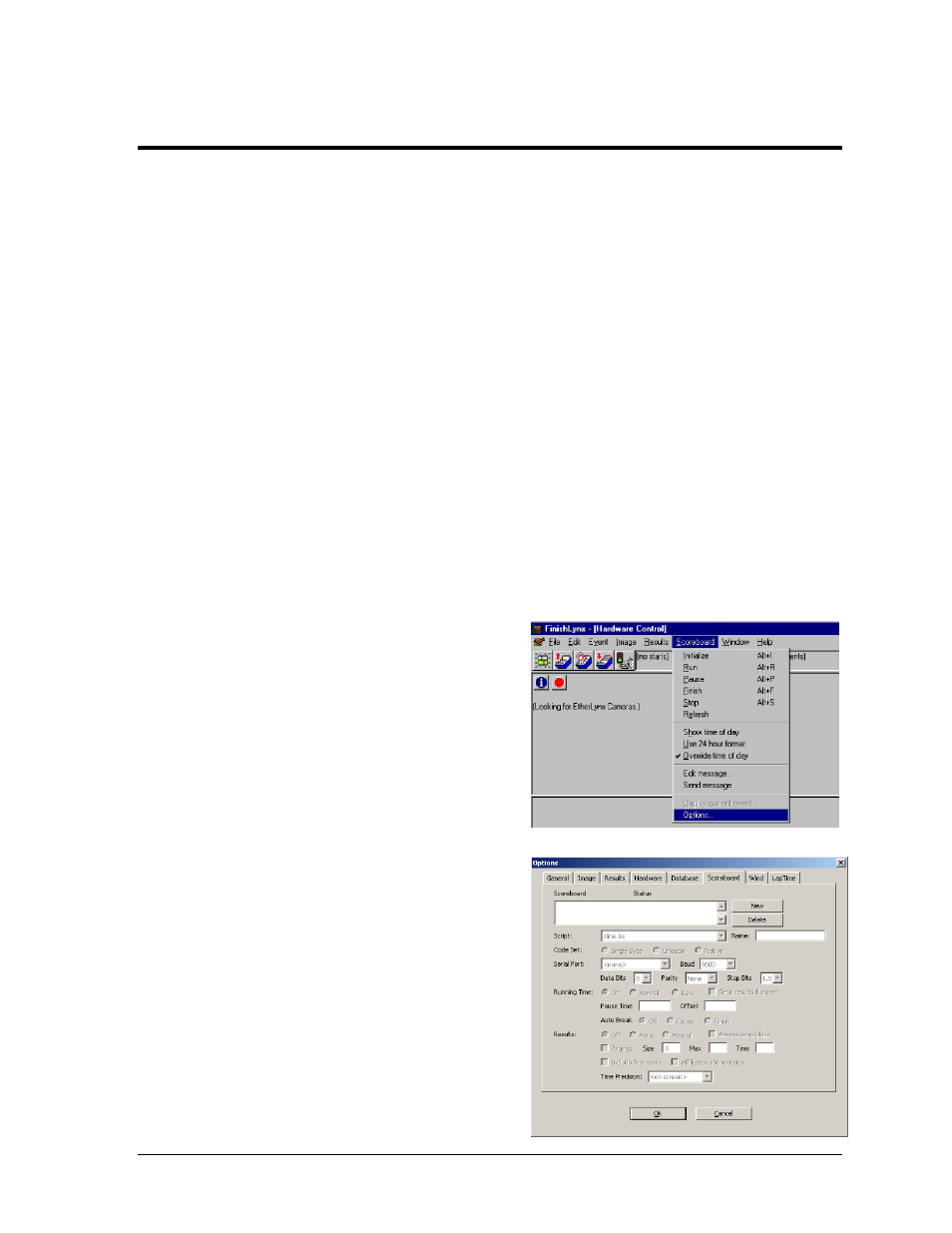
FinishLynx Photo Finish System
3
Section 2:
FinishLynx Photo Finish System
The FinishLynx™ Timing System consists of a personal computer, FinishLynx software, and a photo
finish camera. The FinishLynx system records fully automatic timing (FAT) times. Lynx Systems
Developers Incorporated offers software and equipment to time races on the track, as well as
different equipment to score events in the field.
2.1 Connection Methods
There are seven methods for connecting a FinishLynx photo finish system to different types
of Daktronics equipment:
FinishLynx to an All Sport
®
controller with a football scoreboard
FinishLynx to a signal converter to a lane/place/time scoreboard
FinishLynx to a DMP-7000 (Venus
®
7000) or V-Play
®
controller via serial COM
port(s)
FinishLynx to a DMP-7000 (Venus 7000) or V-Play controller via network UDP/IP
socket(s)
FinishLynx to a six-digit clock or TR-3101
FinishLynx to a Galaxy with M2 or
newer controller via a serial com port and signal converter
FinishLynx to a Galaxy with M2 or newer controller via a network UDP/IP socket
To access the connection settings on the
FinishLynx computer, go to Scoreboard >
Options (Figure 2).
Click on the Options tab (Figure 3). If the
Scoreboard Status is empty, then the scoreboard
script is not enabled.
To enable a scoreboard script:
1. Click New and then OK.
2. Restart the FinishLynx software to
load the scoreboard script.
Figure 2: FinishLynx Options
Figure 3: Scoreboard Tab
