9 galaxy setup via network udp/ip, Galaxy setup via serial port and signal converter, Galaxy setup via network udp/ip – Daktronics Track & Field Interfaces User Manual
Page 16
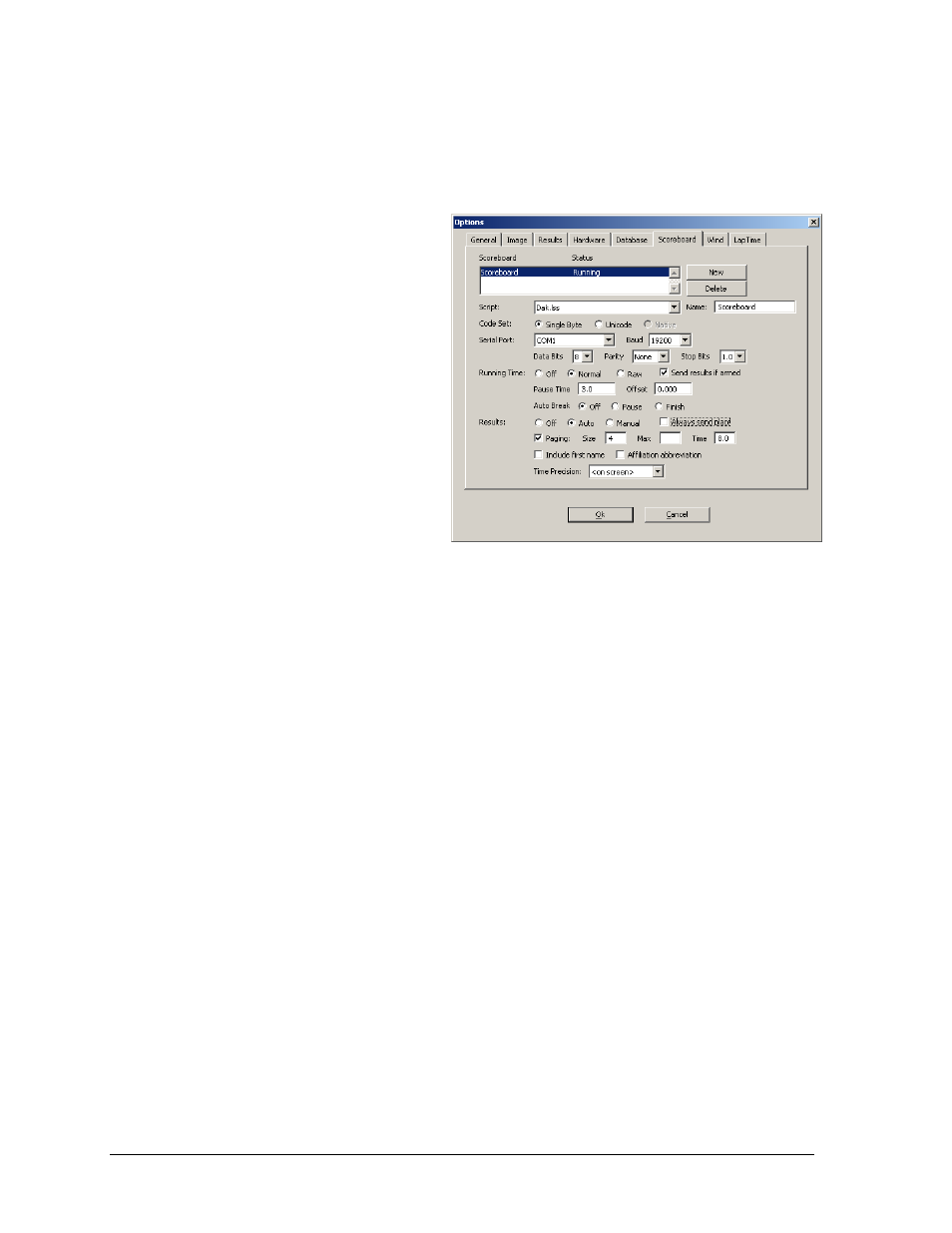
10
FinishLynx Photo Finish System
2.8 Galaxy Setup Via Serial Port and Signal Converter
Reference Drawing:
Riser; Hytek/Lynx/V1500, M2/M3 Galaxy, Fiber. ................................. Drawing B-267688
Using this setup, FinishLynx
communicates directly to the display
via serial port with a signal converter.
The cabling and configurations should
go according to Drawing B-267688.
Set up the scoreboard options on the
FinishLynx computer as follows (refer
also to Figure 13):
Script: “Dak.lss”
Name: “Scoreboard”
Code Set: Single Byte
Serial Port: Select an available
COM port.
Baud: 19200
Data Bits: 8
Parity: None
Stop Bits: 1.0
Running Time: Normal
Auto Break: Off
Results: Auto
Paging enabled; set the Size to the number of lanes that can be displayed on the
matrix display; Time “8.0”
2.9 Galaxy Setup Via Network UDP/IP
Reference Drawings:
Riser; V1500/M2/M3/Galaxy, Lynx/Hytek, Ethernet ............................ Drawing B-266821
Riser; Hytek/Lynx/V1500, M2/M3 Galaxy, Fiber, SCBD ...................... Drawing B-291376
Riser; Hytek/Lynx/V1500, 2 M2/M3 Galaxy, Fiber, AS5000 ................ Drawing B-298464
Riser; Hytek/Lynx/V1500, M2/M3 Galaxy, Fiber, AS5000. .................. Drawing B-298848
Riser; Hytek/Lynx/Show Cntrl. M2/M3 Galaxy, EBR Radio ................. Drawing B-300928
Riser; Hytek/Lynx/V1500, SSL, Fiber .................................................. Drawing B-973218
Riser; Hytek/Lynx/V1500, Fiber, SCBD, SSL ...................................... Drawing B-973392
Using this setup, FinishLynx communicates directly to the display via a network UDP/IP
connection. Depending on the equipment used in a particular setup, refer to Drawing
B-266821, B-291376, B-298464, B-298848, B-300928, B-973218, or B-973392 for cabling
configurations.
Figure 13: Scoreboard Options for Galaxy Via Serial
