Capture station – Daktronics Track & Field Interfaces User Manual
Page 13
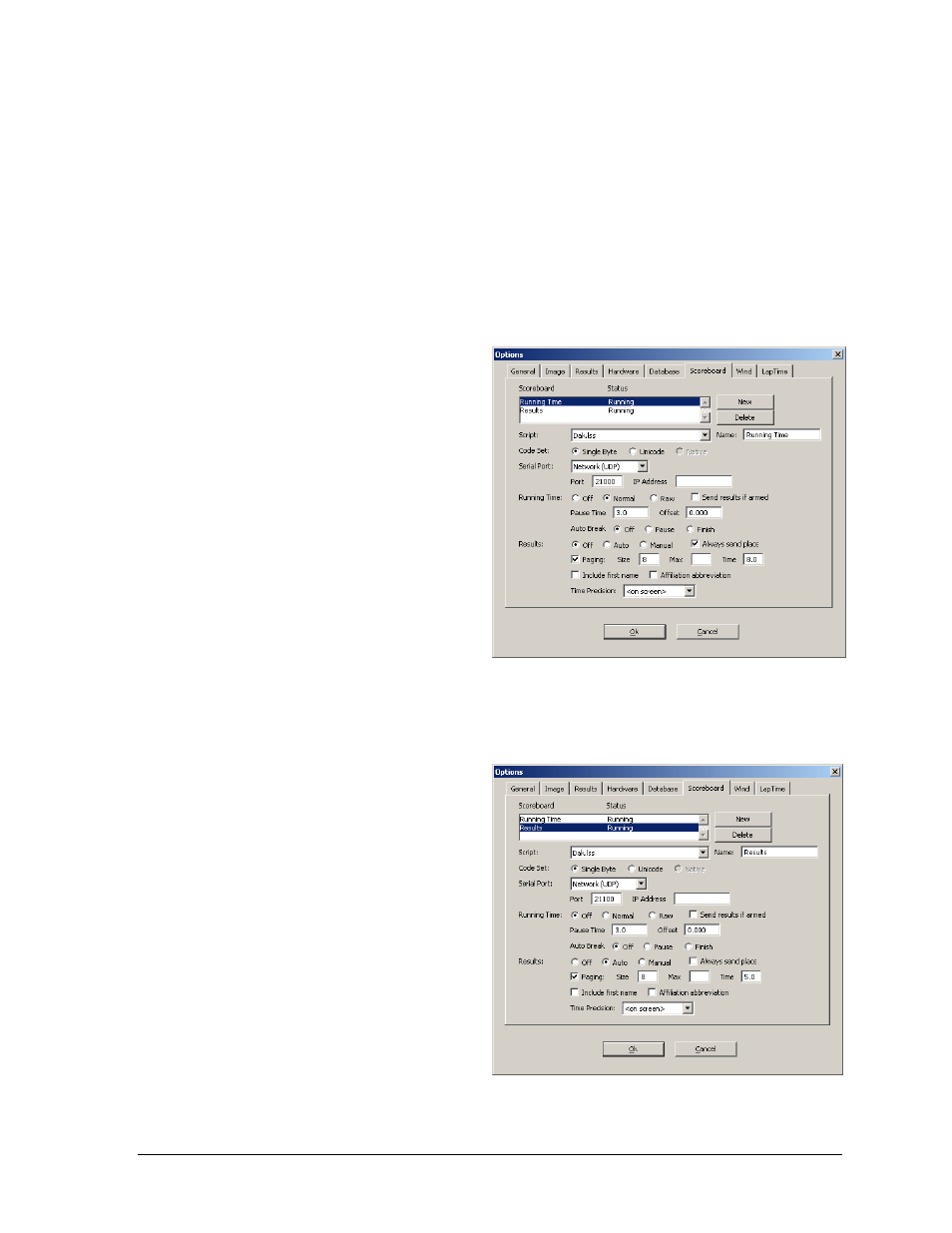
FinishLynx Photo Finish System
7
2.5 DMP-7000 (Venus 7000) or V-Play Controller Setup Via
Network UDP/IP
Reference Drawings:
System Riser: Finish Lynx/Hytek/Venus Via Network .......................... Drawing B-267013
Riser; Hytek/Lynx/V7000, Fiber, SCBD ............................................... Drawing B-267220
In this setup, RTD (Real Time Data) is sent from the FinishLynx system to the DMP-7000
(Venus 7000) or V-Play controller over a network UDP/IP connection. Depending on the
equipment used in a particular setup, refer to Drawing B-267013 or B-267220 for cabling
configurations.
If an All Sport 5000 is used, enter code
8604.
Set up the scoreboard options on the
FinishLynx computer as follows:
Capture Station
Running Time (Figure 8)
Script: “Dak.lss”
Name: “Running Time”
Code Set: Single Byte
Serial Port: Network (UDP)
Port “21000”
Running Time: Normal
Auto Break: Off
Results: Off
Results (Figure 9)
Script: “Dak.lss”
Name: “Results”
Code Set: Single Byte
Serial Port: Network (UDP)
Port “21100”
Running Time: Off
Auto Break: Off
Results: Auto
Paging enabled; set the Size to
the number of lanes that can be
displayed on the matrix display;
Time “5.0”
Figure 8: Running Time for Venus/V-Play Via UDP/IP
Figure 9: Results Options for Venus/V-Play Via UDP/IP
