Daktronics Track & Field Interfaces User Manual
Page 10
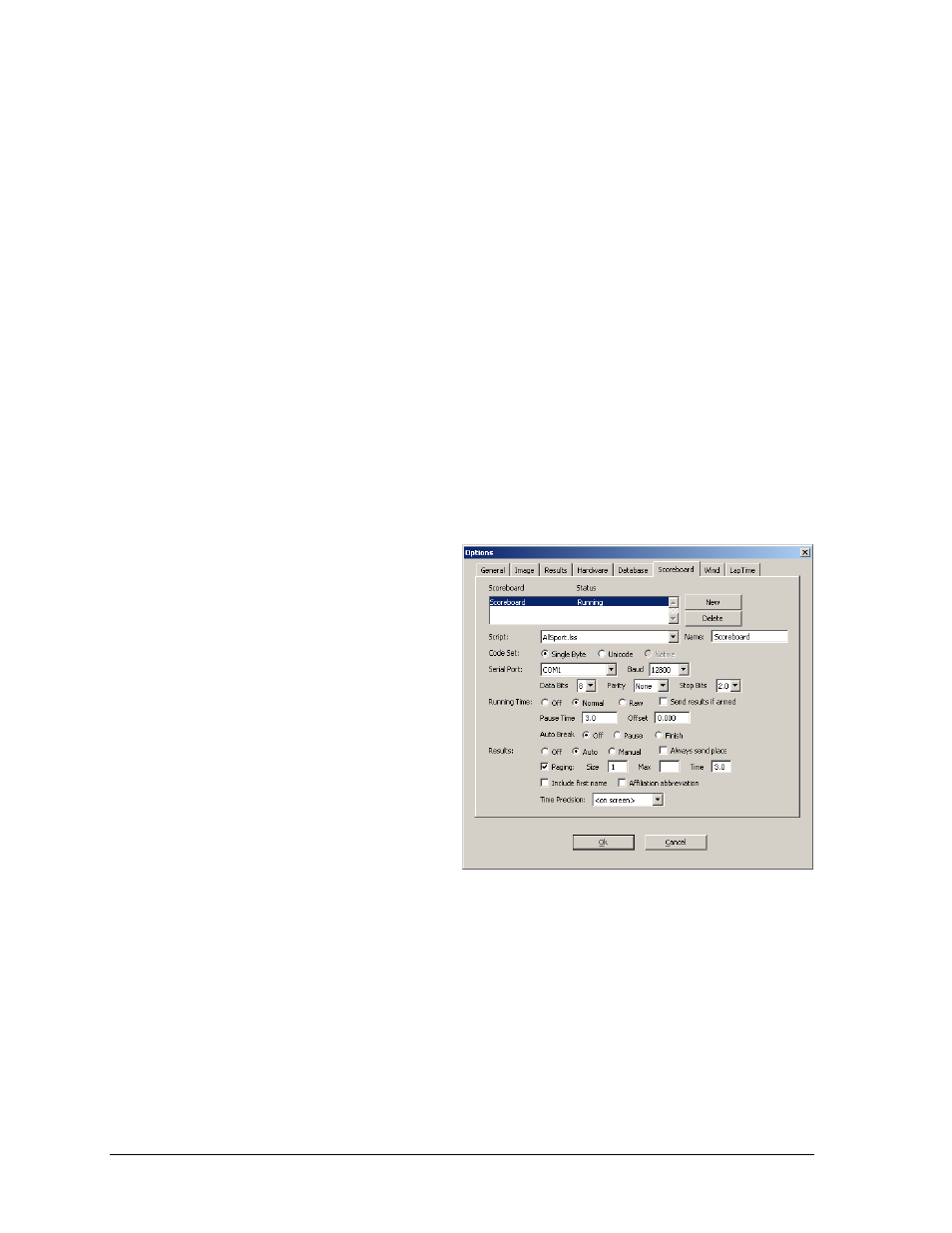
4
FinishLynx Photo Finish System
2.2 All Sport 4000 or 5000 Console Setup for Football Scoreboard
Reference Drawings:
Track/Football SCBD w/ FinishLynx & All Sport 5000 ........................... Drawing A-95152
Track/Football SCBD w/ FinishLynx, In Field ....................................... Drawing A-95153
Track/Football SCBD w/ FinishLynx, in Press Box ............................... Drawing A-95154
For cabling of a FinishLynx to an All Sport 4000 or 5000 with the computer next to the All
Sport in the press box, reference Drawing A-95152. Use Drawing A-95153 when the
FinishLynx controller is on the field and the All Sport controller is in the press box. Use
Drawing A-95154 for use with an All Sport 2600 and both of the previously mentioned
applications.
Turn on the All Sport console and enter the proper code depending on the following setups.
If the FinishLynx computer has a built in 9-pin serial (COM) port, use code 8603 on the All
Sport 5000. For an All Sport 4000, use codes 41, 42, or 43 depending on the scoreboard used
(refer to Appendix B of the All Sport 4000 Operations Manual, ED-9999).
Set up the scoreboard options on the FinishLynx computer as follows (refer also to Figure 4):
Script: “AllSport.lss”
Name: “Scoreboard”
Code Set: Single Byte
Serial Port: Select an available
COM port.
Baud: 12800
Data Bits: 8
Parity: None
Stop Bits: 2.0
Running Time: Normal
Auto Break: Off
Results: Auto
Paging enabled, Size “1”, Time
“3.0”
Figure 4: Scoreboard Settings for 9-pin COM port
