3 daktronics fixed digit setup, Daktronics fixed digit setup – Daktronics Track & Field Interfaces User Manual
Page 22
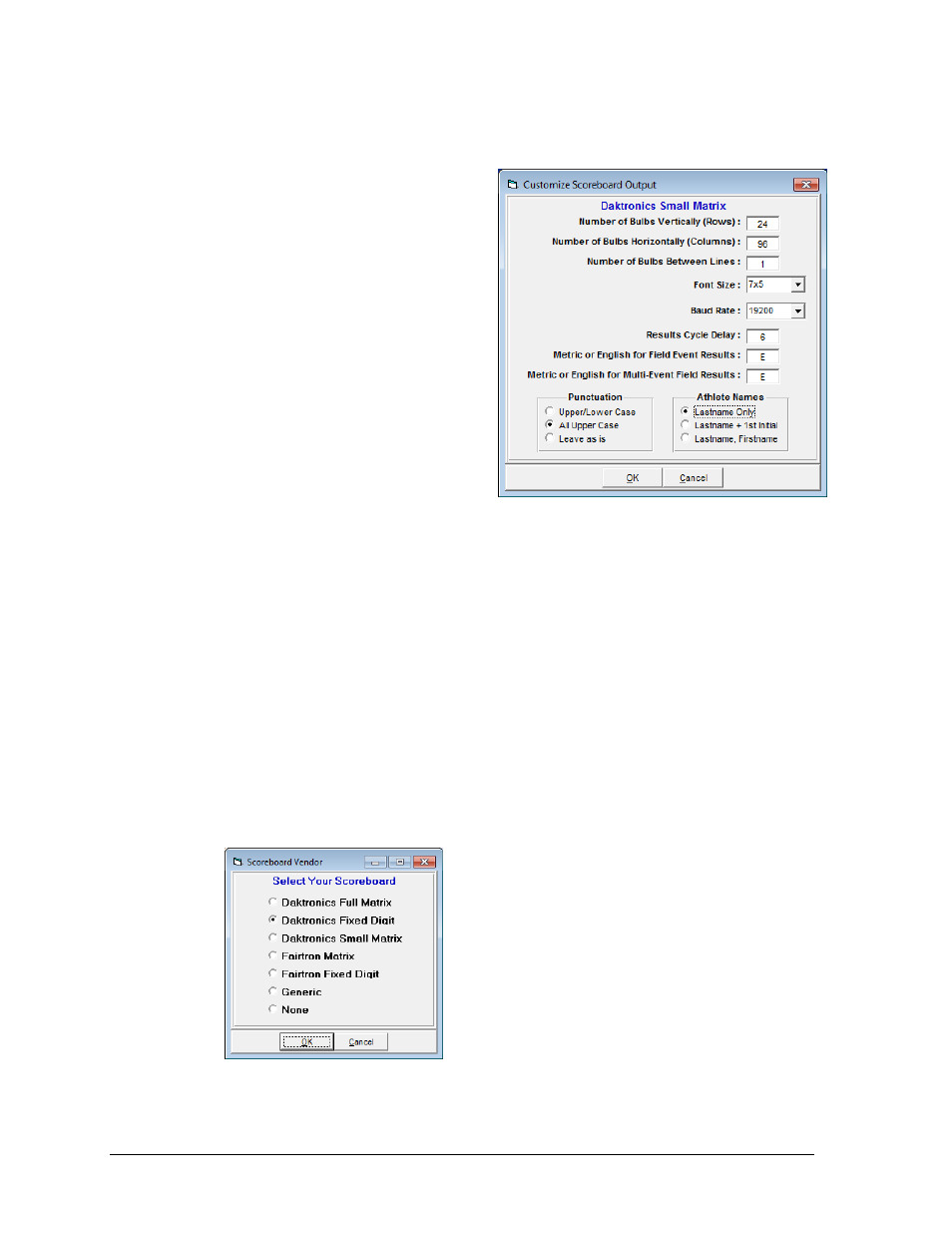
16
Hy-Tek Track & Field Meet Manager
7. Go to Interfaces > Scoreboard – Daktronics Small Matrix > Customize (Figure 22).
Set the Number of Bulbs Vertically
(Rows) to “24”.
Set the Number of Bulbs
Horizontally (Columns) to the
appropriate value. Calculate by
multiplying the number of
characters per line in the
sequence by 6. Example: 16*6=96.
Set the Number of Bulbs Between
Lines to “1”.
Note: Refer to the Daktronics
Fixed Width Font Calculator
(DD2000695) for an interactive
spreadsheet that can help
determine the above values.
Set the Font Size to 7x5.
Set the Baud Rate to 19200.
All other settings are the user’s
preference.
3.3 Daktronics Fixed Digit Setup
This setting is used when the operator wants to customize what will be shown on the display.
The sequence requires five unique frames for Start List, Results, and Team Scores. Frame 1 is
Start List, Frame 2 is Results, Frame 3 is Women’s Scores, Frame 4 is Men’s Scores, and Frame
5 is Awards. If using this choice with a Venus 7000, the sequence must be played in Selected
Frame Mode.
1. Open the Meet Manager program.
2. Click Run on the main menu.
3. Go to Interface > Setup > Scoreboard (Figure 23).
4. Select Daktronics Fixed Digit and click OK.
Figure 22: Customize Daktronics Small Matrix
Figure 23: Scoreboard Vendor Selection
