Frames, Figure 60: frames, Figure 61: available font list – Daktronics Venus 1500 Ver 3.x User Manual
Page 60
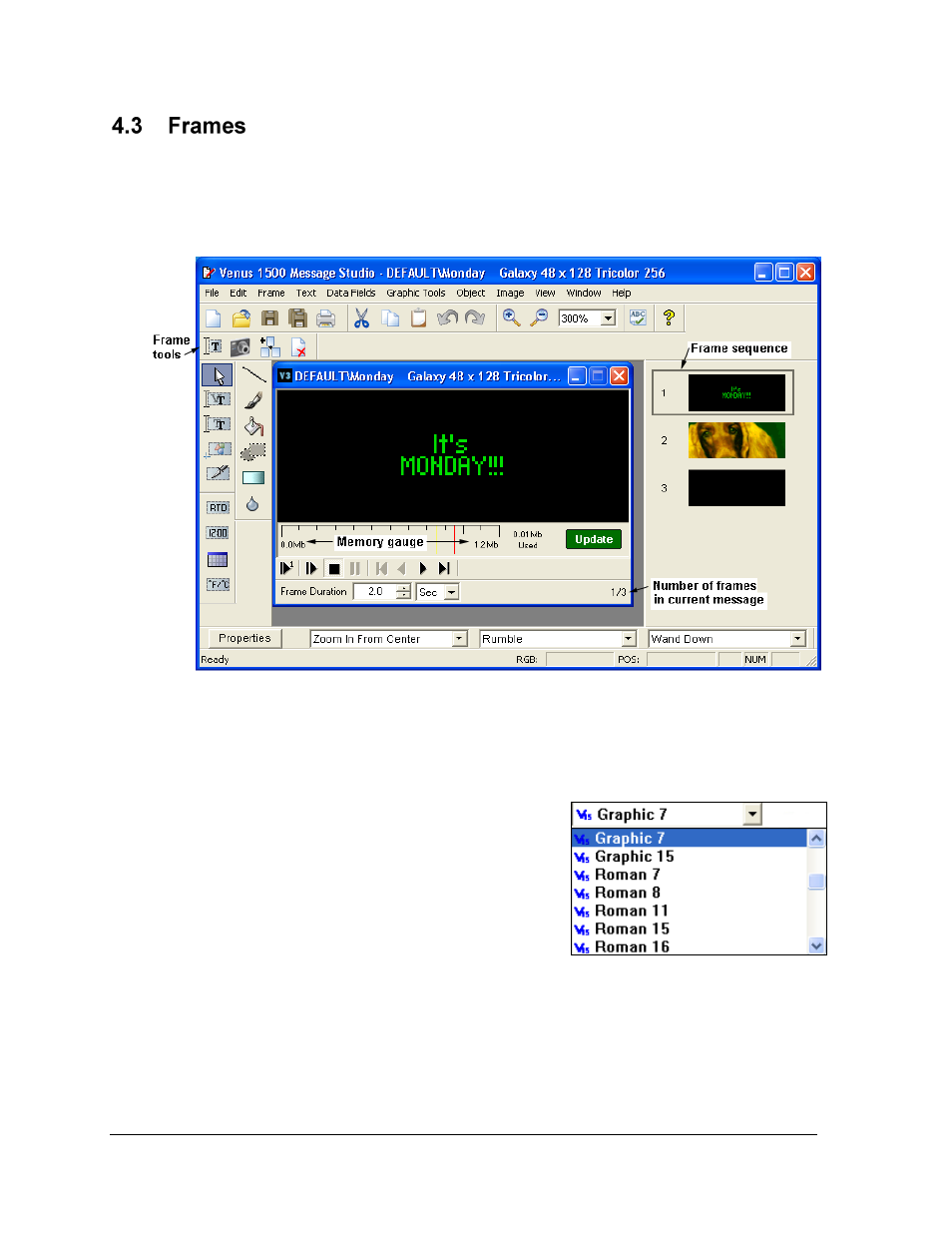
The Venus 1500 Message Studio
46
When the user opens a new or existing message, a frame will appear. Refer to Figure 60. Text
and/or graphics are entered onto the frame to create messages. A message can be composed
of one frame or multiple frames. In the Venus 1500 software, two types of frames exist: text
and graphic.
Text frames are used to display text using various fonts. When a text frame is on the screen,
the cursor blinks at the position where text can be entered. In a text frame, the user may
choose a font from a list of available fonts next to the frame toolbar. Refer to Figure 61.
The font names correspond to their pixel height and line
thickness. Available fonts will vary with display type
and size. Note: ―Graphic‖ fonts indicate a graphic
character font.
When a text frame is activated, some features in
Message Studio are unavailable, such as the Toolbox,
which can only be activated in a graphic frame.
Figure 60: Frames
Figure 61: Available Font List
