Security options, Communication defaults (networks default settings), Enabling the text filter (profanity protection) – Daktronics Venus 1500 Ver 3.x User Manual
Page 22
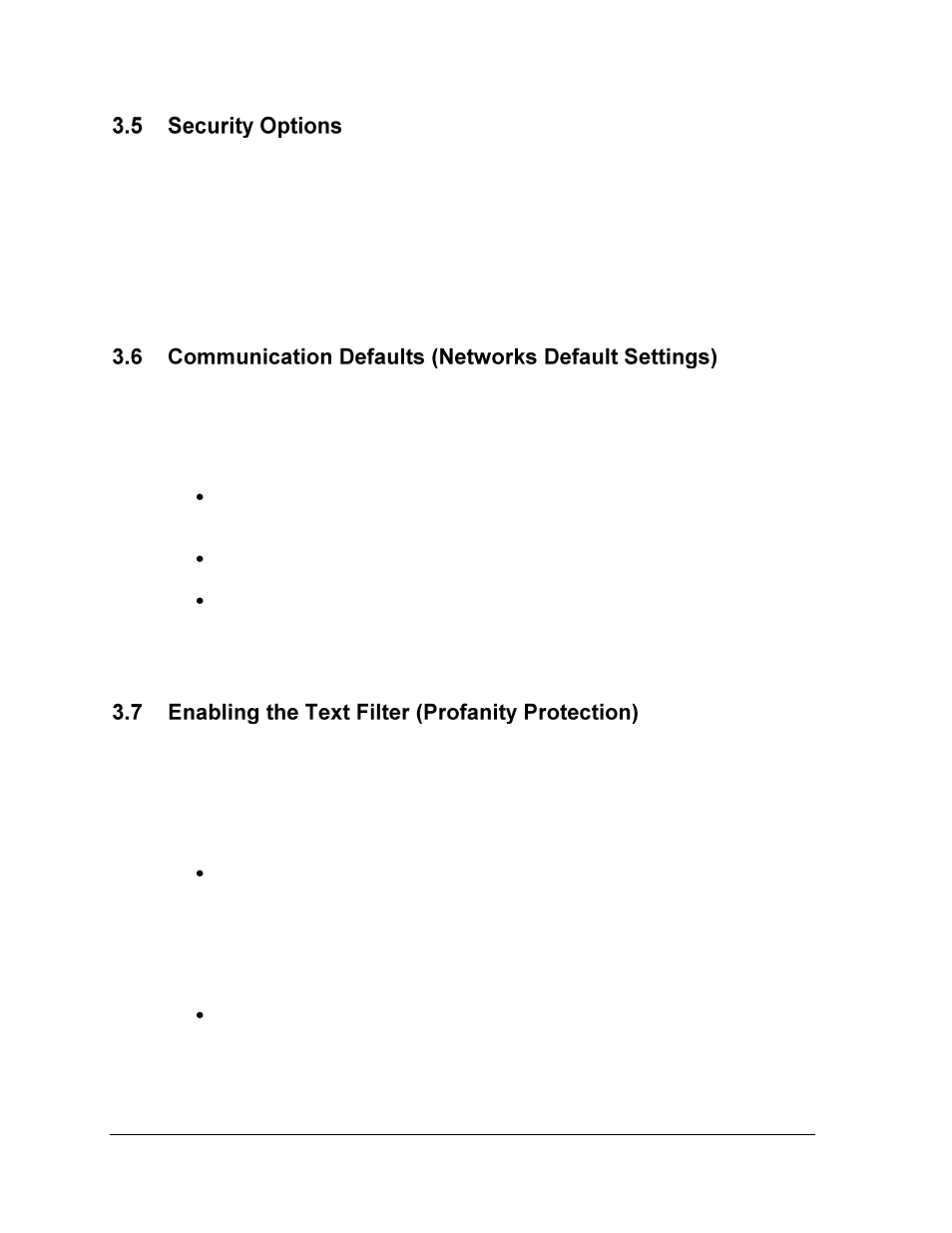
The Venus 1500 Administrator
8
Security options sets up a password for the display. The password is then stored in the
display’s memory and is verified every time the software communicates to the display. Refer
to Tutorial 10 for instructions on setting security options.
If the password is forgotten, it is necessary to access the internal components of the display to
reset the security function. Take care to remember the password.
Note: Password security can be activated for Version 3 displays only.
The operator can specify default settings for timeouts, maximum retries, and disconnect time
for each of the network types. Refer to Tutorial 11 for instructions on modifying
communication defaults. The following terms are used in the Communication Defaults
dialog:
Communication Timeouts is the maximum amount of time allowed between retries
when establishing a connection before the software times out the process.
Maximum Retries refers to the number of attempts made to connect to a display.
Disconnect Time is the maximum amount of time it will take for the control
computer to disconnect from the display after the last command was sent. Note: If
there is no communication with the display for the specified time, the control
computer will close the connection with the display.
Venus 1500 software contains a text filter that prevents specified words from appearing on
the display(s). To enable or modify this filter, select Text Filter Setup from the Edit menu in
the Venus 1500 Administrator. Refer to Tutorial 12 for instructions on customizing the Text
Filter.
Two filter lists can be enabled:
Default List protects against words identified in the FCC vs. Pacifica Foundation
(438 U.S. 726 [1978]) legal case. To view this list, click View Default List.
WARNING: The words in the Default List can be seriously offensive to many people. View
this list with the understanding that it is a filter system for the Message Editor program and is
not meant to be offensive.
Custom List protects against words identified by the operator.
