Blanking the display, Deleting a message from a display, Retrieving a message from a display – Daktronics Venus 1500 Ver 3.x User Manual
Page 141
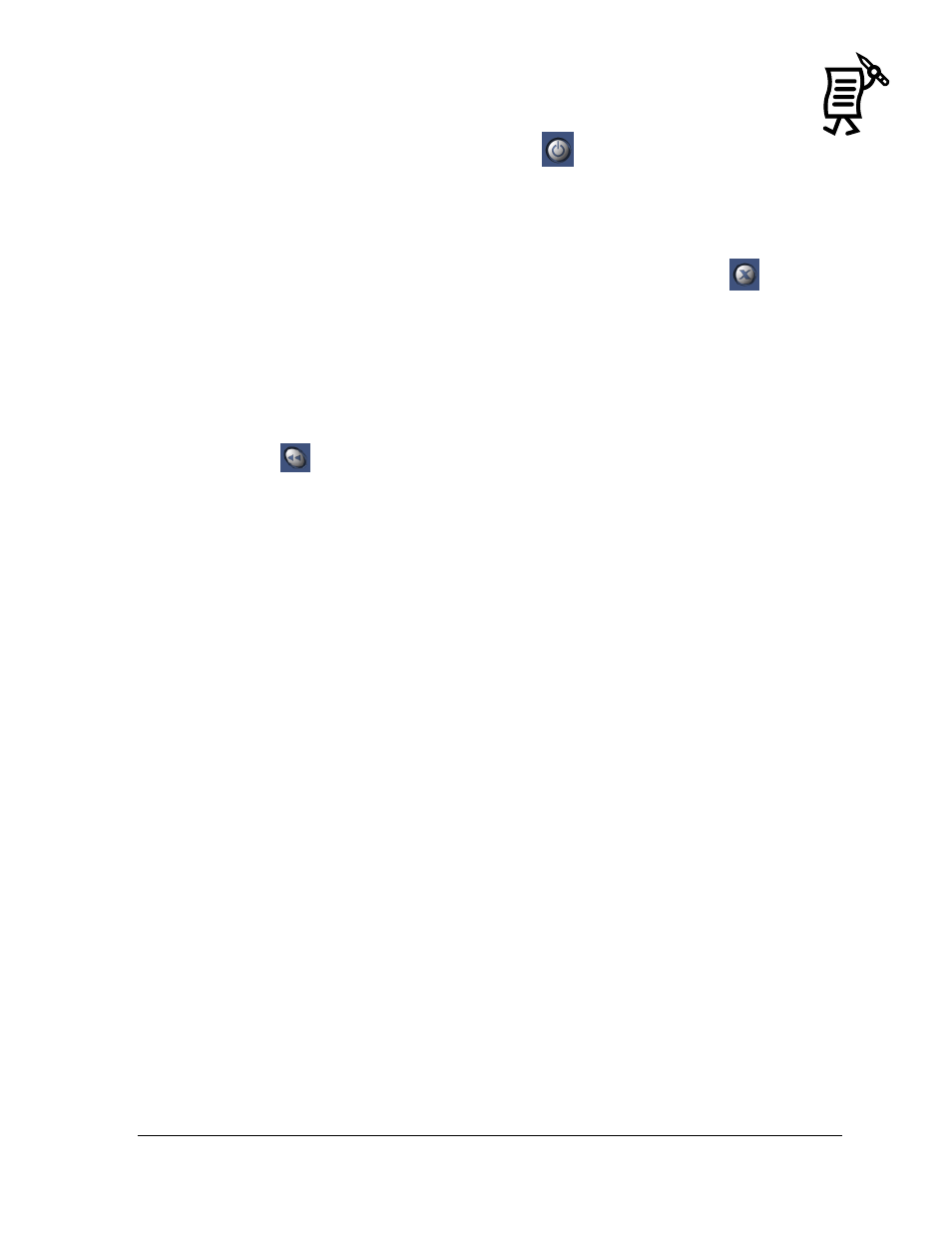
The Venus 1500 Display Manager
127
Tutorial
Blanking the Display
To stop all messages running on the display, click
. The display will now be
completely blank.
Deleting a Message from a Display
To delete a message stored at the display site and thus free memory, select the name of the
message from the Stored Messages or Running Messages column and then click
.
Retrieving a Message from a Display
The Retrieve Message command copies an existing message from the display to the central
control computer for editing in the Venus 1500 Message Studio. To retrieve a message:
1.
Highlight the desired message under the Stored Messages column in the Venus 1500
Display Manager.
2.
Click
to retrieve the message.
Note 1: For Version 2 displays, text objects inside graphic frames are no longer separately
available to be edited in text mode.
Note 2: The Advanced Status button will list the current firmware version used by the
display.
