Figure 37: communication defaults – Daktronics Venus 1500 Ver 3.x User Manual
Page 44
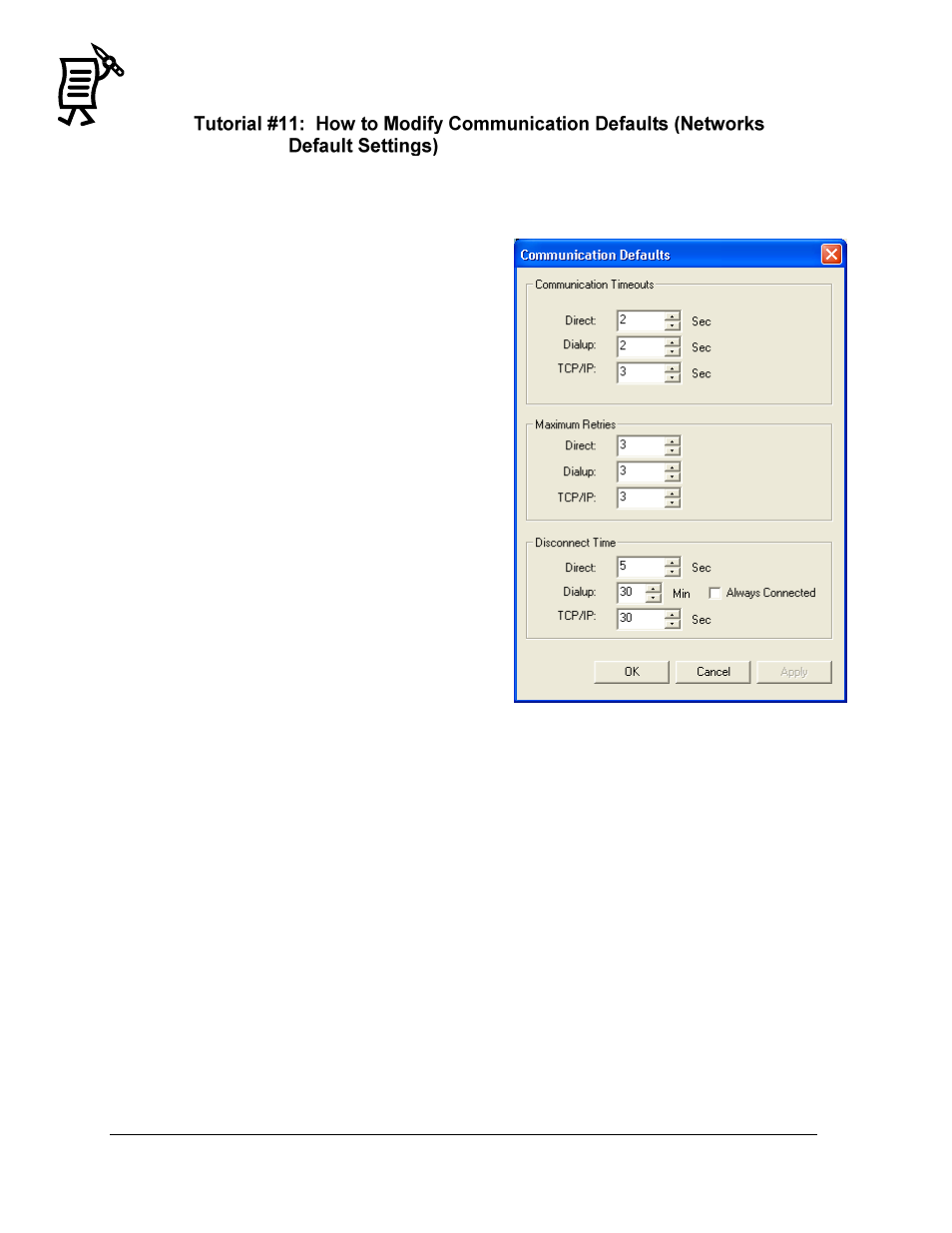
The Venus 1500 Administrator
Tutorial
30
It is also possible to specify default settings for timeouts, maximum retries, and the
disconnect time for each of the network types. Use the following steps to modify the
communication defaults:
1.
From the Edit menu in Administrator,
select Defaults.
2.
Change the settings as desired using the
arrows next to each field or by
highlighting the number and typing the
new value. Refer to Figure 37.
Communication Timeouts is the
maximum amount of time allowed
between retries for a connection to be
established before the software times
out the process.
Maximum Retries is the maximum
amount of attempts to connect to a
display.
Disconnect Time is the maximum
amount of time it will take for the
control computer to disconnect from
the display after the last command
was sent to the display.
3.
Click Apply to save the settings but keep
the Communication Defaults dialog box
open. Click OK to save the settings and close the dialog box. Cancel will abort all
changes and exit the dialog box.
The minimum value for all fields is 1. The maximum values for each field are as follows:
Communication Timeouts
Maximum Retries
Disconnect Time
Direct: 60 Sec
Direct: 10
Direct: 90 Sec
Dial Up: 30 Sec
Dial Up: 10
Dial Up: 30 Min
TCP/IP: 30 Sec
TCP/IP: 10
TCP/IP: 90 Sec
Task Failure: 10 Min
Figure 37: Communication Defaults
