Introduction, System requirements, Help – Daktronics Venus 1500 Ver 3.x User Manual
Page 15: Figure 1: tutorial symbol
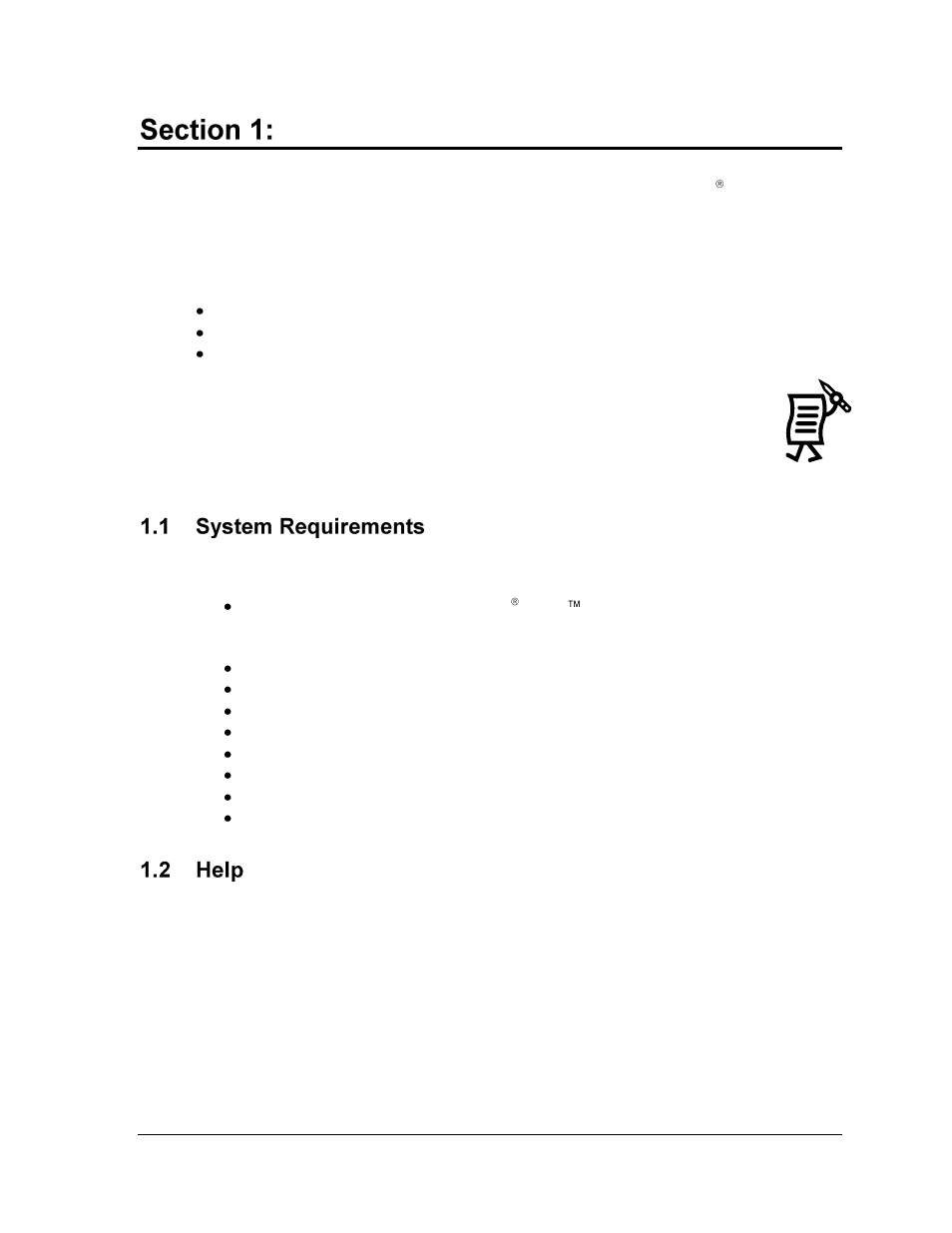
Introduction
1
Introduction
The purpose of this manual is to assist in the installation and operation of the Venus 1500 Display
Network. This section will give the specifications for Venus 1500 software and provide Daktronics’
contact information.
Each section of this manual contains the following parts:
A detailed description on a variety of topics related to the controller
Practice exercises
Tutorials that teach systematic processes accompanied by screen shots and example
sequences.
Note 1: The screen shots in this manual may vary from those on the user’s computer.
Note 2: At the end of the sections are tutorials, designated by this symbol in the corner of
the page (Figure 1).
The Venus 1500 operating software has the following minimum system requirements:
Personal computer running Windows 98, Me , 2000, XP or Vista with the most
current updates installed, 32-bit versions only.
Note: Venus 1500 Real-time requires Windows 2000, XP, or Vista.
Pentium
®
II processor, 400 MHz or higher
128MB RAM or higher
50MB free hard disk space
Microsoft
®
Internet Explorer 6.0 or higher
CD-ROM Drive
Mouse or other compatible pointing device
Supported communication device (serial port, modem, or Ethernet Network)
One or more Venus 1500-compatible displays installed
.
Help is available from the Help pull-down menu in Venus 1500 Message Studio, Schedule
Studio, and Administrator. Two options will appear: Contents and About.
Note: When in Display Manager, click on the yellow question mark in the upper-left side of
the screen to access the Contents help screen.
Contents
Press <
ALT
+
C
> or click
C
ontents to access the Contents help screen. This screen can also be
accessed directly from the main screen by pressing
user to the electronic manual.
Figure 1:
Tutorial
Symbol
