Frame toolbar, Previewing toolbar, Figure 48: frame toolbar – Daktronics Venus 1500 Ver 3.x User Manual
Page 54: Figure 49: previewing toolbar
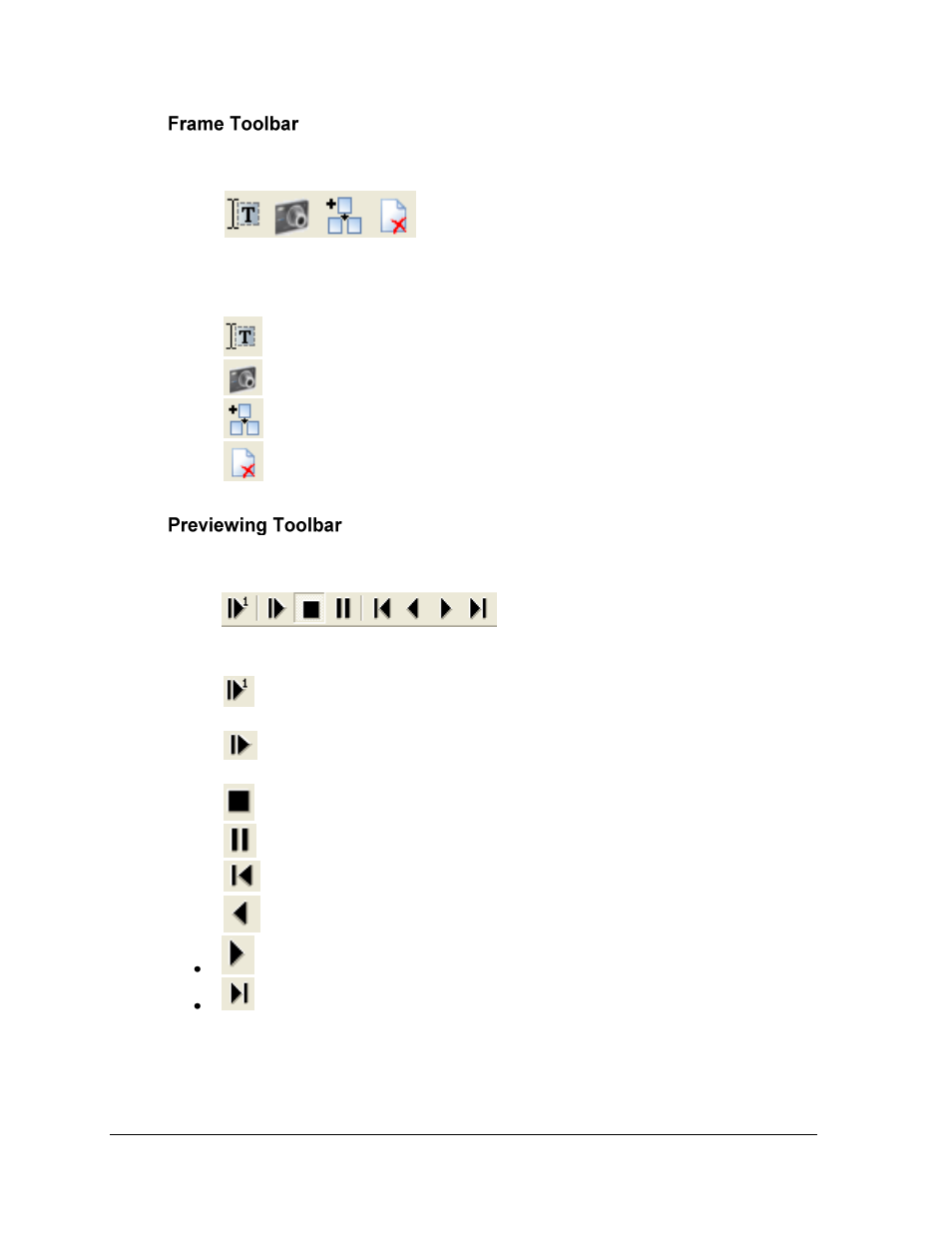
The Venus 1500 Message Studio
40
The Frame Toolbar (refer to Figure 48) contains tools used to create and delete frames. The
Frame Toolbar is located in the upper-left part of the message studio screen.
Below are descriptions of the buttons on the Frame Toolbar.
Add new text frame adds a new frame for text.
Add new graphic frame adds a new frame for graphics.
Insert copy of current frame adds an exact copy of a frame within a sequence.
Delete current frame deletes a frame from a sequence.
The Previewing Toolbar (Figure 49) contains tools used to preview messages. The Previewing
Toolbar is located beneath the message creation area.
Preview frame plays the active frame on the monitor as it would appear on the
display.
Preview plays the active sequence of frames as they would appear on the
display.
Stop stops the currently playing message.
Pause pauses the currently playing message.
First frame changes the active frame to the first frame in the sequence.
Previous frame changes the active frame to the previous frame in the sequence.
Next frame changes the active frame to the next frame in the sequence.
Last frame changes the active frame to the last frame in the sequence.
Figure 48: Frame Toolbar
Figure 49: Previewing Toolbar
