Venus 1500 real time (if available), Broadcast groups, Display or broadcast group configuration – Daktronics Venus 1500 Ver 3.x User Manual
Page 153: Figure 167: venus 1500 real-time main screen, Figure 168: real time system tray icon
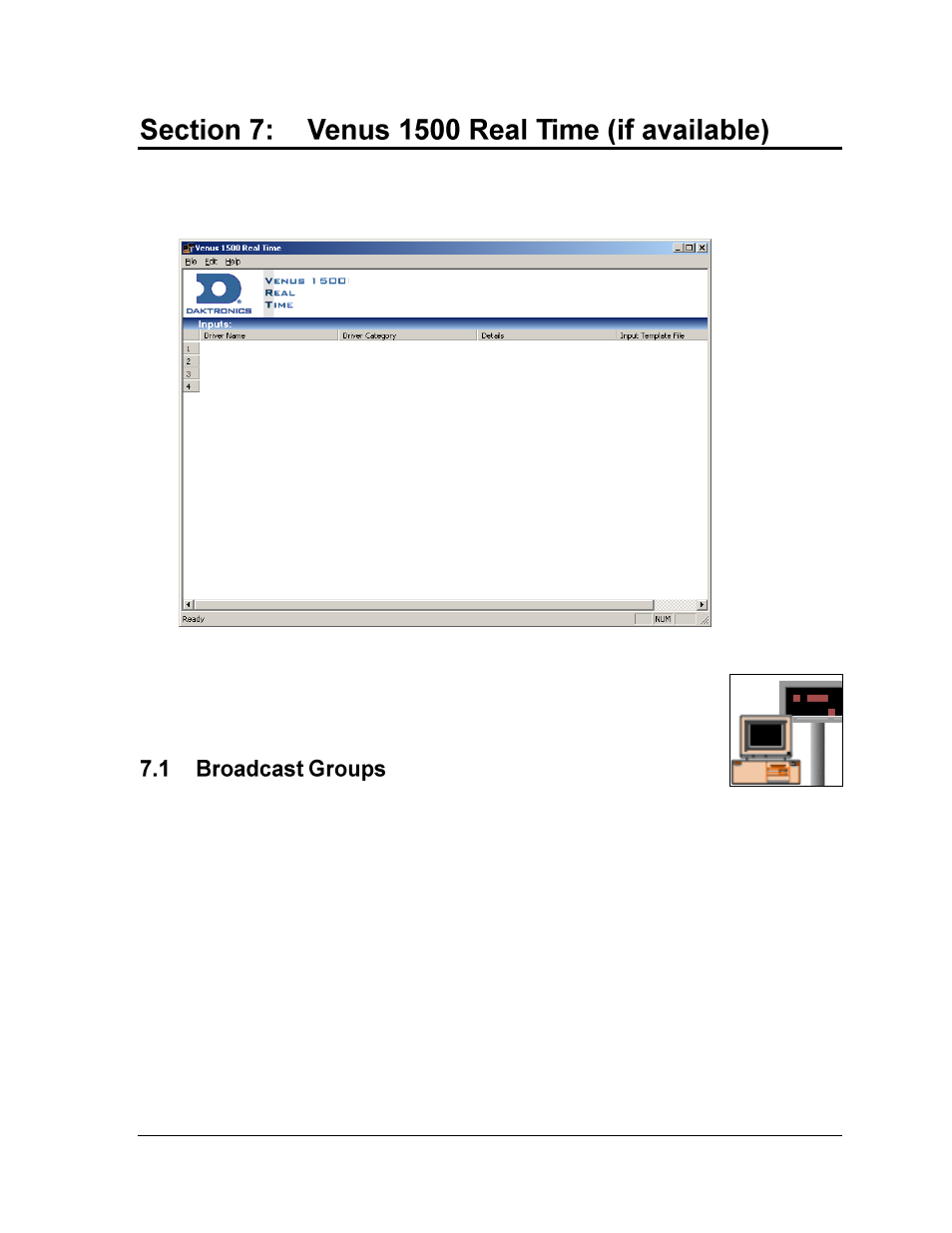
Venus 1500 Real-Time
139
The Venus 1500 Real Time module allows the user to display data from external sources that output
Daktronics standard and enhanced real-time data protocols.
When the Real Time Module is minimized, it will be stored in the system tray and
not to the task bar. Figure 168 shows the system tray icon. This icon will flash when
data is being received on any inputs.
Broadcast groups allow data to be sent quickly to a group of displays
simultaneously. The displays in a broadcast group must have the same
controller type (either Version 2 or Version 3). Broadcast group addresses
are enabled for the configured display controllers when Venus 1500 Real-time is started up.
Note: In order to use a broadcast group, authentication must be turned off when using
Version 3 display types.
Broadcast groups differ from display groups configured in the Venus 1500 Administrator.
Broadcast groups are used by the Venus 1500 Real-time for the routing of Real Time Display
(RTD) related commands and data. Display groups are used for content updates and general
control of the display.
If power to a display is lost or the display is reset during operation, it will be necessary to
restart Venus 1500 Real-time to re-enable the broadcast groups. Failure to restart Venus 1500
Real Time will result in RTD information not being displayed.
Figure 167: Venus 1500 Real-time Main Screen
Figure 168: Real
Time System
Tray Icon
