2 pre-installation checklist, 3 support structure requirements, Pre-installation checklist – Daktronics Galaxy AF-3500 Series 46 mm User Manual
Page 8: Support structure requirements
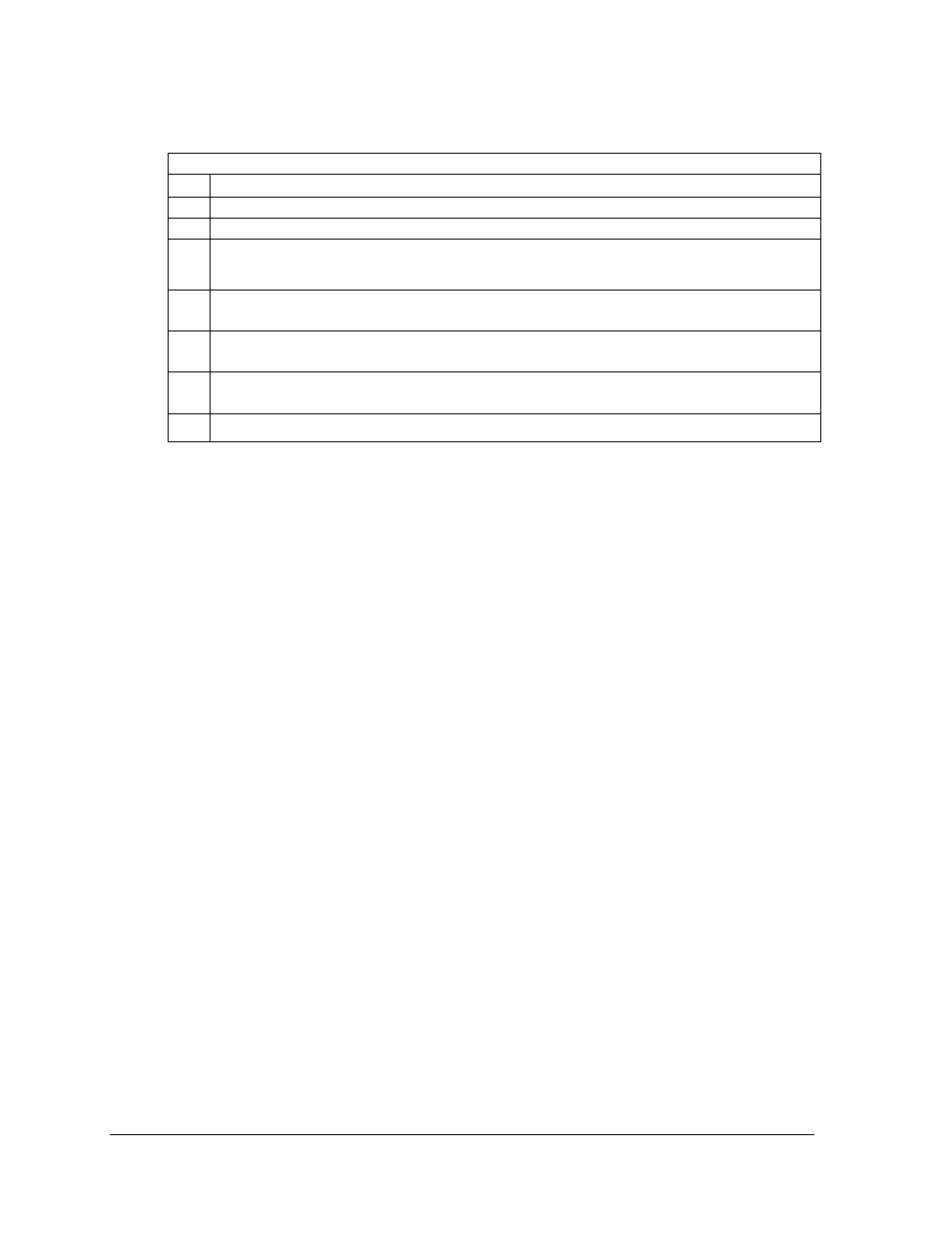
4
Mechanical Installation
2.2 Pre-installation Checklist
Verify the following before Installation
The display is in good condition after shipping and uncrating.
The mounting structure will provide a straight and square mounting frame for the display.
Height variation in any 4' (1.2 m) horizontal section must not exceed
1
/
4
" (6.3 mm).
Provide adequate support for the display so that the structure will not yield at any unsupported
points after mounting.
There is a 4" (10.2 cm) of unobstructed space above the display. This is required for eyebolt
removal.
There is clearance around the display. This is required for unobstructed airflow through the
vents and fans, and for access to internal components.
The display cabinet has no holes (accidental or intentional) that could allow water to enter the
display.
All display modules are fully latched into the display cabinet.
2.3 Support Structure Requirements
Daktronics expects the installer to use a safe and robust structure that meets all local codes to
support the display.
Support structure design depends on the mounting methods, installation height, display size,
and weight. Because every installation site is unique, Daktronics approves no single
procedure for mounting Galaxy
®
displays.
The information contained in this section is general information only and may not be
appropriate for all installations. Refer to Figure 2 and Figure 3 for basic display setups.
Mounting plans need to take into account:
The ventilation system. All display vents must remain completely unobstructed for
airflow. Proper ventilation keeps the internal components from overheating. Refer to
Section 2.5.
The face-mounted light sensor.
