3 temperature sensor diagnostic, 4 troubleshooting display problems, Temperature sensor diagnostic – Daktronics Galaxy AF-3500 Series 46 mm User Manual
Page 30: Troubleshooting display problems
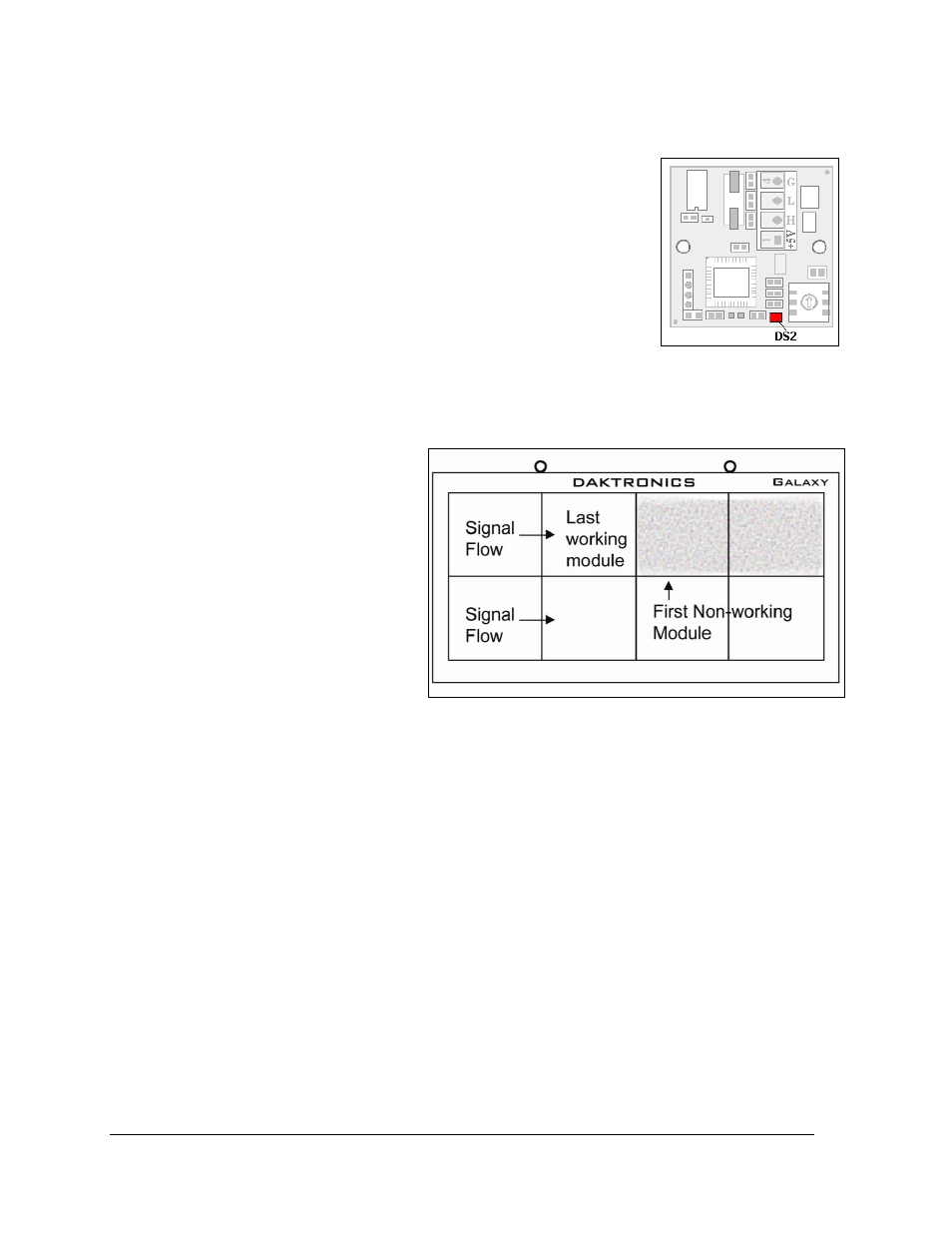
26
Diagnostics and Troubleshooting
7.3 Temperature Sensor Diagnostic
If the display includes a temperature sensor, the temperature sensor
board will also provide diagnostic information. The temperature
sensor board is located inside the temperature sensor housing which
is located near the display. Refer to Figure 3. The sensor board
diagram in Figure 29 shows the red diagnostic LED (DS2) near the
bottom edge of the component. This LED will flash at variable rates
when transmitting temperature information and provides evidence
that the unit has power.
Refer to Appendix B: for temperature sensor mounting and
connections.
7.4 Troubleshooting Display Problems
This section contains general
display problems and related
troubleshooting solutions. The list
does not include every possible
problem or solution, but does
represent common situations and
simple steps to resolve them.
Troubleshooting may require
removal and replacement of
modules. Refer to Section 6: for
more information.
Figure 29: Temperature
Sensor Board
Figure 30: Modules Not Working
