Section 5: start-up procedure, 1 start-up checklist, 2 start-up sequence – Daktronics Galaxy AF-3500 Series 46 mm User Manual
Page 21: Section 5, Start-up procedure, Start-up checklist, Start-up sequence
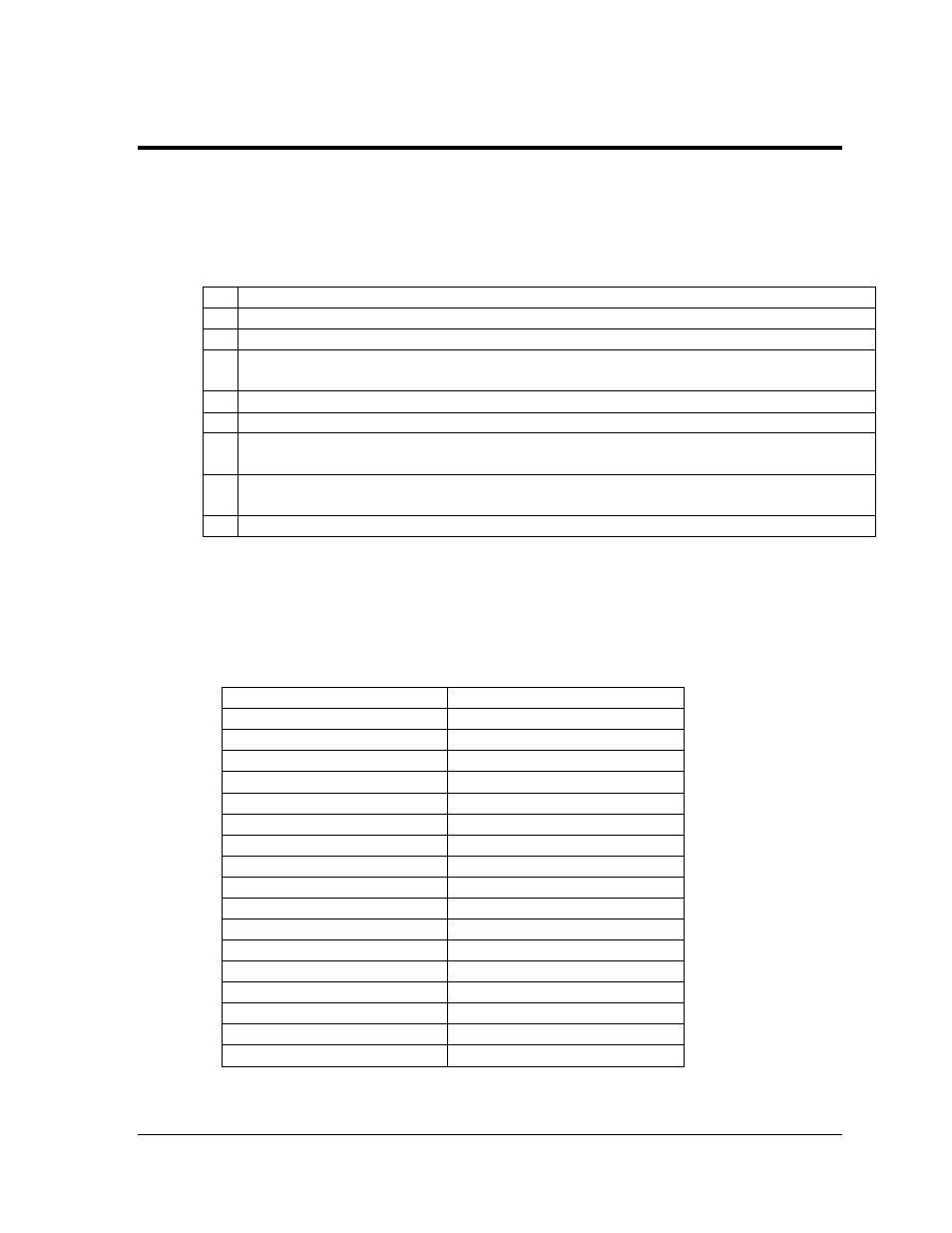
Start-up Procedure
17
Section 5:
Start-up Procedure
Before starting up the display, review this checklist to ensure that all parts are ready to operate
correctly. Figure 3 shows the basic display components referred to in each step.
5.1 Start-up Checklist
Confirm power is correctly connected to the display.
Ensure a main disconnect switch is used to control power.
Inspect all circuit breakers (internal and external) for sufficient marking and size.
Confirm adequately installed grounding. Each display face must have a separate earth-ground
conductor with a resistance of 10 ohms or less.
Ensure proper installation of external communication equipment (signal enclosure, client radio, etc.).
Inspect signal connections at the control computer.
Inspect signal connections at the display. Inspect signal connections between displays when
necessary.
Confirm correct configuration of control computer. Refer to the Venus
®
1500 Help File’s
Configuration section for correct setup.
Inspect peripheral equipment (temperature sensor, etc.) for proper installation.
5.2 Start-up Sequence
After turning on the display, an initialization sequence runs. Refer to the table below for
information it shows.
Note: The Xs refer to numbers that may vary for each display, such as the hardware address.
Topic
Information Shown
Controller Type
M3
Product Name
Galaxy
Display Size
#Rows x #Columns
Shading/Color Depth
4096 (Mono) or 68B (RGB)
Bootloader Version
OS X.XX
Firmware Number
DD1425608
Firmware Revision
Rev X.XX
Hardware Address
HW:XX
Software Address
SW:XX
IP Address:
(default) IP:172.16.192.25
Subnet MSK:
(default) MSK: 255.255.0.0
COM1 Configuration
C1: 115200
COM 2 Configuration
C2: RTD
Socket 3001
IP 3001: 115200
Socket 3002
IP 3002: RTD
Line Frequency
CLK: AUTO (60)
Display Description
Galaxy #Rows x #Columns
