Operation, Intended use, Terms used – Cybex 770A Arc Trainer User Manual
Page 61
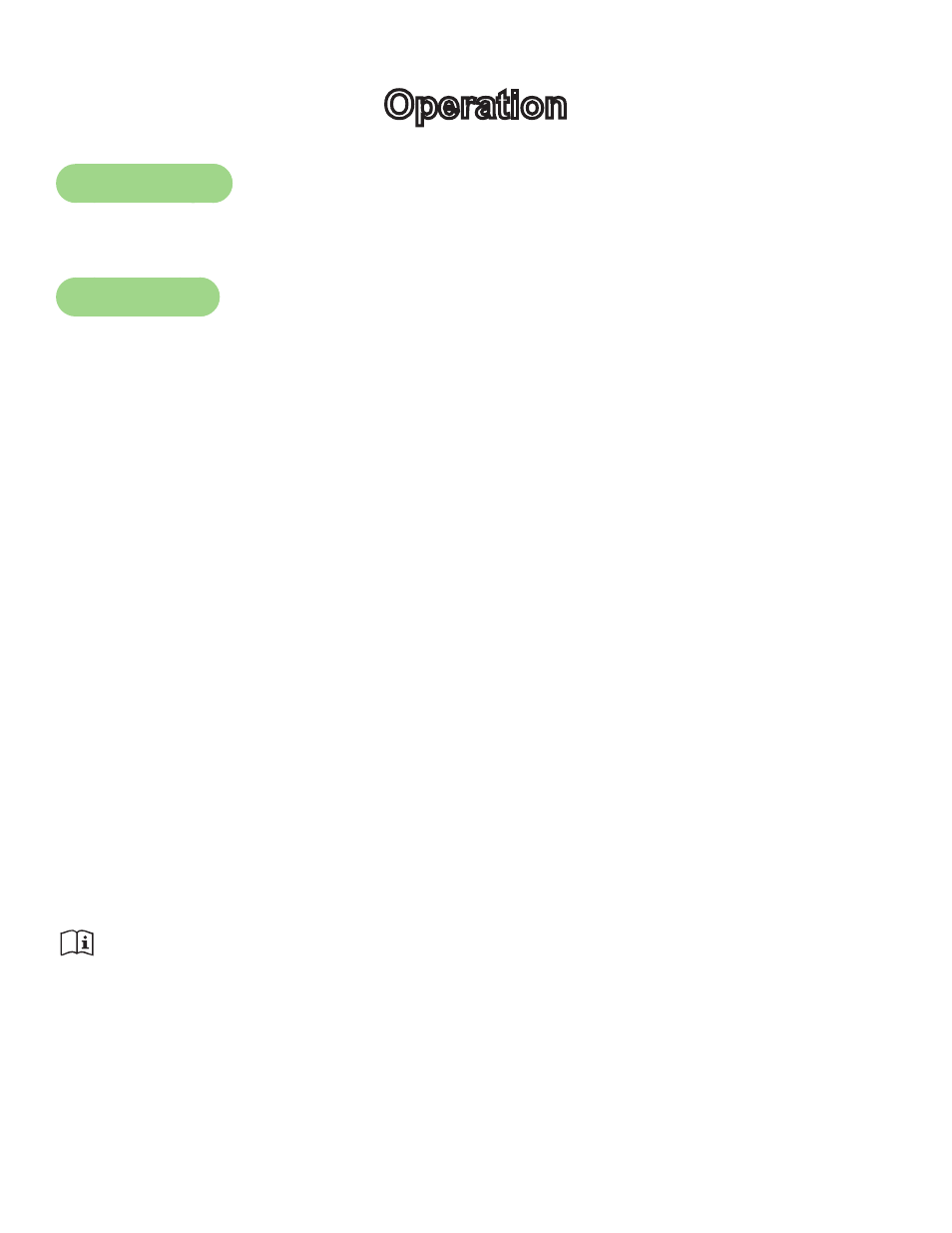
61
Cybex Owner’s Manual
Operation
Intended Use
The intended commercial use of this machine is to aid exercise and improve general physical fitness.
Terms Used
Active Mode – Any time the unit is controlling resistance and accumulating workout data. Active
Mode begins after tapping
QUICK START icon during the initial count-down screen,
after completing the setup for a workout, or by default if the initial count-down screen
times out and enters Quick Start mode.
Auto-Scan – Display automatically cycles through workout data.
CardioTouch Screen – The CardioTouch Screen is the touch screen located in the handset area.
Cool Down – A reduction of work load for a short duration allows user to gently reduce heart rate.
Cool Down occurs two minutes prior to completion of the workout session.
Dormant Mode – Occurs when unit is plugged in with optional AC adapter and not in use.
Muscle Map – An anatomical representation of the human body with primary muscle groups lit by
multi-color LED’s. The color of the LED displays which muscle groups are targeted
and the relative intensity of the exercise.
Pause Mode – Occurs only if the Pause feature is enabled and user selects the STOP key from
Active Mode.
Workout Group – This begins after tapping the WORKOUTS icon. Select from available workouts.
Quick Start – Tap the QUICK START icon to enter into Quick Start Mode, where the user controls
the Incline and Resistance as time counts up. Also occurs after 40 seconds of the user
striding and not interacting with the console.
Workout Review – Review of the accumulated workout data will happen at the end of each workout
session.
Read and understand all warnings and cautions in the Safety Section and all operation
instructions in this chapter before operating unit.
