Cybex 770A Arc Trainer User Manual
Page 19
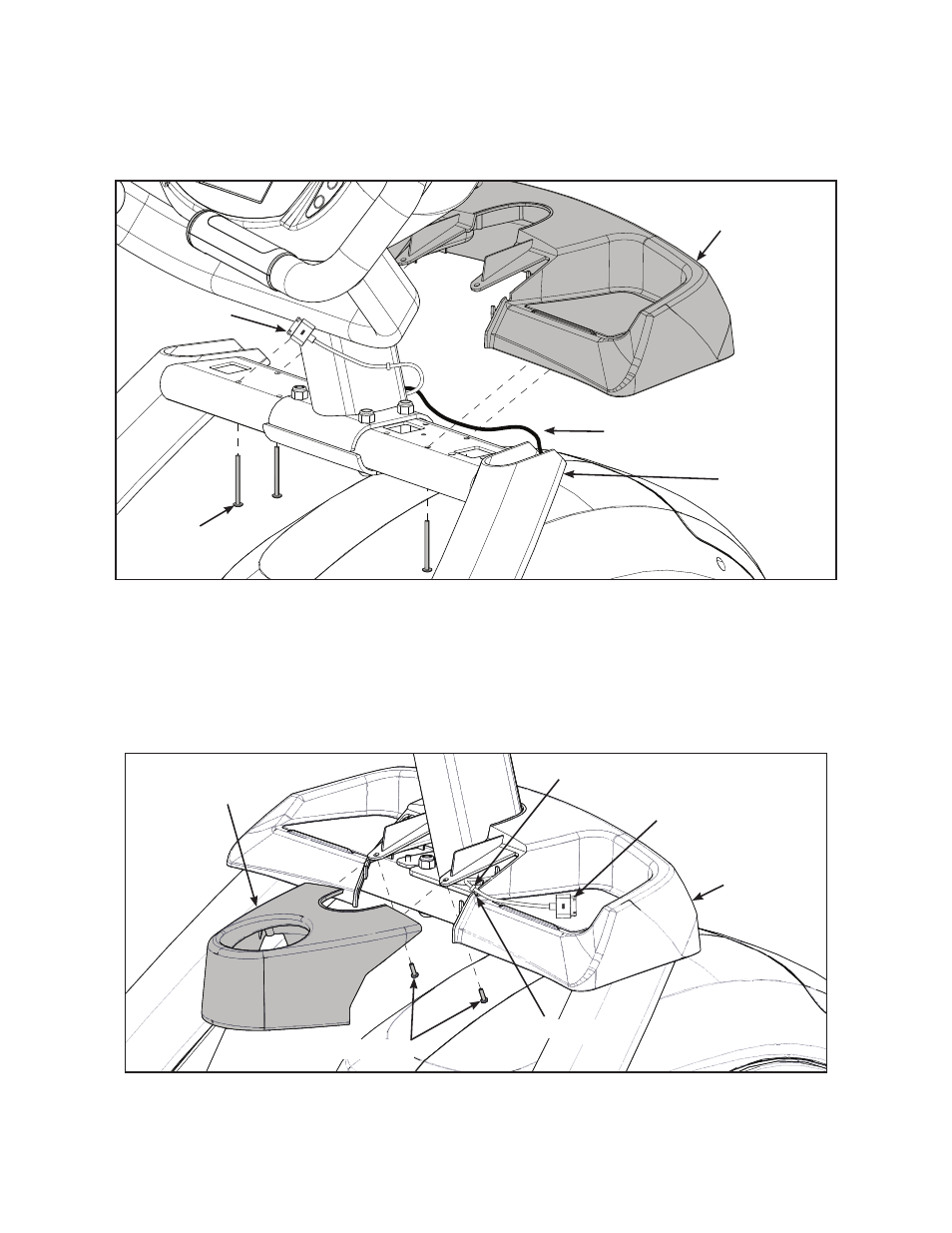
19
Cybex Owner’s Manual
Install accessory tray base
1. Place the accessory tray in position on the frame and route the iPod cable towards the back of
the unit. Do not pinch optional coax cable.
Coax Cable
(E3 View Monitor option)
Frame
Screws
(4)
iPod Cable
Accessory
Tray Base
2. Install the four screws using a stubby Phillips screwdriver.
Install accessory tray top
1. Place the accessory tray top in position on the accessory tray base and route the iPod cable
through the notch in the accessory tray. Place the iPod cable strain relief on the inside edge of
the notch in the accessory tray.
Screws (2)
iPod Cable
Strain Relief
Notch
Accessory
Tray Top
Accessory
Tray Base
2. Install the two screws using a stubby Phillips screwdriver.
This manual is related to the following products:
