Tap ◄ or ► to select atv or dtv – Cybex 770A Arc Trainer User Manual
Page 57
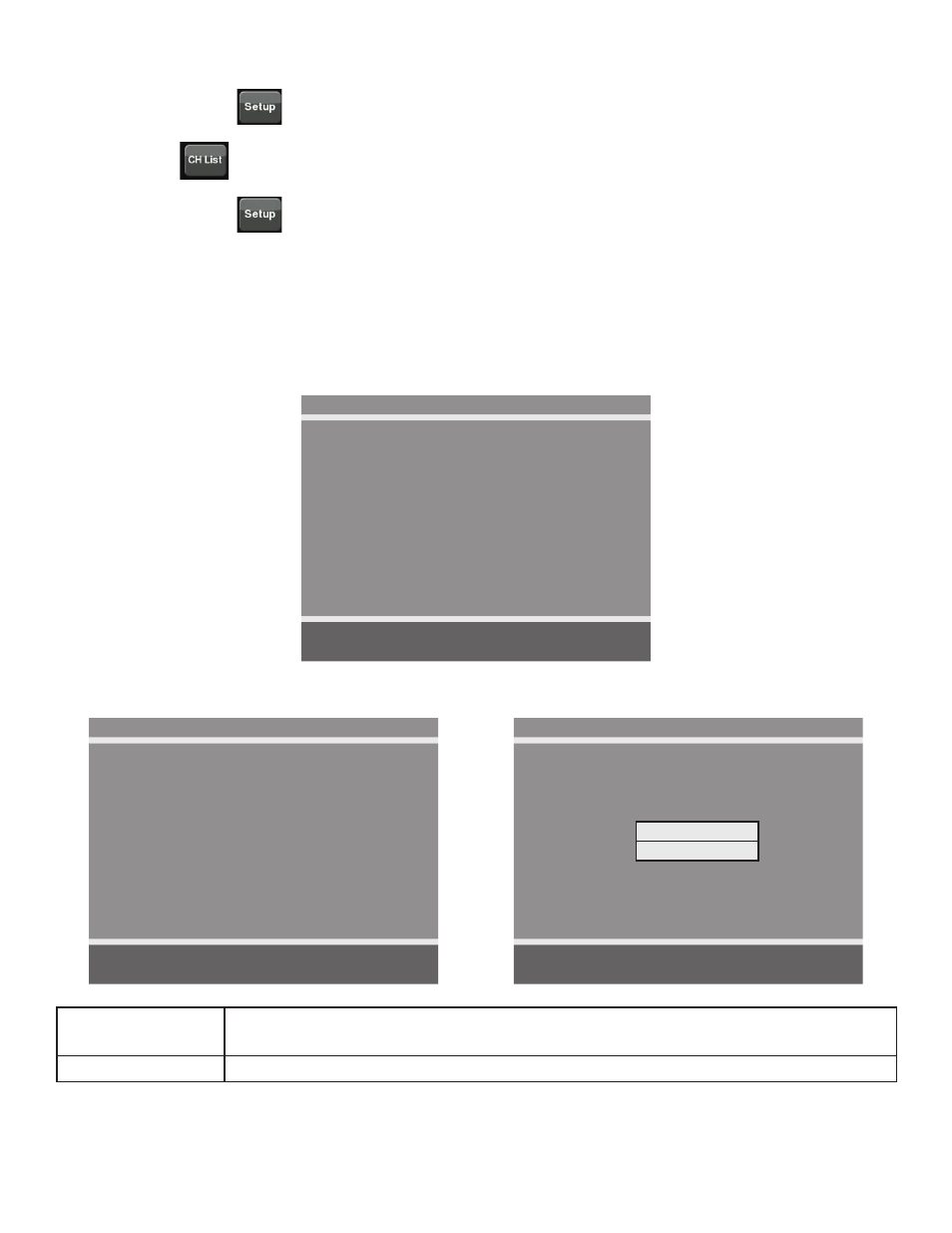
57
Cybex Owner’s Manual
9. Tap the Setup
icon to return to normal TV viewing once auto programming is complete.
10. Tap the
icon to list programmed channels.
11. Tap the Setup
icon to return to SETUP MODE menu.
Manual Program (ATSC and DVB-T)
1. Tap ▼ to select Manual Program.
2. Tap ► to enter the menu.
3. Tap ▲ or ▼ to select Mode.
Manual Program
■ Mode
ATV
■ Confirmation
►
Position: ▲ ▼
Exit: SETUP
Next: ◄ ►
4. Tap ◄ or ► to select ATV or DTV.
ATV Manual Program
■ Storage
1
■ System
BG
■ Band
V/UHF
■ Channel
1
■ Name
C 01
■ Search
◄ ►
■ Save
►
Position: ▲ ▼
Exit: SETUP
Next: ◄ ►
DTV Manual Program
■ UHF CH.
►
■ Save
21
Bad Nor. Good
Signal Strength
Signal Quality
Position: ▲ ▼
Exit: SETUP
Next: ◄ ►
ATV Mode
Adjust settings for Storage, System, Band, Channel, Name, or Search. Select
Save to save settings.
DTV Mode
Select UHF channel. Select Save to save settings.
