A/v configuration and fm radio presets – Cybex 770A Arc Trainer User Manual
Page 45
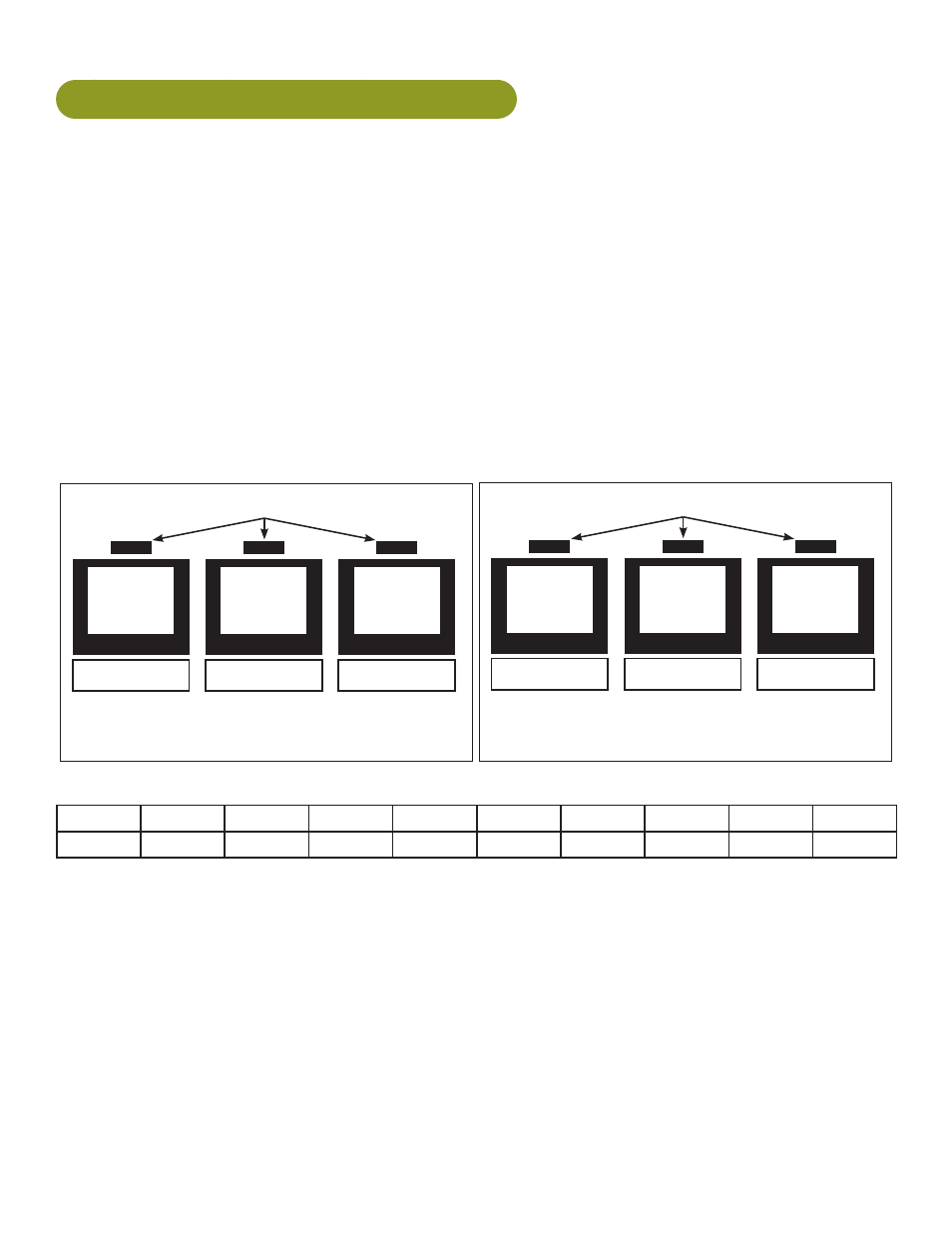
45
Cybex Owner’s Manual
A/V Configuration and FM Radio Presets
Setting up the Cybex Wireless Audio Receiver Module for a 770A and 770AT requires four
steps:
•
Determine the type of transmitter used (MYE 900MHz, Broadcast Vision 863MHz, etc. or TV FM).
•
Set A/V Device to “Wireless TV”.
•
Assign a TV channel number to each transmitter on the console.
•
Add FM radio station presets (optional).
Accessories Required:
•
Headphones (not included)
Determine transmitter type
There are two types of transmitters, UHF or TV FM. UHF transmitters will have TV’s identified by
number, example TV1. TV FM transmitters will have TV’s identified with FM frequencies,
example 93.1.
UHF Transmitters
Follow procedure:
Setup UHF Transmitters
TV1
TV2
TV3
Follow procedure:
Setup TV FM Transmitters
TV FM Transmitters
93.1
97.5
102.7
For TV FM transmitters, record FM frequencies for all TV’s:
1
2
3
4
5
6
7
8
9
10
A/V setup mode
1. Plug the optional power cord into a power outlet from a grounded circuit, See Electrical
Requirements. Coil up the remainder of the power cord and place it out of the way. The
control panel will light up and be in the Dormant Mode.
2. Hold the handrails to steady self while stepping into the foot plates.
3. Begin striding.
