7 web services, 8 set time, Web services – Contemporary Control Systems BASremote User Manual (firmware 3.1.x) User Manual
Page 51: Set time
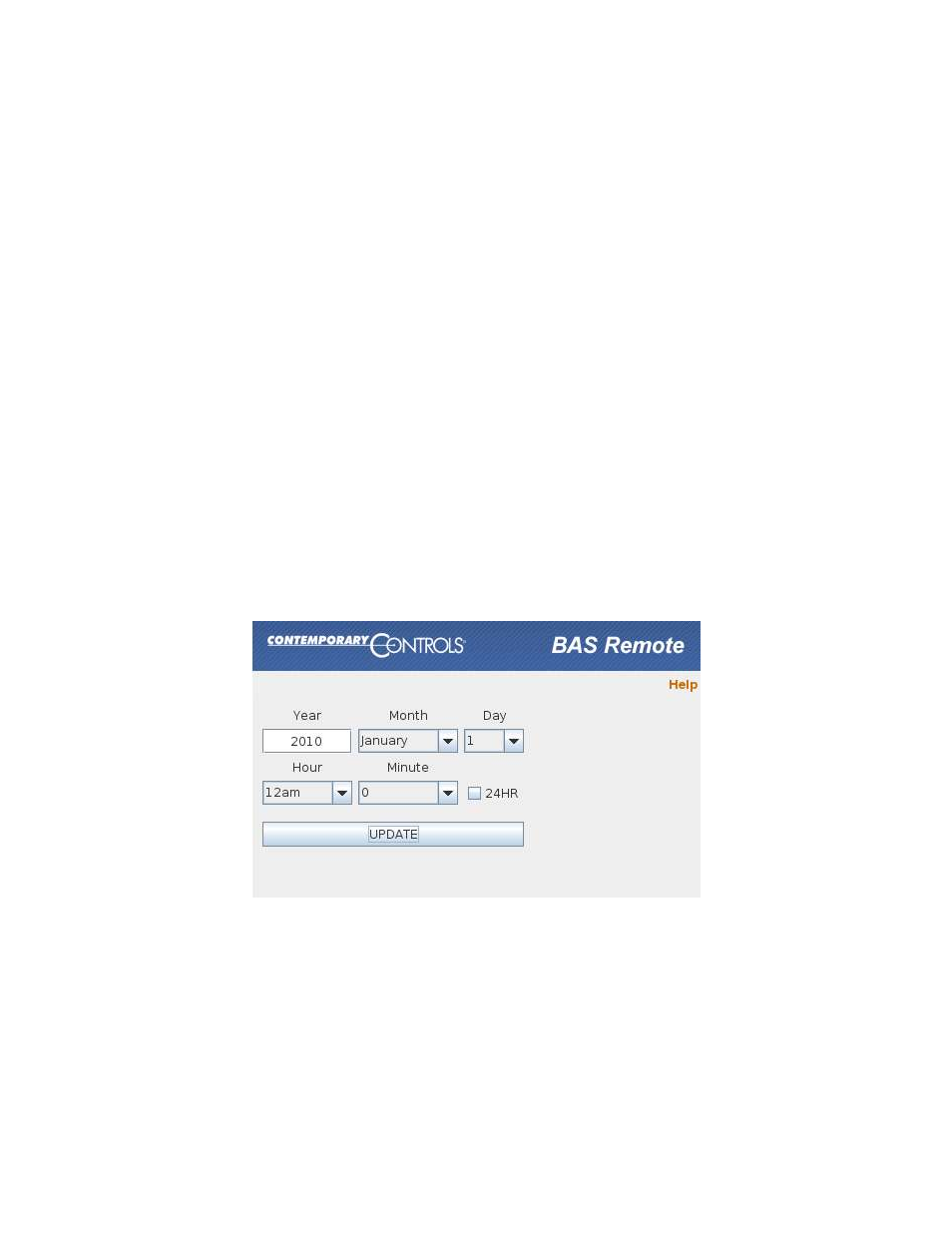
TD040300-0MF
51
6.7 Web Services
The BAS Remote provides a simple Web Service to support reading/writing of channels,
virtual objects and mapped Modbus variables. On receiving a write request, it writes
data to the data server for changing the I/O status of the BAS Remote. On receiving a
read request, it communicates with the data server and returns the status of the
requested channel or Modbus variable.
A Web Services Description Language (WSDL) file in the BAS Remote documents the
services provided. The file is loaded at http://192.168.92.68/basremote.wsdl where
the default IP address of 192.168.92.68 is replaced by the actual IP address of the BAS
Remote. This allows applications such as Visual Basic, Visual C++, etc. to read/write
BAS Remote channels and Modbus mapped variables.
An example Visual Basic program which demonstrates use of t
he BAS Remote’s Web
Service functionality will be available on the following webpage:
www.ccontrols.com/exe/brwsdemo.zip
6.8 Set Time
The BAS Remote Master has a Set Time Screen (Figure 37) which allows you to set
the unit’s time and date. This feature is most useful in Sedona control strategies.
To manually adjust the date and time, click the Set Time button on the Web Server
Screen (see Figure 21) and the screen of Figure 37 appears. After you have set the
current date and time, click the Update button when done.
Figure 37
— Set Time Screen
The Time and Date can be read via Telnet. The time can also be set by the BACnet Time
Synchronization service (Section 7.2.7.8).
