6 operation, 1 general considerations, 1 ethernet port on the master module – Contemporary Control Systems BASremote User Manual (firmware 3.1.x) User Manual
Page 27: 2 leds, Operation, General considerations, Ethernet port on the master module, Leds
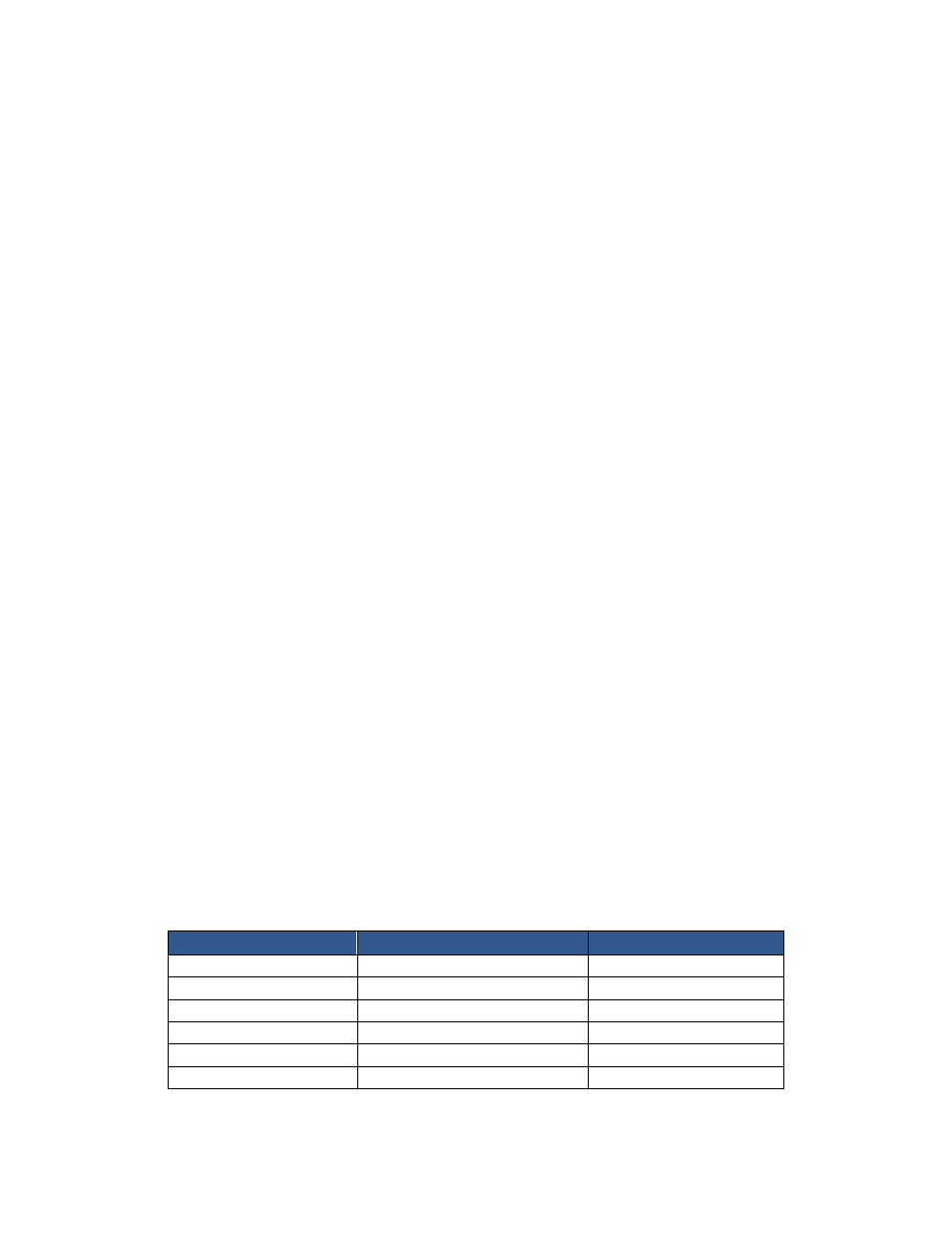
TD040300-0MF
27
6 Operation
6.1 General Considerations
Configuration is accomplished while the unit is connected to a computer running a web
browser (Java-enabled) that accesses the unit
’s built-in web server.
6.1.1 Ethernet Port on the Master Module
Auto-Negotiation
The Ethernet port on the BAS Remote Master unit offers full auto-negotiation. A single
cable links two Ethernet devices. When these devices auto-negotiate, the data rate will
be 100 Mbps only if both are capable of that speed. Likewise, full-duplex will only be
selected if both can support it. If only one device supports auto-negotiation, then it will
default to half-duplex mode and match the data rate of the non-auto-negotiating device.
Auto-MDIX (Auto-Crossover)
The Ethernet port offers Auto-MDIX. When interconnecting two Ethernet devices, a
straight-through cable or crossover cable can be used
— but if one device uses Auto-
MDIX, the cable wiring does not matter; Auto-MDIX adjusts for either type.
Reset Switch
To reset the Master module to its default values of the IP address (192.168.92.68),
gateway address (192.168.92.1) and netmask (/24 or 255.255.255.0), use a paperclip
or similar tool to press the reset switch (see Figure 1 for location) while the unit is
repowered and until the reboot is complete. Once the Status LED stops flashing,
release the reset switch. T he unit will now use the default values.
6.1.2 LEDs
To aid in troubleshooting, several LEDs have been provided.
The Status LED flashes green during boot up
— then glows solid green while operation is
fault-free. If a fault occurs, the LED glows solid red. On the Master module, this LED
flashing green (after boot up) indicates Modbus serial activity.
The Master module has an Ethernet LED that glows green when properly linked to
equipment operating at 100 Mbps (yellow for 10 Mbps) and indicates activity by flashing.
The Expansion module has a Network LED that flashes green to indicate data transfers.
I/O LEDs 1
–8 follow the behaviour described in the chart below :
If the I/O channel is …
Green indicates …
Red indicates …
a Relay output
the coil is energized.
(not used for relay output.)
an Analog output
the command is greater than zero.
10% deviation from command
a Contact input
the contact is made.
(not used for contact input.)
a Pulse input
the input state changed.
(not used for pulse input.)
a Thermistor
current flow is detected
No current flow detected
an Analog input
the signal is greater than 1% of span.
(not used for analog input.)
