6 virtual point configuration – Contemporary Control Systems BASremote User Manual (firmware 3.1.x) User Manual
Page 34
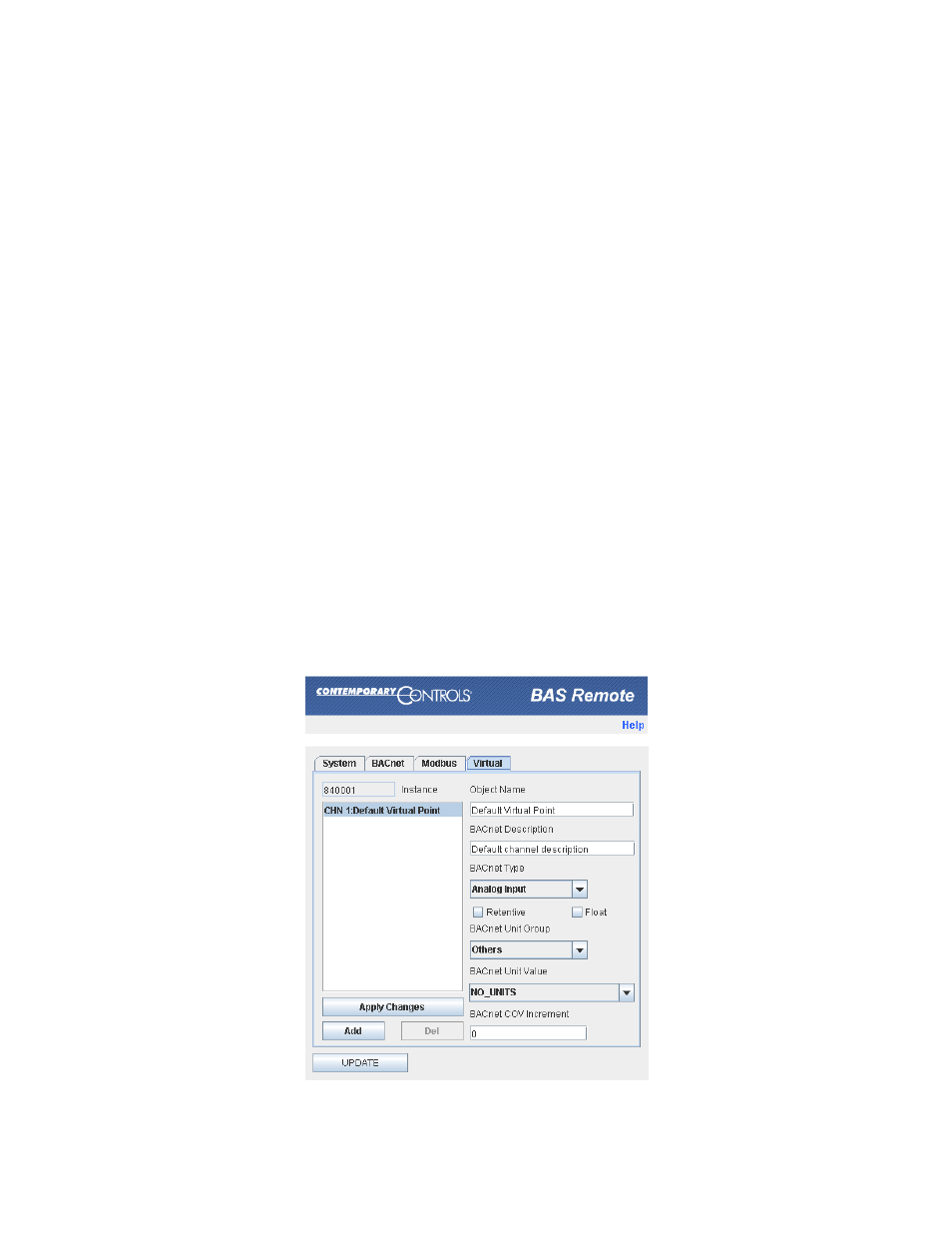
TD040300-0MF
34
6.1.3.6
Virtual Point Configuration
The BAS Remote can store data independent of I/O Channel values. These stored
values are called Virtual Points because they are not required to be related to physical
I/O points. These virtual points can be treated as Modbus registers, BACnet objects or
Sedona Framework components. See Section 7.3.2 for more information.
Instance
This read-only number is created from the BACnet Type. It is of the
form 8xyyyy, where the x defaults to 4 (register) but after the Apply
Object Changes button is clicked it will become 0 if the Type is
Binary Output or 1 if the Type is Binary Input. The value of yyyy is
automatically incremented as objects are added to the list of Virtual
Points in the left side of Figure 20. This virtual object can be written
or read via its Modbus/TCP address. Its address will be 8 and the
register number will be YYYY. The binary input/output can be
written/read via 0YYY or 1YYY.
Object Name
Give the Virtual Point any name you wish. This will be the BACnet
object name for this virtual object.
BACnet Description
Give the BACnet channel any name you wish.
BACnet Type
Select the Type from the drop-down menu. Below, check the
“Retentive” box to preserve counts despite a power failure. “Float”
indicates how this virtual object will be accessed via Modbus/TCP.
If checked, this object will be accessed as a 32-bit float value. If
unchecked, it will be accessed as a 16-bit register. NOTE: Analog
Value, Analog Input and Binary Input types will not be writeable via
BACnet. Analog output and Binary Input can be written via BACnet.
BACnet Unit Group
Select the Unit Group from the drop-down menu.
BACnet Unit Value
Select the Unit Value from the drop-down menu.
BACnet COV Increment Once the channel value changes by this amount (up or down), a
COV message is sent to subscribers.
Figure 20
— Configuring Virtual Points in the Master Module
