Comtech EF Data MBT-4000B User Manual
Page 84
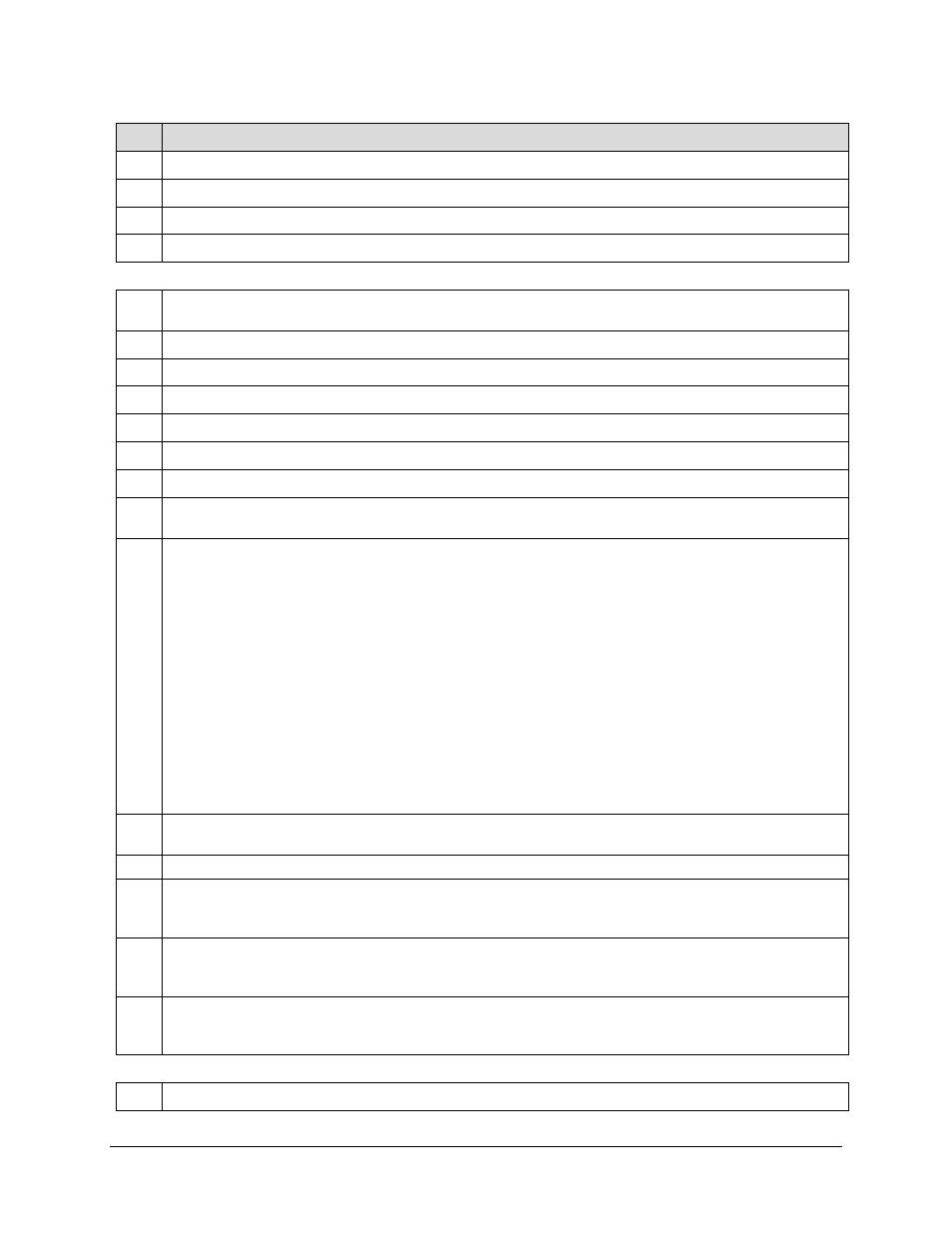
MBT-4000B Multi-Band Transceiver System
Revision 1
Appendix B
MN/MBT4000B.IOM
B–6
Step Task
17
Power down MBT1. This should trip both switches to MBT2.
18
Verify that both LEDs on MBT2 are solid green
19
Power up MBT1.
20
Verify that both LEDs on MBT2 are flashing green.
Steps 21 through 35 comprise the Uplink Test:
21
Fault the BUC (Slot 1) of MBT2 by disconnecting the base-to-BUC cable (15-15 Power & Signal Harness, CEFD P/N
CA/WR10963-1).
22
LED 1 on MBT2 should now be flashing red.
23
This should have tripped the switch connected to MBT1 to throw.
24
Verify that LED 1 on MBT1 is solid green.
25
Clear the fault on Unit 1 of MBT2 by reconnecting the base-to-BUC cable.
26
Verify that LED 1 on MBT2 is now flashing green.
27
Fault the block in Slot 1 of MBT2 and confirm proper switch/LED behavior.
28
If the system is being used to monitor external SSPAs to provide chain switching, perform Steps 29 through 34.
Otherwise, skip these steps and continue to the “Downlink Test” (Steps 35 through 42).
29
Build the two cables (one per MBT/SSPA) that interface the “J9 | AUX COMM” connector of the MBT to the amplifiers
discrete control connector. Note the following:
•
The MBT is designed to pass EIA-485 communications directly to the amplifier. Pins “A” through “D” are
hard-wired to the EIA-485 COMM bus coming into the MBT. If the amplifier is going to share the same
EIA-485 bus, it will need to have its own serial COMM address.
•
Pin “F” of the “J9 | AUX COMM” connector is used to monitor the summary fault relay of the amplifier. This
line is internally pulled up and must be grounded to clear a fault condition. The EAM=11 remote command
allows this fault to be detected and acted upon by the MBT.
•
Pin “G” of the “J9 | AUX COMM” connector provides a logic level ONLINE/OFFLINE indication. This can be
used to force an offline amplifier to be muted. The amplifier must have a discrete mute-status control line.
This pin is set to be an output using the EOM=1O (letter O) remote command. The logic state associated
with an online/offline position can be set using the IOM=21 or IOM=20 remote command.
30
Connect the cable between the amplifiers and the “J9 | AUX COMM” connectors on the MBT base units. Terminate
the output of the amplifiers and power them up.
31
Enable external fault monitoring by sending the EAM=11 remote command to both MBT base units.
32
Fault the online SSPA by removing its power, and then confirm that LED 1 of the associated MBT is flashing red
(indicating that a fault is detected and that the switch has thrown and is now offline). Restore the system and repeat for
the second amplifier.
33
If the online/offline control line (Pin “G” of the “J9 | AUX COMM” connector) is being used, proper operation can be
established by querying the amplifiers mute status. The line must be enabled as an output using the EOM=1O remote
command. If the logic levels are opposite of what is required, the IOM=1X remote command can be used.
34
Setting the BUC attenuators independently performs gain balancing. If the BUC/amplifier chain associated with MBT1
has 1 dB more gain than the chain associated with MBT2, add 1 dB of attenuation to the desired setting of the BUC on
MBT1.
Steps 35 through 42 comprise the Downlink Test:
35
Ensure redundancy is enabled, and set to AUTO mode as outlined in Step 9.
