Comtech EF Data HPOD User Manual
Page 80
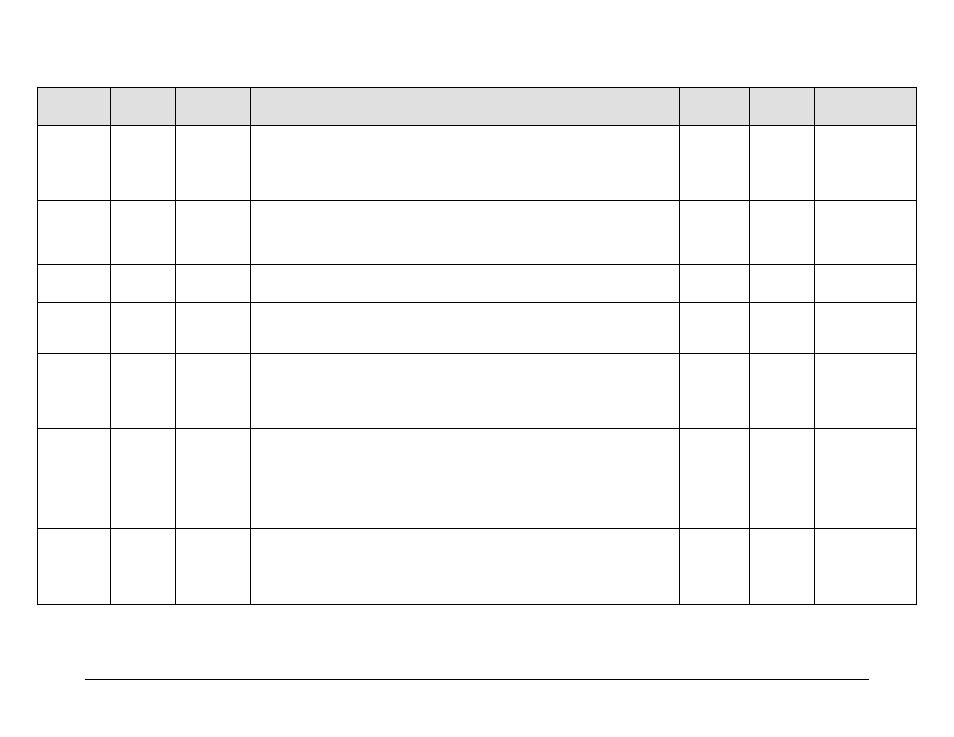
HPOD C-, X-, Ku-Band High-Power Outdoor Amplifier
MN/HPOD.IOM
Serial-Based Remote Product Management
Revision 8
5–10
Parameter
Type
Command
(Instruction
& Qualifier)
Number of
Arguments
Description of Arguments
Response to
Command
Query
(Instruction
& Qualifier)
Response to Query
Auto Fault
Recovery
AFR=
1 byte,
value of 0, 1
Command or Query.
Automatically mutes SSPA output in the event of detected fault. If enabled, it causes the output to go
active (un-mute) if all faults are cleared. If disabled, output remains muted even if all faults are cleared.
Example:
<1/AFR=1’cr’
>0001/AFR=’cr’’lf’
AFR=
AFR?
AFR*
AFR?
AFR=x
(See Description of
Arguments)
RF Power
Amplifier State
AMP=
1 byte,
value of 0, 1
Command or Query.
Turn ON or OFF the RF power amplifiers, in the form x, where:
0 = Off
1 = On
Example: AMP=1’cr’
AMP=
AMP?
AMP*
AMP?
AMP=x
(See Description of
Arguments)
Attenuation
ATT=
5 bytes,
numerical
Command or Query.
Set a valid attenuation level, in 0.25 dB increments, in the form xx.xx.
Example: ATT=12.25’cr’
ATT=
ATT?
ATT*
ATT?
ATT=xx.xx
(See Description of
Arguments)
Gain Offset
GOF=
5 bytes,
numerical
Command or Query.
Set or query the adjusted attenuation level, in 0.25 dB increments, in a 1:1 redundant system so power is
equal between the online and offline units when a switchover occurs, in the form xx.xx.
Example: GOF=02.00’cr’
GOF=
GOF?
GOF*
GOF?
GOF =xx.xx
(See Description of
Arguments)
Set Backup
Offset
SBO=
7 bytes,
numerical
Command or Query.
Set or query the adjusted attenuation level, in 0.25 dB increments, in a 1:2 redundant system so power is
equal between the online and offline units when a switchover occurs. In the form #,xx.xx where:
# = 1 or 2
xx.xx = level, in 0.25 dB increments
Examples: SBO=1,02.00’cr’ or SBO=2,02.50’cr’
SBO=
SBO?
SBO*
SBO?
SBO=#,xx.xx
(See Description of
Arguments)
Auxiliary Mute
Enable
AUX=
1 byte
value of 0,1
Command or Query.
Enable or disable the auxiliary mute mode, in the form x, where:
0 = Disabled
1 = Enabled
Example:(AUX Mute Enabled): AUX=1’cr’
Note: When enabled, Pin H of the J6 COMM 1 connector must be grounded to UN-MUTE unit. Otherwise,
unit will be muted, and if a mute query is given (MUT?) the response will be MUT=2 to indicate a hardware
controlled mute is present.
AUX=
AUX?
AUX*
AUX?
AUX=x
(See Description of
Arguments)
BUC Mute
State
BCM=
1 byte
value of 0,1
Command or Query.
Mute the unit, in the form x, where:
0 = BUC Muted
1 = BUC Not Muted
Example: BCM=1’cr’ would allow the BUC to transmit
Note: Only active if the optional BUC is installed.
BCM=
BCM?
BCM*
BCM?
BCM=x
(See Description of
Arguments)
