B.4.2 operation – Comtech EF Data HPOD User Manual
Page 141
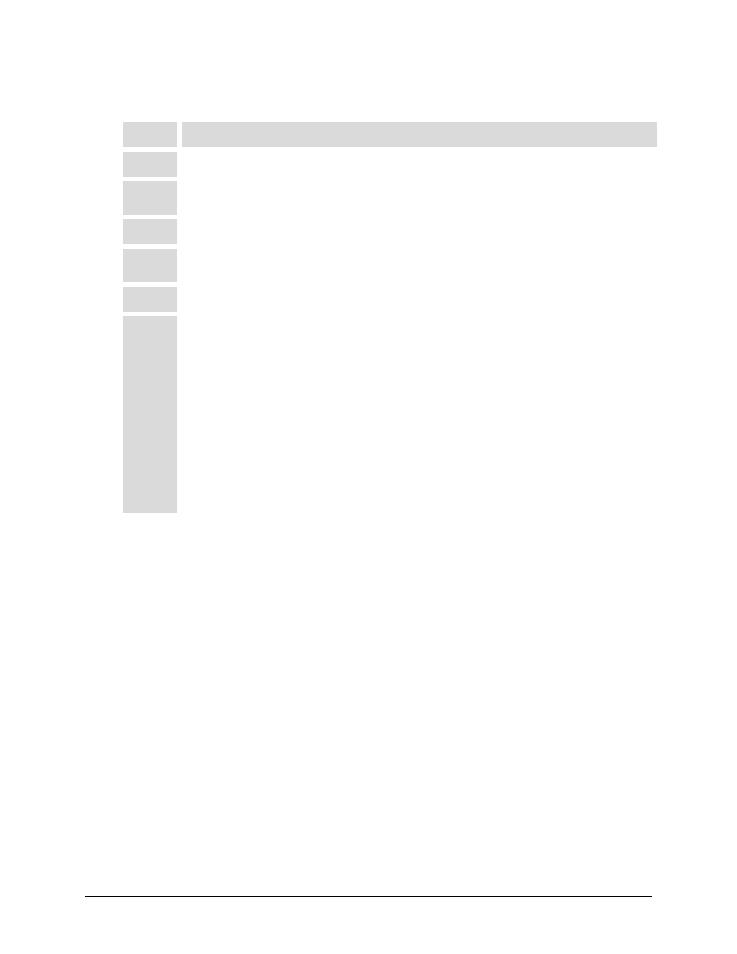
HPOD C-, X-, Ku-Band High-Power Outdoor Amplifier
MN/HPOD.IOM
Appendix B
Revision 8
B–11
B.4.2 Operation
Task
Procedure
1
Set both units to “Auto” redundancy mode by sending them RAM=1 command.
2
Establish the current online status by sending each unit an ONL? query. Note one unit should return
ONL=1 (online), and one unit should return ONL=0 (offline)
3
Fail the unit that reported ONL=1. The switch should throw. Restore the unit
4
Repeat the ONL? query to both units. The unit that was failed in step 2 should now report ONL=0 and the
other should report ONL=1. Fail this unit and confirm the switch transitions.
5
Put the system in “Manual” mode by sending RAM=0 commands to both units.
6
The “SSW” command will force the switch to point to the selected unit. For example, an “SSW=1”
command will force the switch to point to SSPA 1 no matter which SSPA the command was issued to.
Ensure either unit can throw the switch in both directions by sending the following commands:
•
<1/SSW=1 (the switch may or may not transition)
•
<1/SSW=2 (the switch should transition)
•
<1/SSW=1 (the switch should transition)
•
<2/SSW=2 (the switch should transition)
•
<2/SSW=1 (the switch should transition)
