Comtech EF Data HPOD User Manual
Page 62
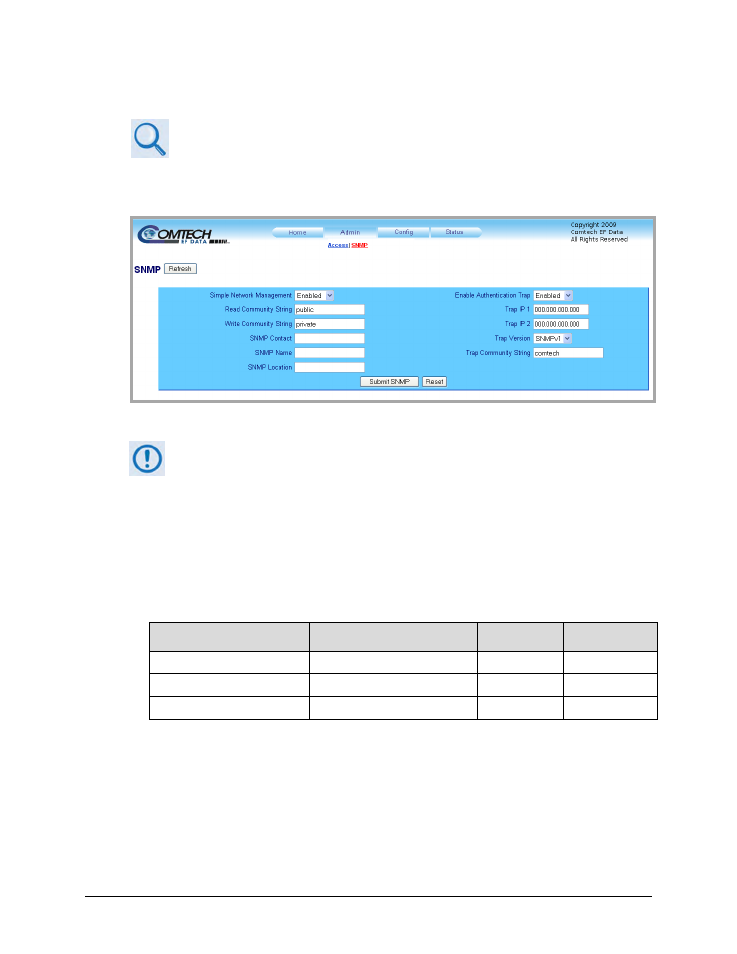
HPOD C, X-, or Ku-Band High-Power Outdoor Amplifier
MN/HPOD.IOM
Ethernet-based Remote Product Management
Revision 8
4–14
4.5.5.2.2
Admin | SNMP Page
Sect. 4.3 SNMP INTERFACE
The Administrator must use this page to manage the HPOD SNMP (Simple Network
Management Protocol) settings.
Figure 4-3. Admin | SNMP page
At any time, click [Refresh] to update this page and see the most recent data.
SNMP
• Simple Network Management – Use the drop-down list to set SNMP as Enabled or
Disabled.
• Read / Write / Trap Community Strings – These defaults, set at the factory, may be changed
as needed:
Field
Factory Default Name
Number of
Characters
Format
Read Community String
public
0 to 20
alphanumeric
Write Community String
private
0 to 20
alphanumeric
Trap Community String
comtech
0 to 20
alphabetic
• SNMP Contact / Name / Location – Enter this contact information as needed, in
alphanumeric format, up to a maximum of 20 characters.
• Enabled Authentication Trap – Use the drop-down list to set the Authentication Trap as
Enabled or Disabled.
