1 overview – Comtech EF Data HPOD User Manual
Page 49
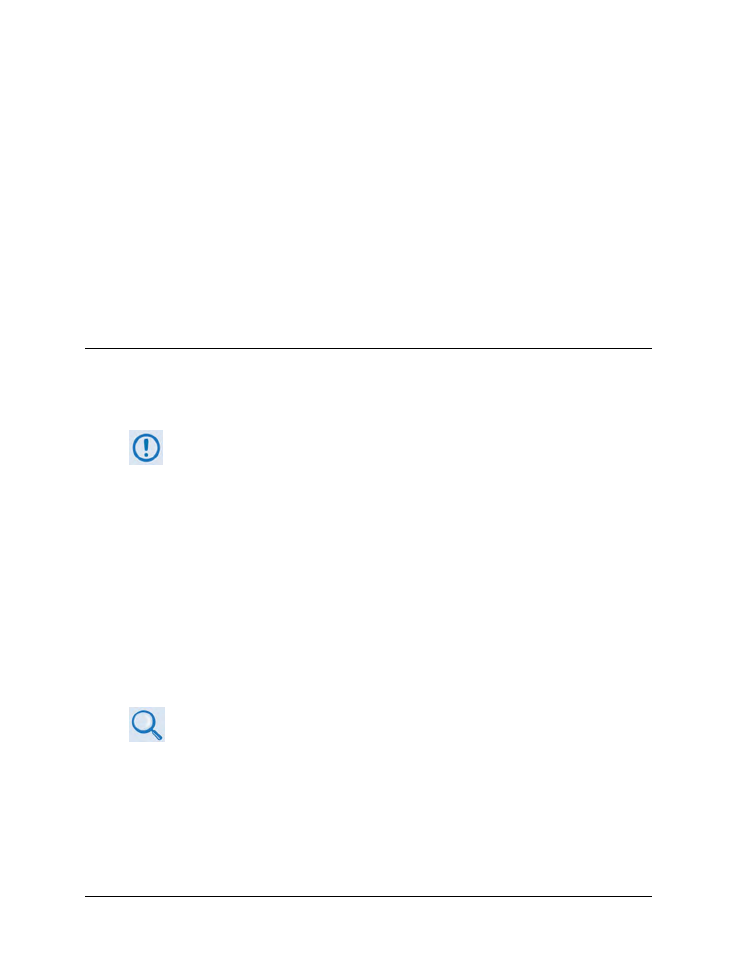
4–1
Chapter 4. ETHERNET-BASED
REMOTE PRODUCT
MANAGEMENT
4.1
Overview
This chapter describes the functionality of the HPOD Ethernet (HTTP) Interface. Ethernet-based
Remote Product Management of the HPOD is available using the ‘J6 | COM1’’ port.
To proceed with Ethernet-based Remote Product Management, assumptions are
made that:
• The HPOD is operating with the latest version firmware files.
• The HPOD is connected to a user-supplied Windows-based PC as follows:
o
The PC’s Ethernet port is connected to the HPOD ‘J6 | COM1’ port with a
190-pin to RJ-45 adapter cable.
o
The PC is running a terminal emulation program (for operation of the HPOD
remote control Telnet interface) and a compatible web browser (for
operation of the HPOD Web Server Interface).
• The HPOD IP Address has been noted using the HPOD remote serial or Telnet
‘FRW’ query or by using the HPOD Web Server Interface Admin | Access page.
See the Remote Commands and Queries specifications tables found in Chapter 5.
SERIAL-BASED REMOTE PRODUCT MANAGEMENT for detailed descriptions of the
configuration parameters featured on the individual web pages depicted in this
chapter.
