Comtech EF Data HPOD User Manual
Page 61
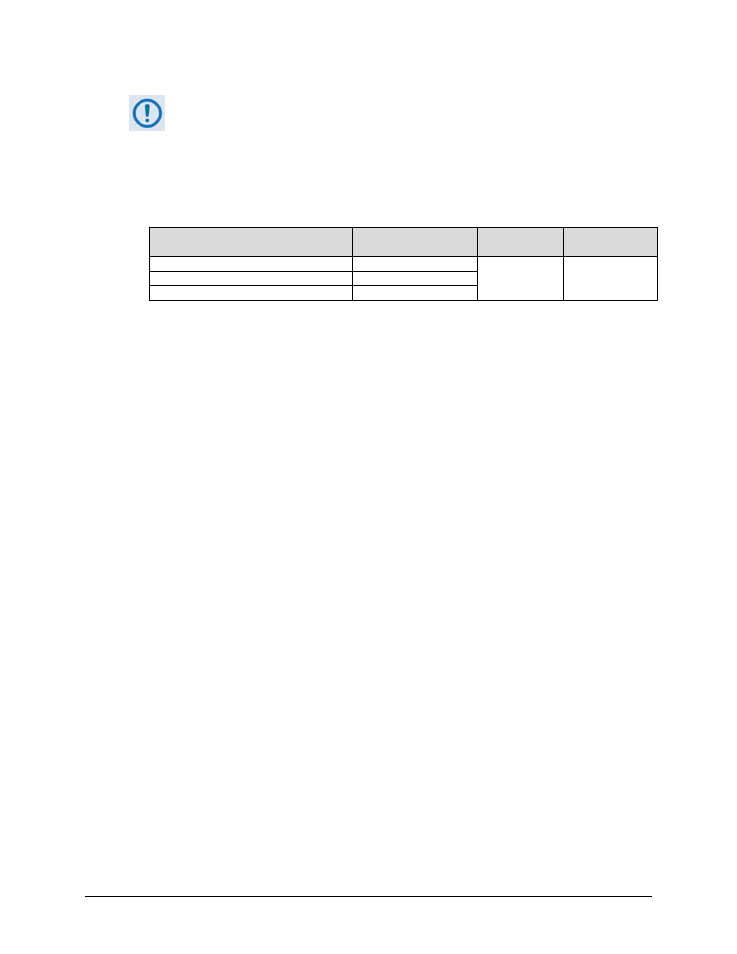
HPOD C, X-, or Ku-Band High-Power Outdoor Amplifier
MN/HPOD.IOM
Ethernet-based Remote Product Management
Revision 8
4–13
The MAC Address is read-only. It is set at the factory to a guaranteed unique address
and cannot be modified.
System Account Access Information
• Read Only / Read/Write / Admin Names and Passwords – These defaults, set at the
factory, may be changed as needed:
Field
Factory Default
Name / Password
Maximum
Characters
Format
Read Only Name / Password
monitor / 1234
10
alphanumeric
Read/Write Name / Password
opcenter / 1234
Admin Name / Password
comtech / comtech
• SMTP Server – Set the mail server IP address from where you want to send e-mail, in the
form 0.0.0.0.
• SMTP Domain Name / Destination – The Administrator must assign the SMTP Domain
Name and Destination.
Click [Submit Access] to save these settings, or click [Reset] to revert to the previously assigned
System Account Access Information settings.
Webpage Timeout
This is the maximum amount of time that the computer can remain idle before the session logs
out. After the timeout occurs, you must log in to the Web Server Interface again.
Use the drop-down list to select 8 Hours or 5 Minutes (default), and then click [Change] to save.
