Comtech EF Data CRS-311 User Manual
Page 72
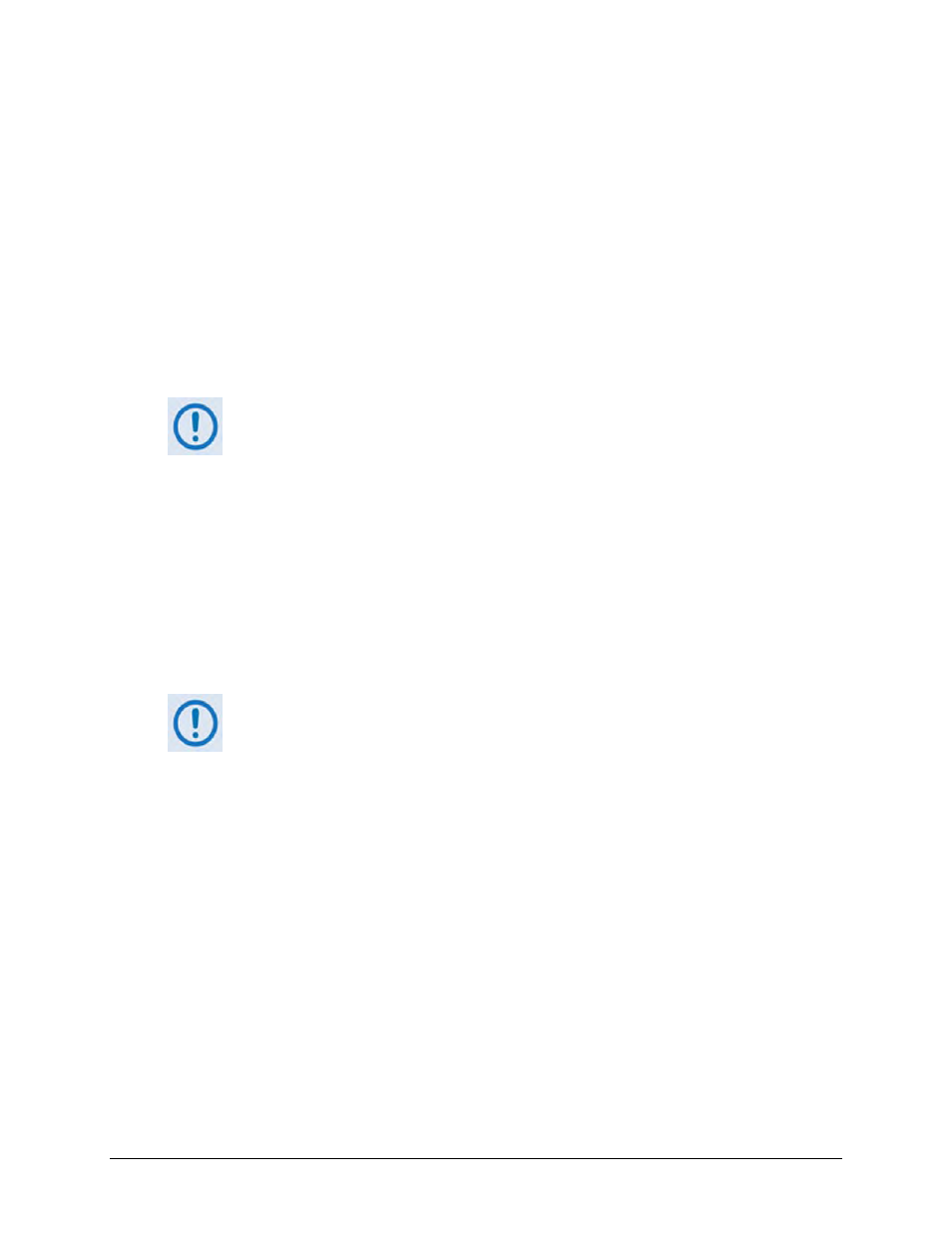
CRS-311 1:1 Redundancy Switch
Revision 7
Cables and Connections
MN/CRS311.IOM
3–24
3.3.5.3 Multi-Port Ethernet Router Mode M&C Using the Network
Processor (NP) Interface Module
Referring to Figure 3‐15:
If the multi‐port Network Processor (NP) Interface Module is installed for use in Multi‐Port
Ethernet Router Mode (see Sect. 3.3.6.3), you must only connect to any one of the NP Interface
Module’s four Ethernet ports on the Redundant and Traffic modems. The “J5 Ethernet” port is
not used with this configuration.
You can have a single‐point connection for both Ethernet M&C and Ethernet Data via use of
user‐provided CAT5 cables and a user‐provided Layer 2 Ethernet switch.
Because “Port 1” on the TMI/RMI incorporates a Gigabit Ethernet switch, it is
important
to use this port for the Ethernet M&C connection.
3.3.5.4 Multi-Port Ethernet BPM Mode M&C Using the Network Processor
(NP) Interface Module
Referring to Figure 3‐16:
If the multi‐port Network Processor (NP) Interface Module is installed for use in Multi‐Port
Ethernet BPM (Bridge Point‐to‐Multipoint) Mode (see Sect. 3.3.6.4), you can have a single‐
point connection for both Ethernet M&C and Ethernet Data via use of user‐provided CAT5
cables and a user‐provided Layer 2 Ethernet switch.
Because “Port 1” on the TMI/RMI incorporates a Gigabit Ethernet switch, it is
important
to use this port for the Ethernet M&C connection.
