6 crs-311 front panel configuration, 1 set operation mode – Comtech EF Data CRS-311 User Manual
Page 107
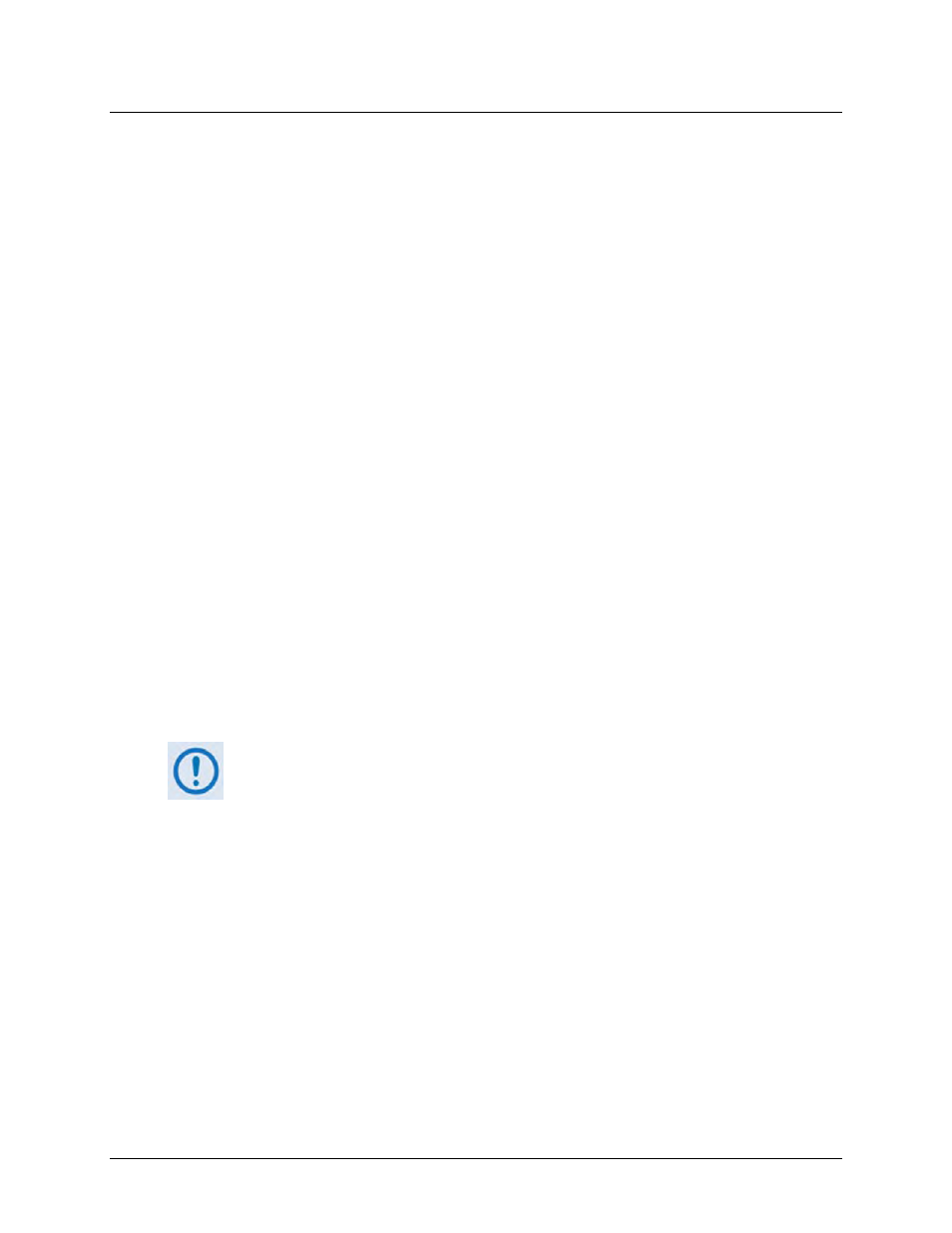
CRS-311 1:1 Redundancy Switch
Revision 7
Modem, RMI/TMI, and Switch Configuration MN/CRS311.IOM
4–17
4.6
CRS-311 Front Panel Configuration
The CRS‐311 should show a GREEN “Unit Status” LED. If this LED is RED, go to
MONITOR
Æ
SW-ALARM
to view the faults. Make sure that the preceding Redundant Modem setup is
complete and that it is operating correctly before proceeding. Use the front panel keypad and
display to configure the Switch as described in this section.
The Switch Status LED will turn RED until the Switch has polled the Traffic Modem and correctly
programmed the Traffic Modem configuration into the Redundant Modem. Once the
programming is completed successfully, the RED LED will turn GREEN.
The Redundant Modem may take several seconds to configure. If the LED remains RED, check
the communication status using the menus to investigate the problem:
MONITOR
Æ COMMS
or
MONITOR
Æ SW-ALARM
Another option is to view the I/O using
MONITOR
Æ IO
. This menu will show the actual
messages to and from the modem. If there are no responses from a modem, check the
addressing scheme carefully and verify correct modem communication setups. Communication
is slowed to aid viewing.
For modems: Use the
INFO
and
MONITOR
menus to view the status of the modems, in addition
to viewing the LEDs.
For Switch: Use
MONITOR
Æ COMMS
to verify the modems that are responding via remote
control.
For real‐time monitoring: Use
MONITOR
Æ IO
to verify the modems that are responding via
remote control. Communication is slowed to aid viewing.
Do not leave the CRS‐311 in this view
4.6.1.1 Set Operation Mode
The CRS‐311 was shipped in the Auto‐Off (i.e. Manual) operating mode. This setting causes the
Stored Event LED to blink. The system is operational; however, it is still operating in Manual
mode. In the menu, this manual mode is called Auto‐off. While in Manual mode, you can
manually select which modem (Traffic Modem or Redundant Modem) will be bridged or backed
up.
While in
Manual
mode, the Switch does not automatically react to Traffic Modem failures it
detects. Comtech EF Data recommends that an unattended system be configured to operate in
Auto On
mode.
When
Auto On
mode is enabled, when a fault occurs, the online modem is first bridged by the
offline modem, and then backed up.
