Chapter 3. cables and connections, 1 overview, Chapter 3. cables – Comtech EF Data CRS-311 User Manual
Page 49: Connections
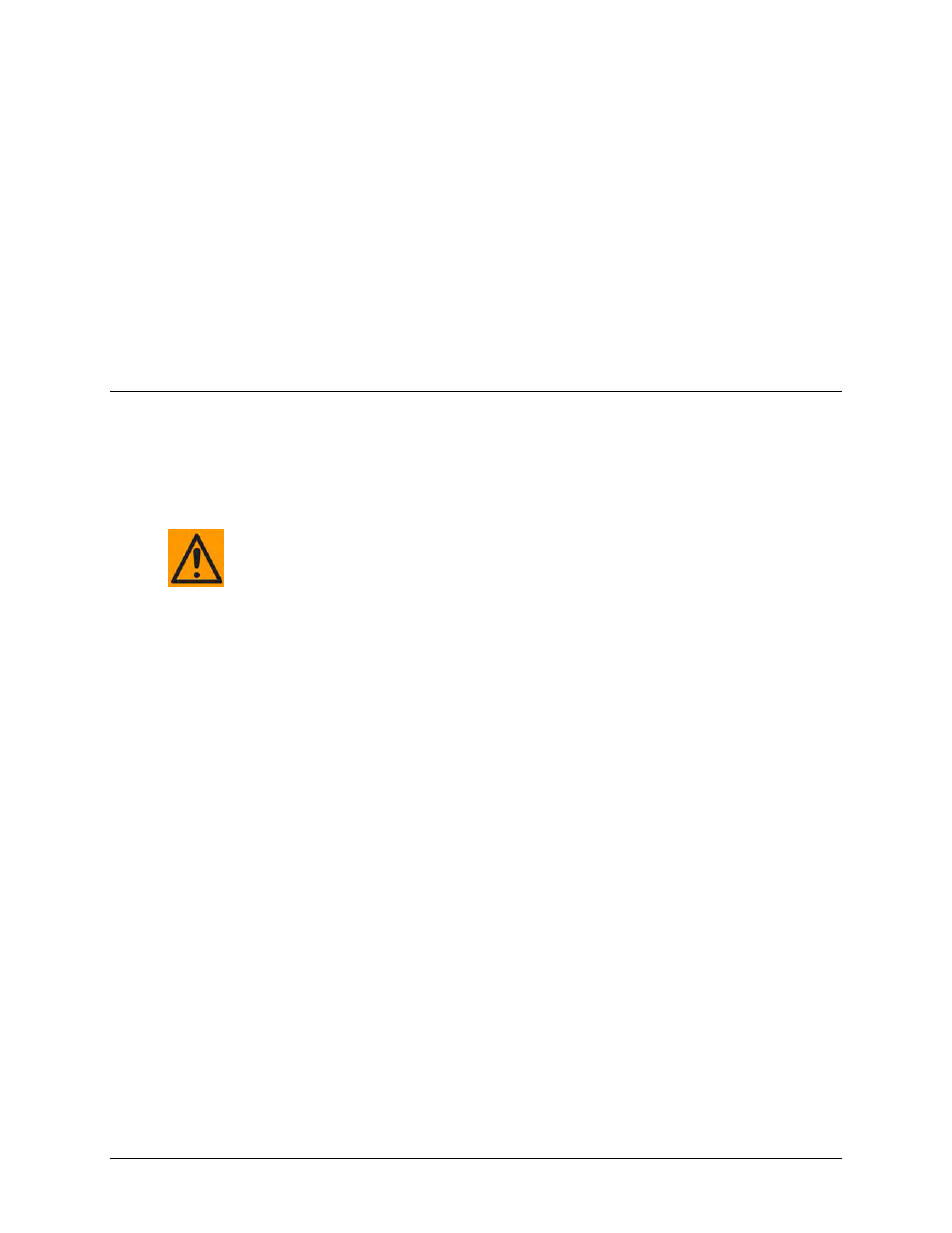
3–1
Chapter 3. CABLES
AND
CONNECTIONS
3.1
Overview
All cables for connecting the CRS‐311 1:1 Redundancy Switch within the system or to the
CDM‐Qx/QxL and SLM‐5650/5650A modems are available from Comtech EF Data. These cables
can be ordered at the same time the order is placed for the CRS‐311.
Leave the CRS‐311 and all modems powered off until all connections are ready.
The illustrations featured throughout this chapter provide cabling configuration examples for
RMI or TMI interfaces – i.e., the interconnection of a Redundant Modem to a Switch RMI
module, or the interconnection between a Switch TMI module and a Traffic Modem. This
chapter also outlines the step‐by‐step process for connecting a variety of CRS‐311 and modem
control, M&C, or data traffic configurations.
You must properly attach all required cabling once the CRS‐311 and all the modems are
mounted. In most cases the modem accepts the male end of the cable, while connectors on the
RMI or TMI module accepts the female end of the cable in the module section labeled “Modem
Interface.” See the subsections in Sect. 1.3 CRS‐311 Physical Features for detailed information
on these interfaces.
When fabricated by the user, the cables required between each modem and CRS‐311 RMI or
TMI plug‐in module should be of shielded, twisted‐pair construction, with the grounded shield
bonded to the back shell. Use the pinout and connection information specified in Appendix A.
CABLE DRAWINGS to correctly wire all control or data cables.
