3 (info:) setup, 4 (info) if-switch, 5 (info:) remcont (remote control info) – Comtech EF Data CRS-311 User Manual
Page 122: 6 (info:) mask (alarms masked info)
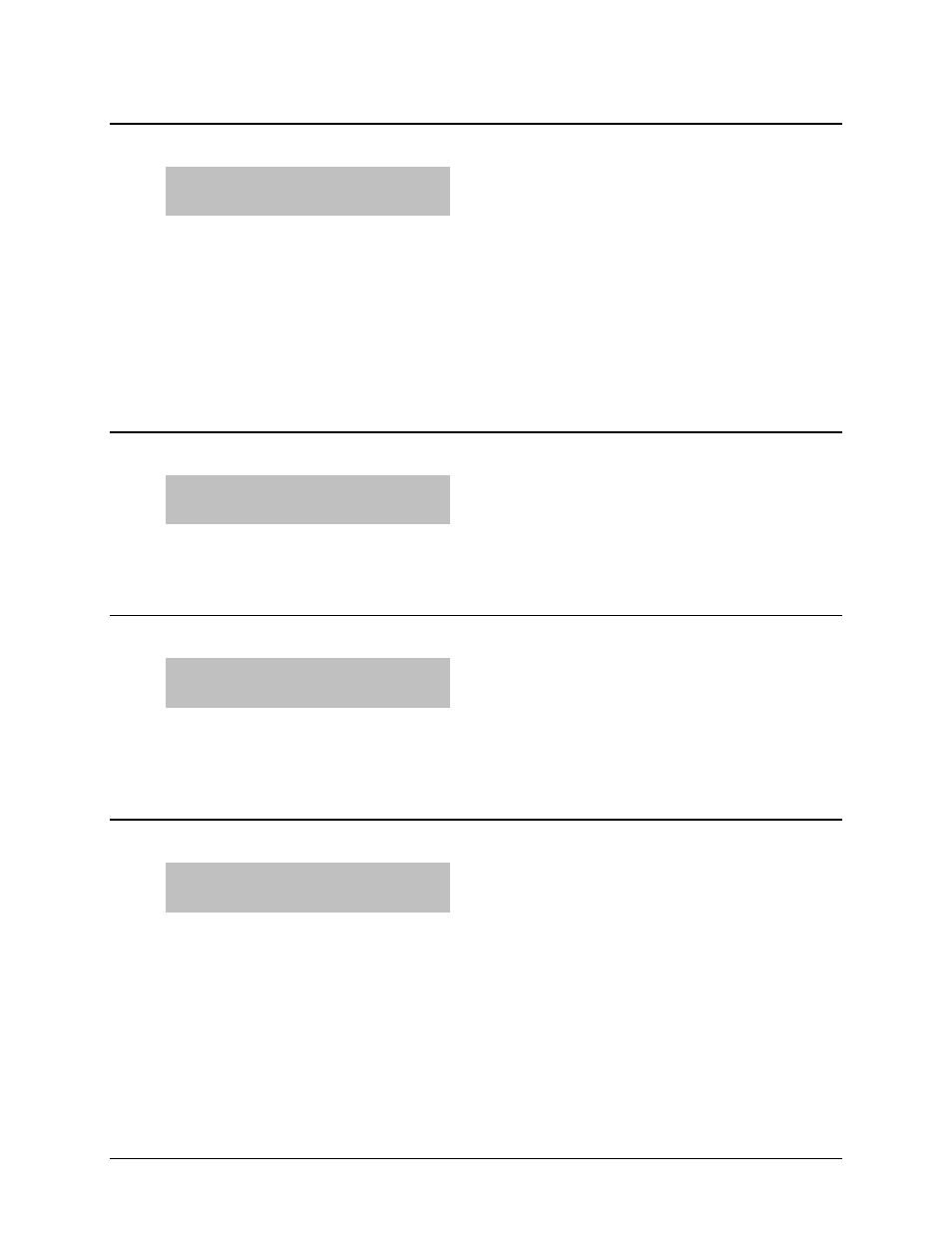
CRS-311 1:1 Redundancy Switch
Revision 7
Front Panel Operation
MN/CRS311.IOM
5–12
5.2.3.3 (INFO:) SETUP
TRAFFIC MODEM IS ONLINE.
AUTO:OFF BKUP:05 REST:04
The information provided here reflects some of the settings defined with the CONFIG:
submenus.
On the top line: The active (online) modem is listed here.
On the bottom line: The active AUTO mode and the two holdoff times are displayed here.
Press ENTER or CLEAR to return to the previous menu.
5.2.3.4 (INFO) IF-SWITCH
TRANSPONDER SWITCH IS
PRESENT
This screen indicates the presence of the CRS‐281 IF Transponder Switch. Press ENTER or CLEAR
to return to the previous menu.
5.2.3.5 (INFO:) REMCONT (Remote Control Info)
REM CNTL: ON RS232
ADDR:0000 9600 BAUD 8N1
This screen displays whether the unit is in LOCAL or REMOTE mode; identifies the electrical
interface type; and specifies the unit address, the baud rate, and data format. Press ENTER or
CLEAR to return to the previous menu.
5.2.3.6 (INFO:) MASK (Alarms Masked Info)
ALARMS MASKED: MODEM-TX
MODEM-RX
ÉPSU-A ËPSU-B
This screen displays the masked alarms. If an alarm is unmasked, a blank space occupies the
relevant screen position. Although Power Supplies A and B cannot be masked at the same time,
they are shown together in this example to reference their respective screen positions. Press
ENTER or CLEAR to return to the previous menu.
