Comtech EF Data CRS-311 User Manual
Page 102
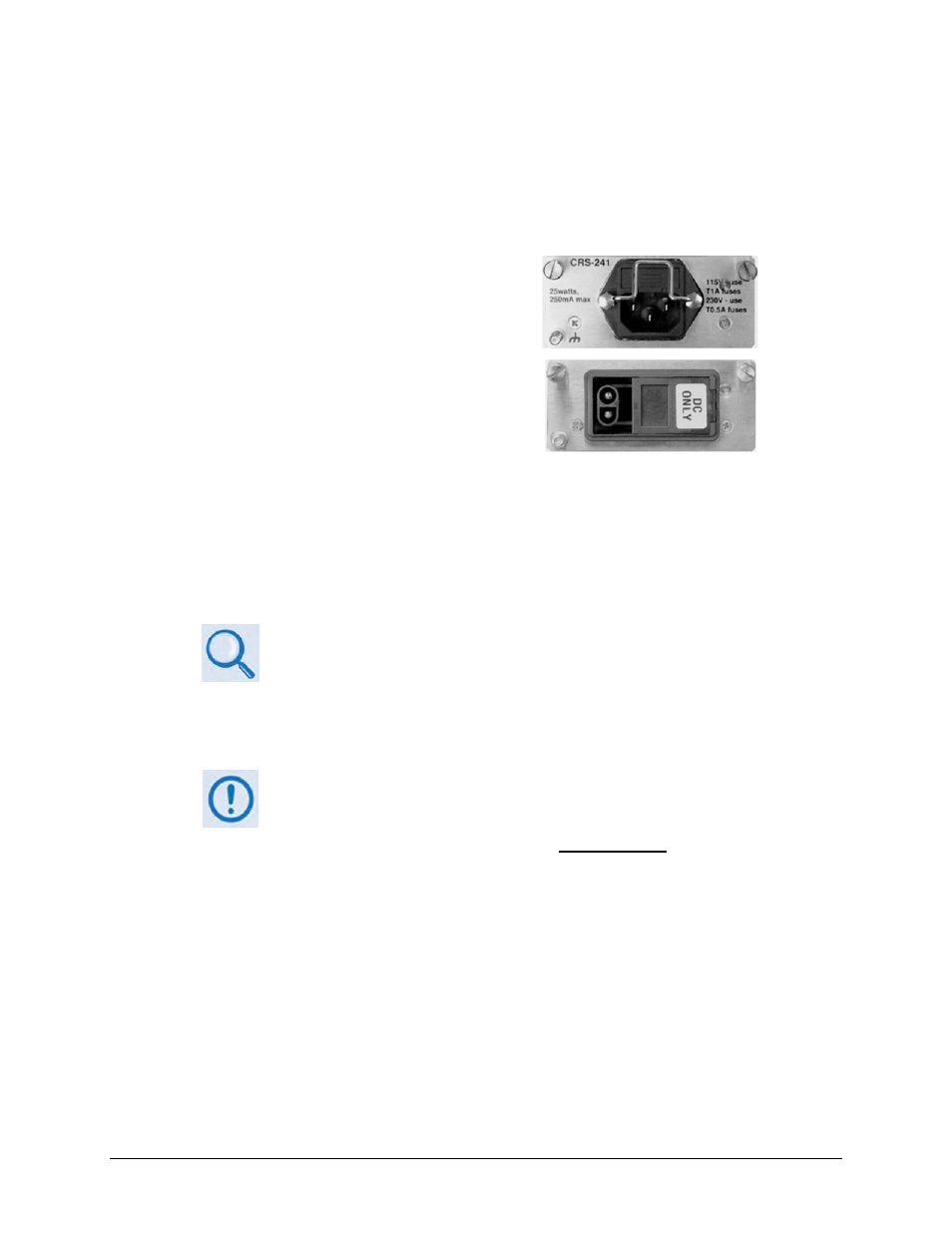
CRS-311 1:1 Redundancy Switch
Revision 7
Modem, RMI/TMI, and Switch Configuration MN/CRS311.IOM
4–12
(Top) Standard CRS-241 AC Unit Power Module
(Bottom) Optional CRS-251 DC Unit Power Module
Configure the utility program serial port communication and terminal display operation:
• 19200 bps (Baud Rate)
• 8 Data Bits
• 1 Stop Bit
• Parity = NO
• Port Flow Control = NONE • Display New line Rx/Tx: CR
• Local Echo = ON
C. Apply power to the CRS‐311:
D. On the PC: Using serial remote control, obtain the CRS‐311 firmware version by typing the
following query:
<0/SWR?
The firmware release version is identified in the form #.#.# (e.g., 1.2.3)
See Chapter 6. SERIAL‐BASED REMOTE PRODUCT MANAGEMENT for
information and instructions on using the CRS‐311 Serial Remote Control
Interface.
2. Next, create a temporary folder (subdirectory) on the user PC for the firmware archive
download.
Drive letter “c:” is used in these examples. Any valid, writable drive letter can
be used.
Typical for all tasks: Type the command without quotes, and then press Enter to
execute.
There are several ways you may create a temporary folder on a Windows‐based PC:
A. Use the Windows Desktop to create and rename the temporary folder.
• Right‐click anywhere on the desktop to open the popup submenu, and then select New
> Folder to create the temporary folder. The new folder will be created on the desktop.
• Right‐click on the new folder and then select “Rename” from the popup submenu.
Rename this folder to "temp" or some other convenient, unused name.
