5 (config:) remote, 1 (config: remote) ( local, 2 (config: remote) ( remote – Comtech EF Data CRS-311 User Manual
Page 120: 1 (config: remote ( remote) baudrate, 2 (config: remote ( remote) interface, 1 (config: remote) æ local, 2 (config: remote) æ remote, 1 (config: remote æ remote) baudrate, 2 (config: remote æ remote) interface
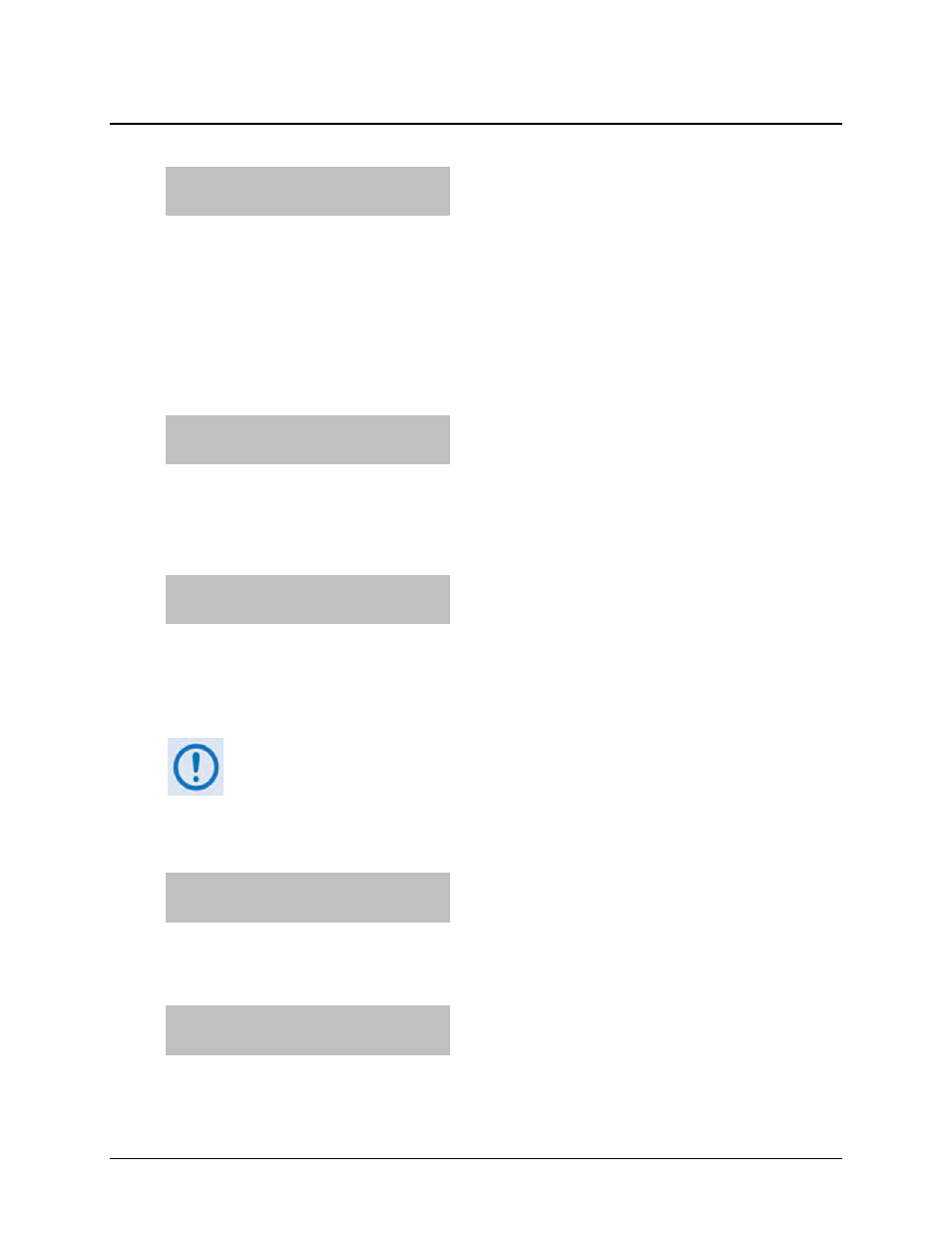
CRS-311 1:1 Redundancy Switch
Revision 7
Front Panel Operation
MN/CRS311.IOM
5–10
5.2.2.5 (CONFIG:) REMOTE
SELECT REMOTE CONTROL:
LOCAL REMOTE (PRESS ENT)
Use the ◄►arrow keys to select LOCAL or REMOTE, and then press ENTER.
5.2.2.5.1
(CONFIG: REMOTE)
Æ LOCAL
Selecting LOCAL disables remote control, although remote monitoring is always possible.
5.2.2.5.2
(CONFIG: REMOTE)
Æ REMOTE
REMOTE CONTROL: BAUDRATE
INTERFACE FORMAT (ENT)
Use the ◄►arrow keys to select BAUDRATE, INTERFACE, or FORMAT, and then press ENTER.
5.2.2.5.2.1 (CONFIG: REMOTE
Æ REMOTE) BAUDRATE
EDIT SWITCH BAUDRATE:
9600 BAUD (PRESS ENT)
Use this submenu to select the baud rate of the remote control bus connected locally to the M&C
computer. Use the ▲▼arrow keys to select a baud rate of 300, 1200, 2400, 4800, 9600, or
19200, and then press ENTER.
This setting does not affect the internal communications between the Switch and
the modems. For the SLM‐5650, this is fixed at RS‐232, 9600 baud, 8‐N‐1.
5.2.2.5.2.2 (CONFIG: REMOTE
Æ REMOTE) INTERFACE
ELECT. INTERFACE: RS232
RS485-2W RS485-4W (ENT)
Use the ◄►arrow keys to select the remote interface as RS‐232, RS485‐2W (2‐wire), or RS485‐
4W (4‐wire). Press ENTER to enter the bus address:
IN RS232 MODE THE BUS
ADDRESS IS FIXED AT 0000
In the previous screen, RS‐232 mode is selected and the bus address is fixed at 0.
