1 eia-530 data traffic connections, 2 balanced g.703 data traffic connections – Comtech EF Data CRS-311 User Manual
Page 66
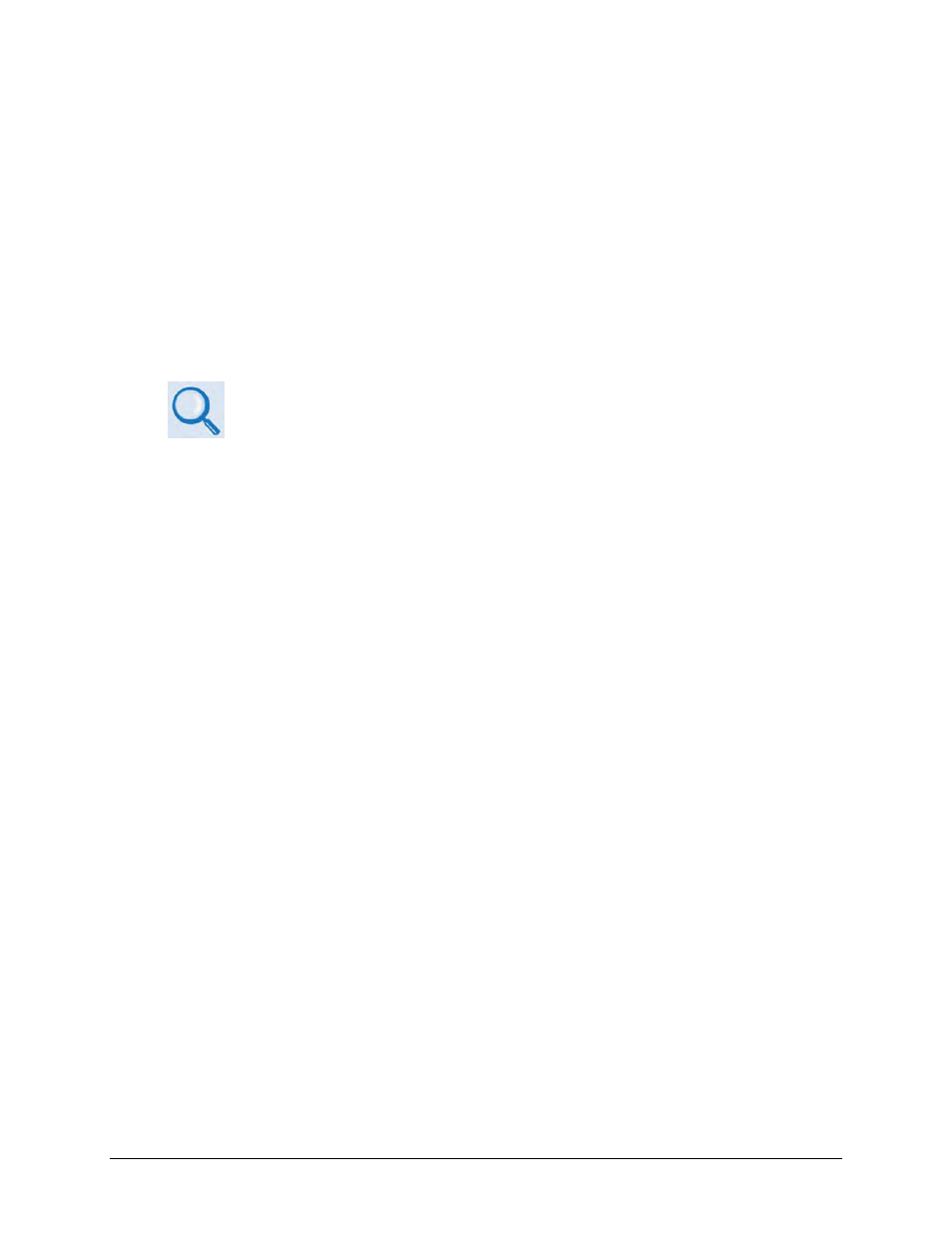
CRS-311 1:1 Redundancy Switch
Revision 7
Cables and Connections
MN/CRS311.IOM
3–18
• Make sure there is no system contention from the modem Tx carrier.
3.3.2
System Control Cable Connections – CRS-311 to Modems
The CA/WR12136‐2 Control Cable provides the serial communication path between the CRS‐311
and the modems and controls the modem’s external Tx IF‐mute control line, and is therefore
always required.
In order to provide user access to the AGC and I&Q outputs of the modem, the CA/WR12842‐4
(4’ length) and CA/WR12842‐6 (6’ length) Control ‘Y’ Cables, sold separately, are available for
use in place of the CA/WR12136‐2 Control Cable.
See Appendix A. CABLE DRAWINGS for detailed information about these optional
cable assemblies.
Referring to Figure 3‐9 through Figure 3‐21:
Connect and secure the CA/WR12136‐2 Control Cable (or the CA/WR12842‐4 Control ‘Y’ Cables,
if used) between the CRS‐311 and each SLM‐5650/5650A as follows:
•
From the HD‐15F connector labeled “J1” on the RMI or TMI, to
•
The HD‐15F connector labeled “J9 Auxiliary” on the SLM‐5650/5650A.
3.3.3
Serial Data Traffic Cable Connections – CRS-311 to Modems
3.3.3.1 EIA-530 Data Traffic Connections
Referring to Figure 3‐9:
Connect and secure the CA/WR0066‐4 Data Cable between the CRS‐311 and each
SLM‐5650/5650A as follows:
•
From the DB‐25M connector labeled “P2” on the RMI or “P1” on the TMI, to
•
The DB‐25F connector labeled “J6 EIA530” on the SLM‐5650/5650A.
3.3.3.2 Balanced G.703 Data Traffic Connections
Referring to Figure 3‐10
Connect and secure the CA/WR9038‐4 Balanced G.703 Data Cable between the CRS‐311 and
each SLM‐5650/5650A (via the optional G.703 Interface Module) as follows:
