3 slm-5650/5650a modem connections, 1 slm-5650/5650a cable connection considerations – Comtech EF Data CRS-311 User Manual
Page 65
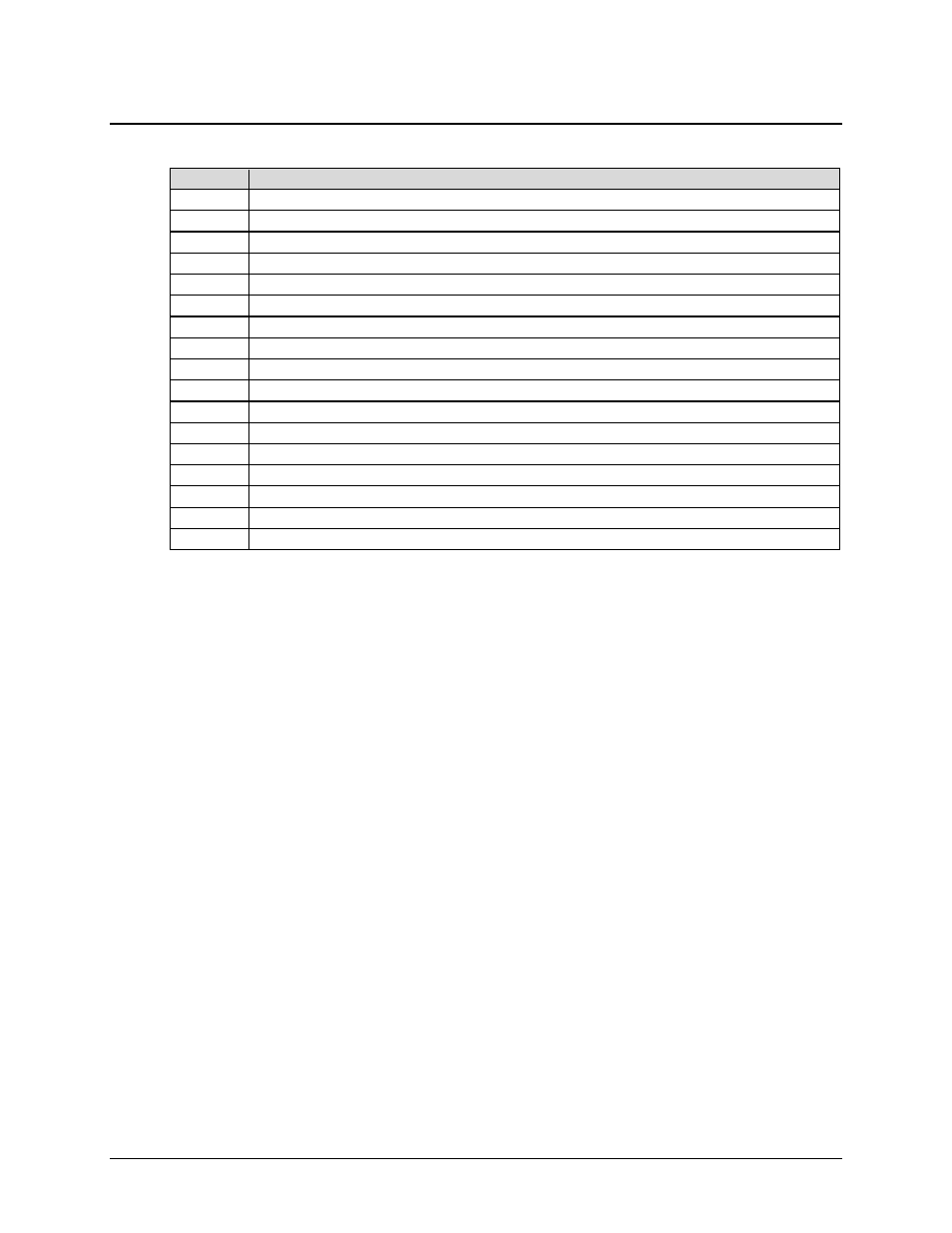
CRS-311 1:1 Redundancy Switch
Revision 7
Cables and Connections
MN/CRS311.IOM
3–17
3.3
SLM-5650/5650A Modem Connections
Sect.
Description
3.3.1
SLM-5650/5650A Cable Connection Considerations
3.3.2
System Control Cable Connections – CRS-311 to Modems
3.3.3.1
EIA-530 V.35/EIA-232 Serial Data Traffic Cable Connections
3.3.3.2
Balanced G.703 Serial Data Traffic Cable Connections
3.3.3.3
Unbalanced G.703 Serial Data Traffic Cable Connections
3.3.3.4
HSSI Serial Data Traffic Cable Connections
3.3.4
Serial User Data Connections – CRS-311 to User
3.3.5.1
Ethernet Bridge Mode M&C via the Optional GbE Interface
3.3.5.2
Ethernet Bridge Mode M&C via the Optional Network Processor (NP) Interface
3.3.5.3
Ethernet Router Mode M&C via the Optional Network Processor (NP) Interface
3.3.5.4
Ethernet BPM Mode M&C via the Optional Network Processor (NP) Interface
3.3.6.1
Ethernet Bridge Mode Data Traffic via the Optional GbE Interface
3.3.6.2
Ethernet Bridge Mode Data Traffic via the Optional Network Processor (NP) Interface
3.3.6.3
Ethernet Router Mode Data Traffic ia the Optional Network Processor (NP) Interface
3.3.6.4
Ethernet BPM Mode Data Traffic via the Optional Network Processor (NP) Interface
3.3.7
Overhead Data Connections – CRS-351 Module to Modems
3.3.8
IF Connections – User to CRS-281x to Modems
3.3.1
SLM-5650/5650A Cable Connection Considerations
• If adding a new SLM‐5650/5650A Satellite Modem to an operating 1:1 system, make sure
the new modem does not interfere with existing traffic.
• Make sure the cabling is correct. The following types of cable connections may be used to
connect the CRS‐311 to the SLM‐5650/5650A modems and/or the user:
o
System Control
The CA/WR12136‐2 Control Cable provides the serial communication path between
the CRS‐311 and the modems and controls the modem’s external Tx IF‐mute control
line, and is therefore always required.
o
Serial Data Traffic
o
Serial User Data
o
Ethernet M&C
o
Ethernet Data Traffic
o
IF
• Perform the power‐up sequence correctly.
