Compuprint 4247-L03 User Manual
Page 83
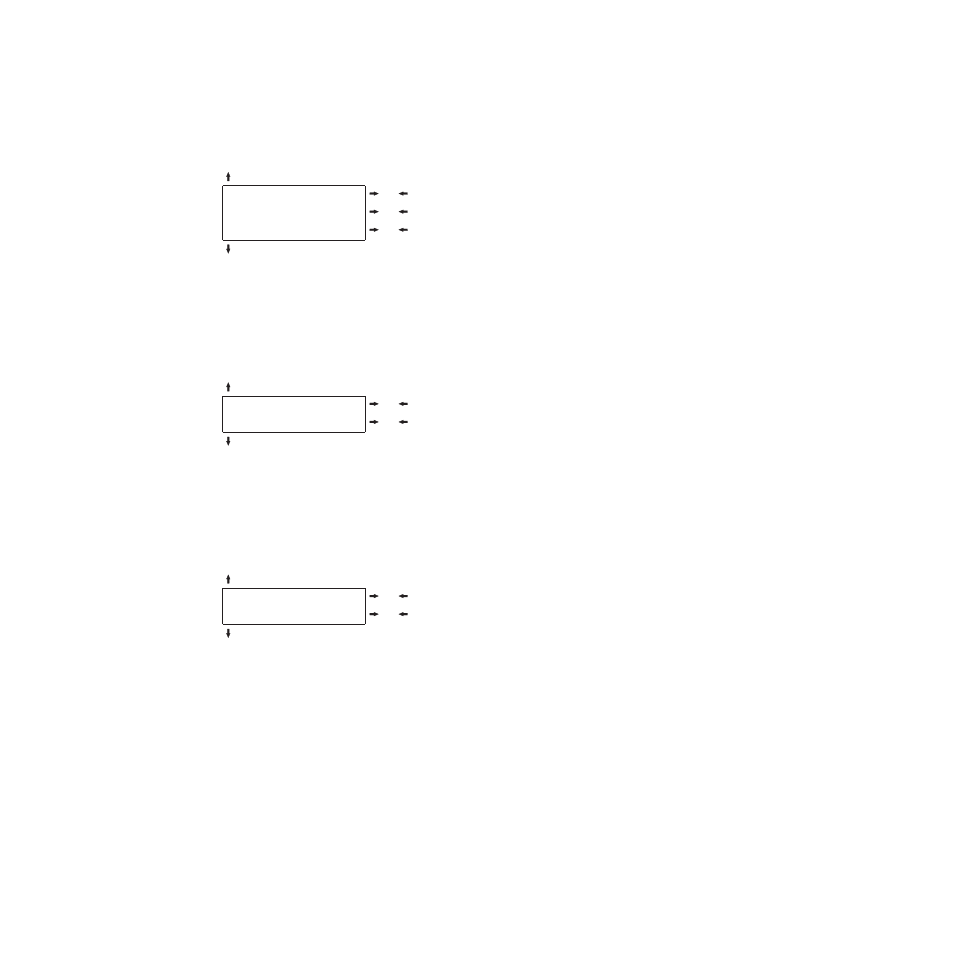
Right Margin:
LEFT MARGIN 0
RIGHT MARGIN. 2
or
RIGHT MARGIN. ...
or
RIGHT MARGIN. xxx
or
SLASH ZERO NO
The Right Margin is set in number of columns (depending on the current pitch)
starting from the physical left edge. The default value is 136.
Zero Character Printing:
RIGHT MARGIN 136
SLASH ZERO NO
or
SLASH ZERO YES
or
PATH FRONT 1
You can select the Zero character printing with or without a slash.
Paper Path Selection:
This function defines the default paper path for the current
macro.
SLASH ZERO NO
PATH FRONT 1
or
PATH FRONT 2
or
TEAR NORMAL
PATH FRONT
1
Paper loading with the Front1 push tractor (low position).
PATH FRONT
2
Paper loading with the Front2 push tractor (up position).This item is
displayed only if the Front2 push tractor option is installed.
Chapter 3. Configuring the Printer
71
