Compuprint 4247-L03 User Manual
Page 3
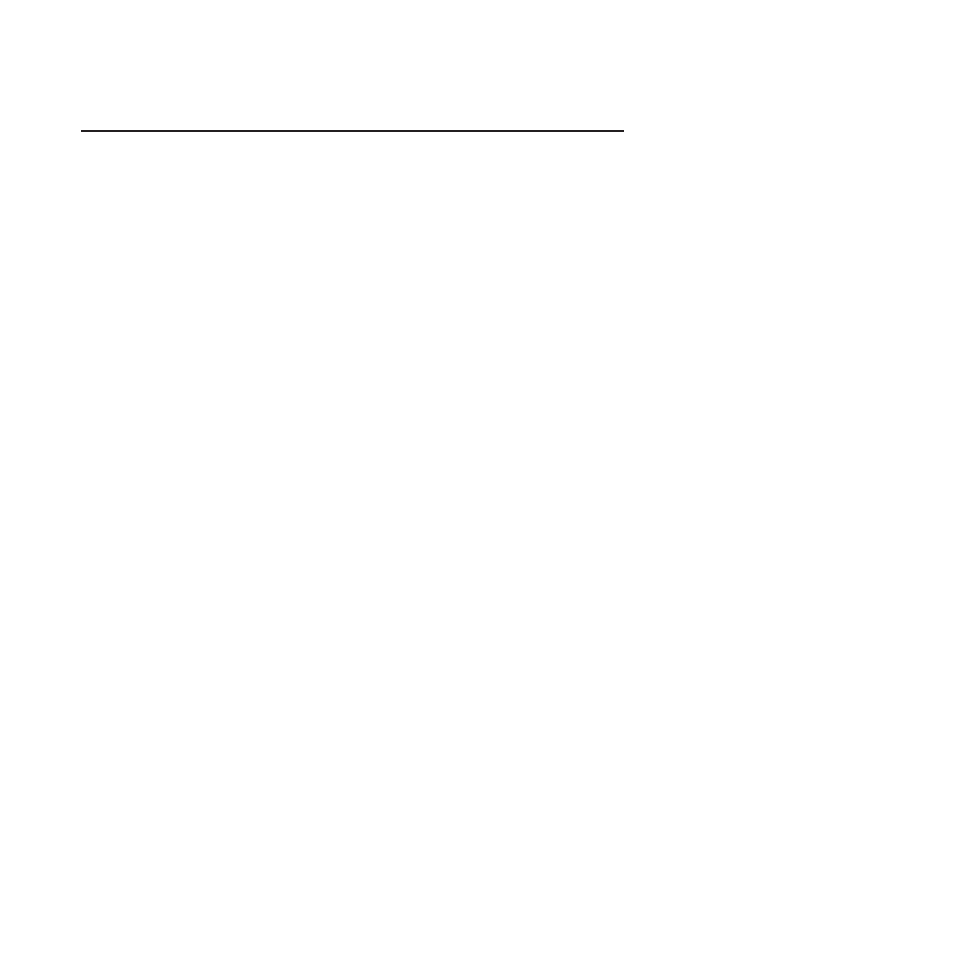
Contents
Figures . . . . . . . . . . . . . . . v
Tables . . . . . . . . . . . . . . . vii
Safety and environmental notices . . . ix
Approved power cord and receptacle .
Electrical safety and portable power strip
receptacles .
Connecting or disconnecting a communication
port, a teleport, or an attachment connector .
Servicing during an electrical storm
Chapter 1. Getting to Know Your Printer
Chapter 2. Setting Up Your Printer . . . 5
Choosing a Suitable Location .
Installing the operator panel overlay .
Installing the Ribbon Cartridge .
Installing the Controller Board .
Handling the Controller Board .
Inserting the Controller Board .
Selecting the Display Language.
Chapter 3. Configuring the Printer . . . 19
Moving within the Printer Setups .
Entering the Power-On Configuration
How to Select the Paper Path .
How to Use the Tear-Off Function .
Adjusting the Tear-Off Position .
Selection of the Tear-Off Mode .
How to Lock/Unlock the Printer Setups .
How to Handle the Paper Parking.
Chapter 4. Paper Handling . . . . . . 87
Printing a Configuration Sheet .
Chapter 5. Printer Maintenance and
Troubleshooting. . . . . . . . . . . 97
Replacing the Ribbon Cartridge.
Print quality and ribbon problems .
Appendix A. Options . . . . . . . . 109
Installing the Front2 Push Tractor
Removing the Front2 Push Tractor
Loading Paper Using the Front2 Push Tractor
(option) .
Loading Paper Using the Front1 Push Tractor
when the Front2 Push Tractor (Option) is
Installed .
Appendix B. Printer Specifications
Index . . . . . . . . . . . . . . . 127
iii
