Program setup, Entering the program setup, Main structure – Compuprint 4247-L03 User Manual
Page 74
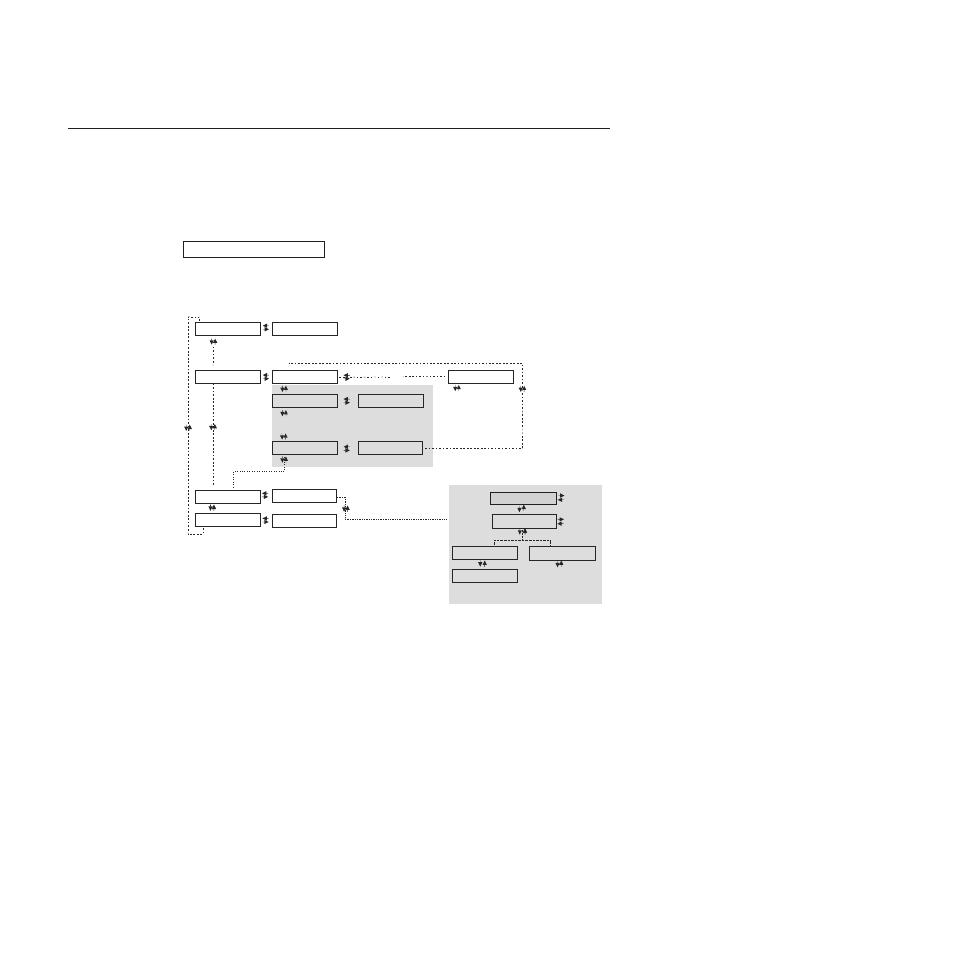
Program Setup
The default values of the various functions are indicated in bold.
Entering the Program Setup
Press the PROGRAM key when the printer is turned on and is offline or online
without printing. The following message will be displayed:
PRINT OUT? NO
The Figure 28 shows the structure and how to move inside the Program Setup.
The items define the following parameters:
v
Four user macros
v
The direct access to the Power-On Configuration
v
Hexadecimal printout
...
…
Print out? No
Print out? Yes
Macro #1
Next Macro? No
Next Macro? Yes
Macro #4
Config. Menu No
Config. Menu Yes
Hex Dump No
HC0UG037
Hex Dump Yes
Parall. Interface
Serial Interface
USB Interface
LAN Interface
or
Line sp. 6 lpi
Line sp. ...
User Macro
MACRO PARAMETER BLOCK
Emul. Options
CONFIGURATION MENU BLOCK
Figure 28. Main Structure
62
User's Guide
