Compuprint 4247-L03 User Manual
Page 20
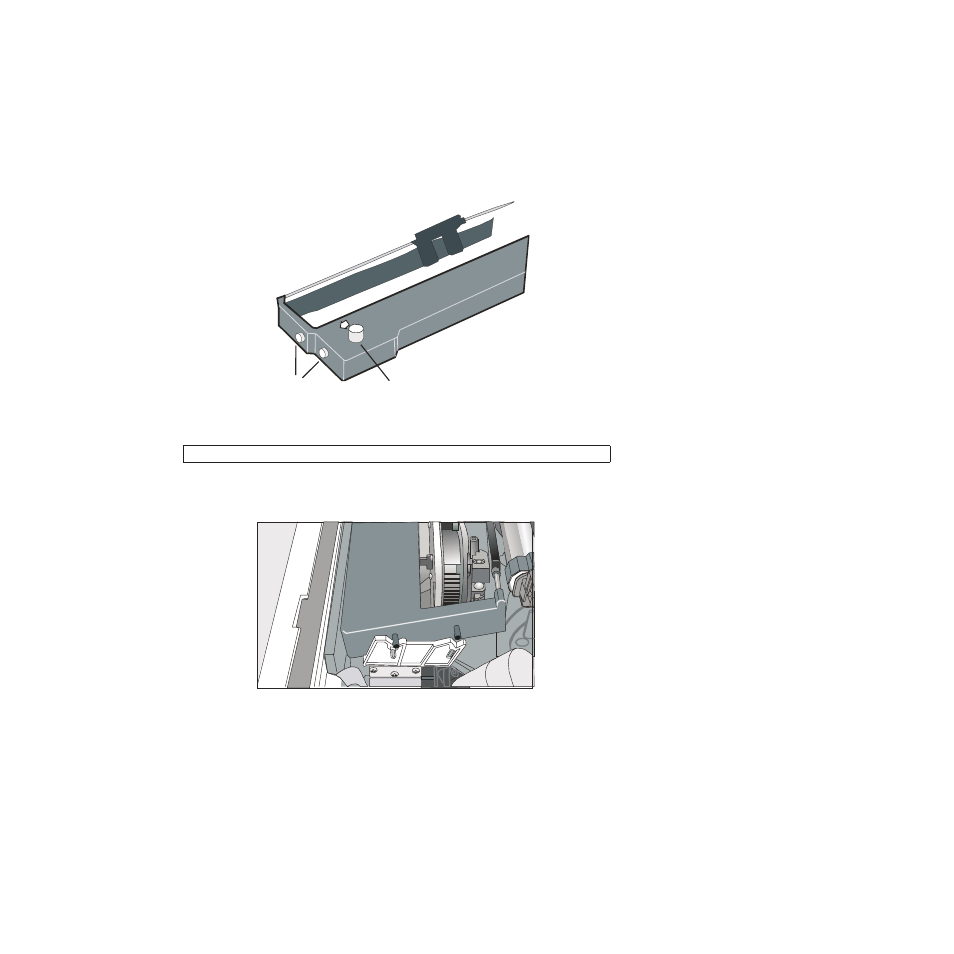
3.
Slide the print head to the center of the printer. Before installing the ribbon
cartridge turn the ribbon-winding knob in the arrow direction (located on the
cartridge) to take up slack in the ribbon.
To avoid damage to the ribbon, do not turn the winding knob in the wrong direction.
4.
Align the right and left cartridge pins with the printer locking points.
Ribbon Winding Knob
HC0UG010
Cartridge Pins
Figure 7. Turn the ribbon-winding knob in the arrow direction
HC0UG01
1
Figure 8. Aligning the right and left cartridge pins with the printer locking points.
8
User's Guide
See also other documents in the category Compuprint Printers:
- SP40 (65 pages)
- SP40 (72 pages)
- 2056 Quick Start (2 pages)
- 3056 Programmer Manual (26 pages)
- 3046 Network Interface Tools (6 pages)
- 3056 Network Interface Tools (19 pages)
- 2056 (68 pages)
- 3056 (75 pages)
- 3056 Installation (7 pages)
- 4056N plus (126 pages)
- 9058D Programmer Manual (143 pages)
- SP40 Programmer Manual (289 pages)
- 10200 (170 pages)
- 10200 (171 pages)
- 9050 LAN Installation (62 pages)
- 9070LA Programmer Manual (84 pages)
- 10200 Programmer Manual (234 pages)
- 4247-L03 Quick Start (38 pages)
- 4247-Z03 Remote Printer Management Utility (36 pages)
- 4247-L03 Programmer Manua (204 pages)
- 4247-L03 Safety Information (122 pages)
- 4247-X03 Quick Start (204 pages)
- 4247-X03 (200 pages)
- 4247-X03 Programmer Manual (380 pages)
- 9058D (145 pages)
- 9070LA (177 pages)
- 9200 Addendum (9 pages)
- 6416 (70 pages)
- 6414 (78 pages)
- 6414 CDL (53 pages)
- 6414 CZL (62 pages)
- 6414 Plus (64 pages)
- MDP40B (63 pages)
- SP40 plus (52 pages)
- SP40 plus LAN (62 pages)
